OpenAI has officially launched ChatGPT Atlas, a brand-new web browser designed to make your online experience smarter and faster. Unlike traditional browsers such as Chrome or Safari, Atlas comes with ChatGPT built right into it, which means you can search, learn, and complete online tasks without ever switching tabs.
The idea behind Atlas is simple: to bring ChatGPT wherever you go on the web. Whether you’re studying, shopping, working, or researching, Atlas lets ChatGPT understand what you’re viewing and assist you in real time. It’s not just a search tool; it’s a complete AI-powered assistant that works alongside you while browsing.
What Makes ChatGPT Atlas Different?
With Atlas, your browser and ChatGPT are finally in the same place. You can type a URL, open a tab, or ask a question directly, and ChatGPT instantly understands what you’re doing.
For example, if you’re studying online, Atlas can analyze your lecture slides and help you create quizzes or explain difficult topics instantly. One early tester, Yogya Kalra, a college student, shared how it transformed her learning experience:
The new tab page in Atlas lets you either search the web or talk to ChatGPT, all in one place. You can even switch between tabs for search, images, videos, or news, making it an all-in-one browsing and learning tool.
Check out:ChatGPT Launches ‘Instant Checkout'- Check How To Shop Online In Seconds Without Leaving the Chat
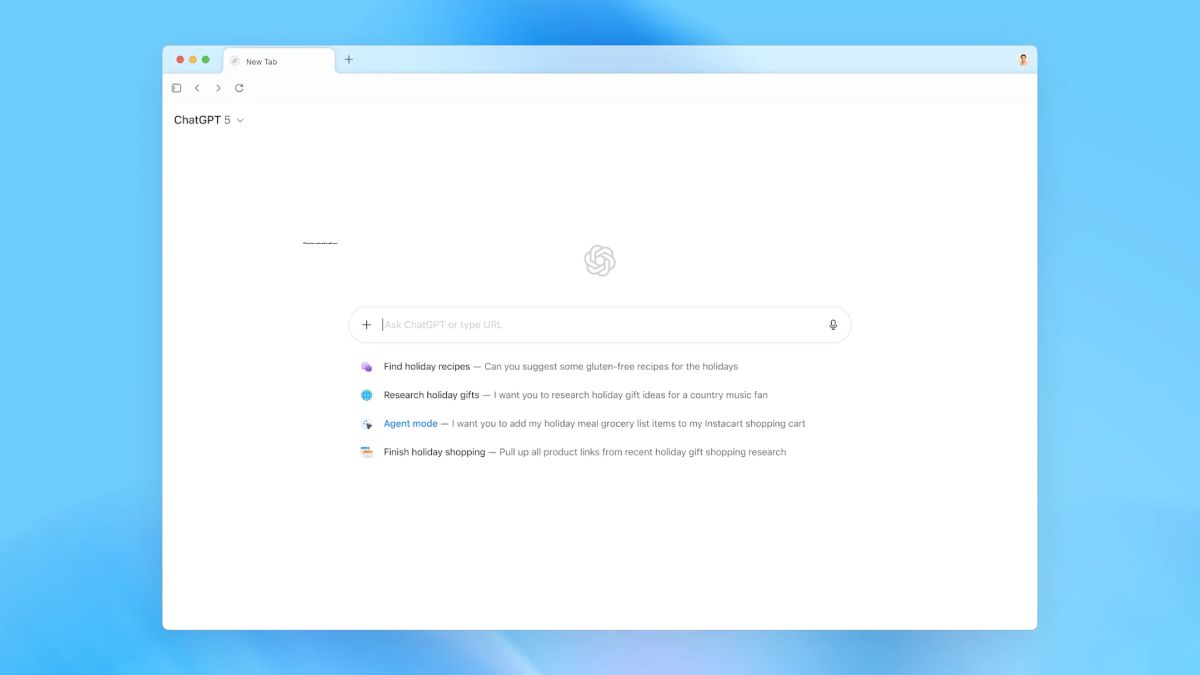
Personalized Experience with Browser Memories
One of the most unique features of ChatGPT Atlas is its browser memory. This allows ChatGPT to remember the websites you visit and recall that context later, making your browsing smoother.
For instance, you can ask ChatGPT: “Find all the job listings I viewed last week and summarize the industry trends.”
Browser memories are completely optional and private. You can delete or manage them anytime. When you clear your browsing history, the related memories are automatically erased. You’re always in control, and you can even decide which sites ChatGPT can or cannot see.
Agent Mode: Let ChatGPT Work for You
Another major upgrade is Agent Mode, available in preview for Plus, Pro, and Business users. This feature enables ChatGPT to perform real actions within your browser, such as opening tabs, clicking buttons, and completing online tasks securely.
For example:
-
Planning a dinner? ChatGPT can find a recipe, locate a grocery store, and add all the ingredients to your cart.
-
Working on a project? It can research, open your team documents, and summarize insights for you.
Agent Mode can’t install software or access your files, and it pauses automatically on sensitive sites like banks. OpenAI has also added multiple safety layers to protect against errors or hidden malicious commands that could appear on certain websites.
-1761106599431.jpg)
Privacy, Security, and Parental Controls
OpenAI has designed Atlas with privacy and control at its core. Users can:
-
Choose what ChatGPT can see or remember.
-
Use Incognito Mode to prevent saving chats or browsing data.
-
Enable parental controls to restrict browsing features for younger users.
By default, the content you browse is not used for AI training. You can opt in if you choose, but only websites that allow GPTBot will be included in the training data.
Availability and How to Get Started
ChatGPT Atlas is now available worldwide on macOS for Free, Plus, Pro, and Go users. It’s also in beta for Business and Enterprise users, depending on administrative settings.
Support for Windows, iOS, and Android is coming soon.
To start using Atlas:
-
Visitchatgpt.com/atlas.
-
Download the browser and sign in to your ChatGPT account.
-
Import your bookmarks, passwords, and browsing history from your current browser.
Conclusion
ChatGPT Atlas marks a major step forward in how we use the internet. It’s not just about faster searches, it’s about smarter assistance. Instead of juggling multiple tabs and tools, you can simply tell ChatGPT what you want, and it will do the work for you.
From helping students study to assisting professionals with research, Atlas combines AI, automation, and personalization in one seamless browsing experience.
Check out: OpenAI DevDay 2025: Check the Key Highlights, Major Announcements, and New ChatGPT Features
Comments
All Comments (0)
Join the conversation