CBSE Term-wise Syllabus 2021-22 for Class 9th Information Technology or Class 9 IT (Subject Code -402) is provided here. IT is one of the most important skill subjects offered in CBSE Class 9. The revised CBSE Class 9 IT Syllabus 2021-22 includes the details of course structure and course content prescribed for the term-wise assessment scheme. Read the syllabus thoroughly and prepare for the Term 2 Exam 2022 in effective manner.
CBSE Class 9 Information Technology (Code - 402) Syllabus 2021-22 for Term 2
Total Marks: 100 (Theory-50 + Practical-50)
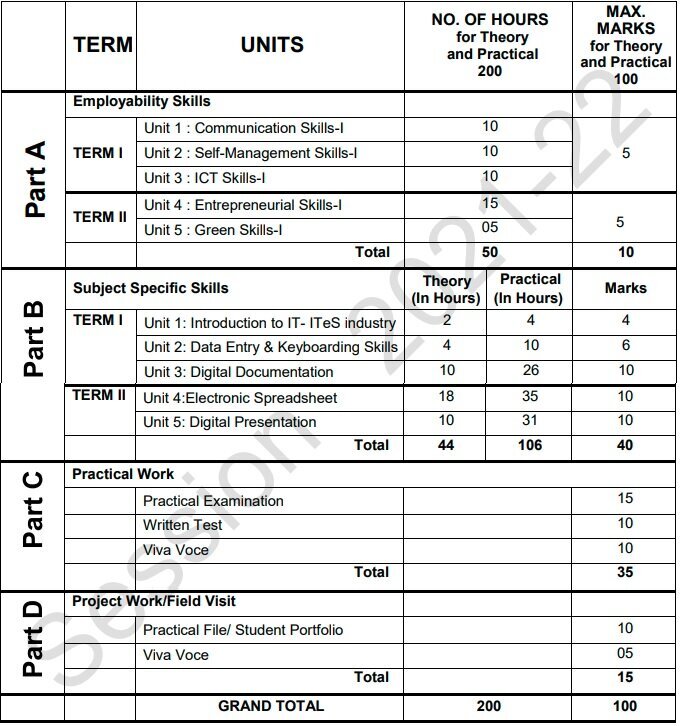
Detailed Curriculum/Topics:
Part-A: Employability Skills
NOTE: For Detailed Curriculum/ Topics to be covered under Part A: Employability Skills can be downloaded from CBSE website.
Part-B – SUBJECT SPECIFIC SKILLS
UNIT 1: INTRODUCTION TO IT–ITeS INDUSTRY
| S. No. | Learning Outcomes | Theory | Practical |
| 1 | Appreciate the applications of IT | • Introduction to IT and ITeS, BPO services, • BPM industry in India, • Structure of the IT-BPM industry, • Applications of IT in home computing, everyday life, library, workplace, education, entertainment, communication, business, science and engineering, banking, insurance, marketing, health care, IT in the government and public service, | - Identify and list the various IT enabled services, Observe the application of IT in various areas. |
UNIT 2: DATA ENTRY AND KEYBOARDING SKILLS
| T. No. | Learning Outcomes | Theory | Practical |
| 1 | Use keyboard and mouse for data entry | • Keyboarding Skills, • Types of keys on keyboard, Numeric keypad, • Home keys, Guide keys, • Typing and deleting text, • Typing ergonomics, • Positioning of fingers on the keyboard, Allocation of keys to fingers on four different rows, • Pointing device – Mouse, Mouse operations. | • Identify the keys and its use on the keyboard, • Demonstrate to use various keys on the keyboard, • Demonstrate to type the text, numbers, special character using appropriate keys on the keyboard, • Practice the correct typing ergonomics, • Practice to place fingers on correct key in four different row of keyboard, • Practice various mouse operations. |
| 2 | Use typing software | • Introduction to Rapid Typing Tutor, • Touch typing technique, • User interface of Typing Tutor, • Typing text and interpret results, • Working with lesson editor, • Calculating typing speed, • Typing rhythm. | • Identify the user interface of • typing tutor, • Practice to type text in typing tutor software and interpret the results, • Practice to work in lesson editor, • Calculate the typing speed, Practice to improve typing • Using typing tutor software. |
.
.
.
Download the full syllabus from the following link:
| CBSE Class 9 Information Technology Term 2 Syllabus 2021-22 (PDF) |
Also Check:
NCERT Books for Class 9 All Subjects (Latest Edition)
NCERT Solutions for Class 9 All Subjects
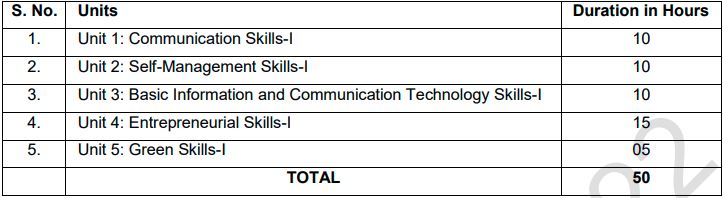
Comments
All Comments (0)
Join the conversation