Halloween Images: Between the fiery fall leaves, glowing pumpkins, and spooky costumes, Halloween is truly one of the most creative seasons of the year. And if you’re in the mood to make your own fun, festive, or downright creepy visuals, Google’s got some cool tools that can help you bring your imagination to life.
From turning your selfie into a ghostly portrait to making a mini scary movie, here’s how you can use Google Gemini, Nano Banana, and a few other creative apps to level up your Halloween Images.
Check out: OpenAI Launches ChatGPT Atlas: Check Features, Availability, and Details Here!
1. Create Spooky Scenes and Invites with Nano Banana
Google’s new image generation model, Nano Banana, is basically your ticket to turning wild Halloween ideas into reality. Want to see yourself as a ghost from another era? Or maybe design a horror movie poster starring you? Just type in your prompt, upload a photo, and let the model work its magic.Prompts-
-
Transform this person into a semi-skeletal Victorian ghost. Victorian clothing. Black and white Daguerreotype photo with a creepy vintage vibe.
-
You can also use Nano Banana to design unique party invites, or even create nostalgic 90s-style scary movie posters. For example, prompt it with something like: “Create a photo of me in a dream-like Y2K style portrait, lying on shiny purple bedding while a ghost in a white sheet stands behind me.”
-
And if you’ve got pets, don’t leave them out! Try prompt- Turn my cat, Sunny, into a cartoon wizard wearing a blue hat and cape.

- Turn me into a ghostly figure walking through a foggy graveyard under a full moon. The photo should look cinematic and slightly eerie.
- Make a realistic image of a mirror reflection where my ghostly version is looking back at me
Once your image is ready, you can take it into Gemini and use the Storybook feature to turn it into a mini illustrated story. Perfect for sharing on socials or sending to friends.
2. Give Your Photos a Halloween Remix with Google Photos
If you want to add a Halloween twist to your regular photos, the Google Photos Remix feature is your go-to. It can transform your selfies or portraits into styles like 3D animation, anime, Claymation, Pixel Art, or Ukiyo-e (Japanese-style prints).
Here’s how:
-
Open Google Photos
-
Go to the Create tab
-
Tap Remix and select the Halloween Remix option
-
Choose your favorite photo and let it generate a spooky new version
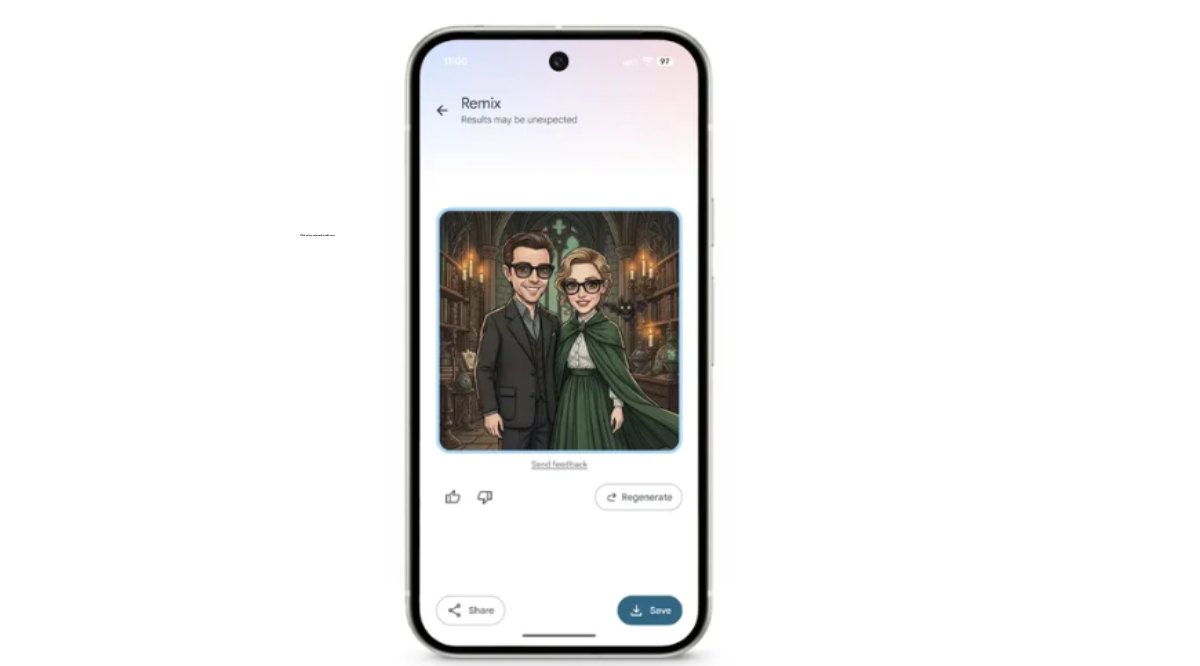
For Android users in the U.S., you can even ask Google Photos directly, just tap “Help me edit” and tell it what kind of Halloween vibe you’re going for.
3. Come Up with Costume Ideas Using Mixboard
Running out of costume ideas? Don’t worry, Mixboard from Google Labs can help. It’s an AI experiment that helps visualize and mix ideas, perfect when you’re brainstorming Halloween looks.
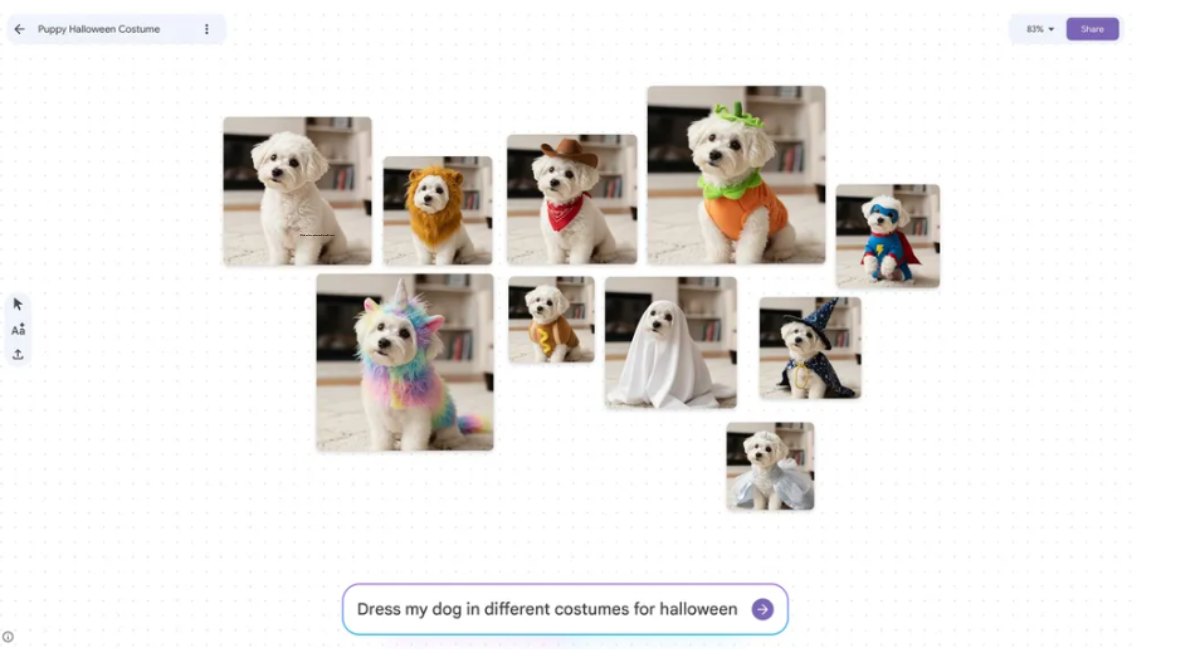
Prompts:
- Show me ideas for a couple’s vampire and witch costume.
- Dress my dog in ten different Halloween outfits.
- Show me as a cartoon zombie influencer taking selfies at a haunted house party.
- Transform my pet into a pirate with a tiny hat, sword, and treasure chest background.
Mixboard will then generate fun and creative visuals to help you plan the perfect costume.
4. Make Short Scary Movies or Festive Videos with Veo
If you’ve got a story idea in your head, Google’s Veo 3.1 can help you bring it to life, literally. It’s their newest video generation tool that lets you describe a scene, and it’ll create a video based on your prompt.
Want to go full spooky mode?
Prompts:
- A woman slowly crawls out of an old painting in a dark room, with flickering candlelight all around
![short scary video]()
-
Make a 30-second video showing two dogs trick-or-treating through a neighborhood with fall leaves and pumpkins. End with ‘Happy Halloween!’
- A group of friends walks through a haunted carnival at night with flickering neon lights and creepy music.
- Show two kids trick-or-treating under falling autumn leaves while bats fly across the moon.
It’s a fun way to make mini Halloween films or greeting clips you can share with friends.
5. Turn Photos into Pumpkin Carving Templates with Canvas
And finally, for all the DIY fans, Gemini’s Canvas tool can take your selfie or any image and turn it into a pumpkin carving template.
Prompts:
- Make an app that turns my selfie into a jack-o’-lantern design I can carve at home. It will generate a design you can print out and trace onto your pumpkin.
 \
\
- Generate a Halloween sticker sheet featuring ghosts, bats, and candy.
- Turn this photo into a printable Halloween card with spooky typography
- Create a pumpkin carving template that looks like a haunted castle
Check out: Nano Banana Comes to Google Search, NotebookLM & Photos: Learn How to Use It Effectively
Conclusion
Halloween is all about creativity, and now, thanks to tools like Nano Banana, Gemini, Veo, and Google Photos, you don’t need to be a professional designer to make something epic. Whether you are crafting a spooky invite, designing a costume, or just looking to have fun with your photos, these tools can turn even your wildest Halloween ideas into something totally share-worthy.
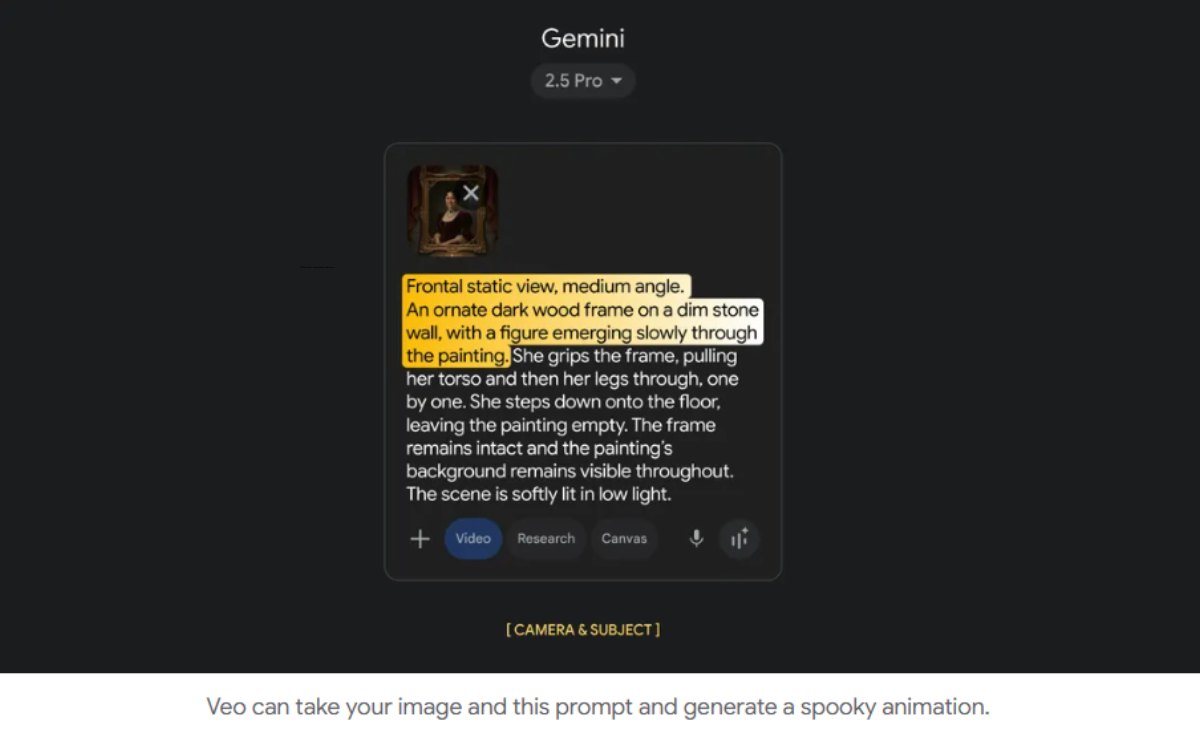
Comments
All Comments (0)
Join the conversation