CBSE Class 10th Information Technology Term 2 Exam 2022 will be conducted tomorrow, i.e., on 24th May (Tuesday). Students who are going to appear in the Class 10 IT Exam, can check here the CBSE Class 10th Information Technology Syllabus 2021-22. Go through the chapters and contents prescribed for Term 2 and prepare accordingly for the exam. Link to download the CBSE Class 10 IT Syllabus (Term 2) is mentioned below in this article.
Also Read: CBSE Class 10 Sample Paper, Marking Scheme, Blue Print for Term 2 Exam 2022
CBSE Class 10 Information Technology (Code - 402) Syllabus 2021-22 for Term 2
Total Marks: 100 (Theory-50+Practical-50) - Includes Term 1 & Term 2
SCHEME OF UNITS
This course is a planned sequence of instructions consisting of units meant for developing
employability and vocational competencies of students of Class X opting for skill subject along
with other subjects. The unit-wise distribution of hours and marks for class X is as follows:
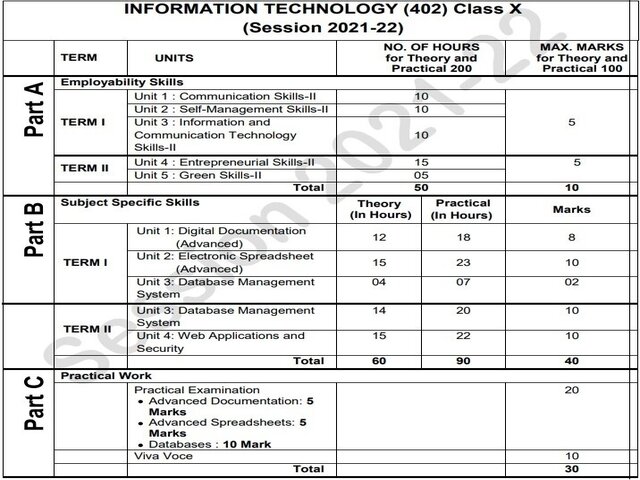
CBSE Class 10 Term 2 Syllabus 2021-22 (All Subjects)
DETAILED CURRICULUM/TOPICS:
Part-A: EMPLOYABILITY SKILLS
| S. No. | Units | Duration in Hours |
| 1 | Unit 1: Communication Skills-II | 10 |
| 2 | Unit 2: Self-management Skills-II | 10 |
| 3 | Unit 3: Information and Communication Technology Skills-II | 10 |
| 4 | Unit 4: Entrepreneurial Skills-II | 15 |
| 5 | Unit 5: Green Skills-II | 05 |
|
| TOTAL DURATION | 50 |
NOTE: For Detailed Curriculum/ Topics to be covered under Part A: Employability Skills can be downloaded from CBSE website.
Part-B: SUBJECT SPECIFIC SKILLS
| S. No. | Units | Duration in Hours |
| 1 | Unit 1: Digital Documentation (Advanced) | 30 |
| 2 | Unit 2: Electronic Spreadsheet (Advanced) | 38 |
| 3 | Unit 3: Database Management System | 45 |
| 4 | Unit 4: Web Applications and Security | 37 |
|
| TOTAL DURATION | 150 |
UNIT 1: DIGITAL DOCUMENTATION (ADVANCED)
| S. No. | LEARNING OUTCOMES | THEORY | PRACTICAL |
| 1 | Create and Apply Styles in the document | • Styles/ categories in Word Processor. • Styles and Formatting window. • Fill Format. • Creating and updating new style from selection. • Load style from template or another document. • Creating a new style using drag-and-drop. • Applying styles. | • List style categories. Select the style from the Styles and Formatting window. • Use Fill Format to apply a style to many different areas quickly. • Create and update new style from a selection. • Load a style from a template or another document. • Create a new style using drag-and drop. |
| 2 | Insert and use images in document | • Options to insert image to document from various sources. • Options to modify, resize, crop and delete an image. Drawing objects and its properties. • Creating drawing objects and changing its properties. Resizing and grouping drawing objects. • Positioning image in the text. | • Insert an image to document from various sources. • Modify, resize, crop and delete an image. • Create drawing objects • Set or change the properties of a drawing object • Resize and group drawing objects • Position the image in the text |
| 3 | Create and use template | • Templates. • Using predefined templates. • Creating a template. • Set up a custom default template. • Updating a document. • Changing to a different template. • Using the Template. | • Create a template. • Use predefined templates. • Set up a custom default template. • Update a document. • Change to a different template. • Use the Template. |
| 4 | Create and customize table of contents | • Table of contents. Hierarchy of headings. Customization of table of contents. • Character styles. Maintaining a table of contents. | • Create table of contents. Define a hierarchy of headings. • Customize a table of contents. • Apply character styles. Maintain a table of contents. |
| 5 | Implement Mail Merge | • Advance concept of mail merge in word processing, • Creating a main document, • Creating the data source, • Entering data in the fields, • Merging the data source with main document, • Editing individual document, • Printing a letter and its address label | • Demonstrate to print the label using mail merge, do the following to achieve • Create a main document, • Create the data source, • Enter data in the fields, • Merge the data source with main document, • Edit individual document, • Print the letter and address label |
.
.
.
Download the full syllabus from the following link:
| CBSE Class 10 Information Technology Term-wise Syllabus 2021-22 (PDF) |
Also Check:
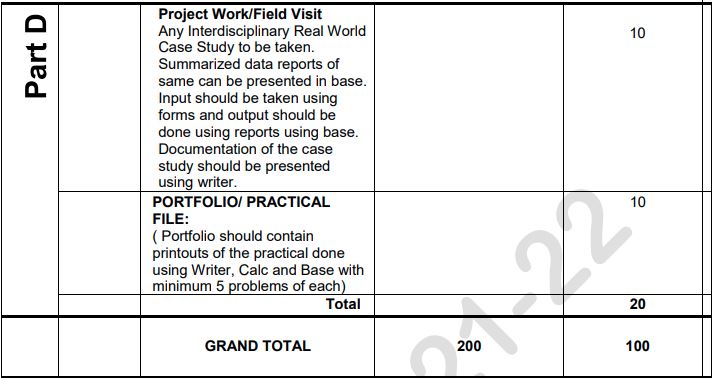
Comments
All Comments (0)
Join the conversation