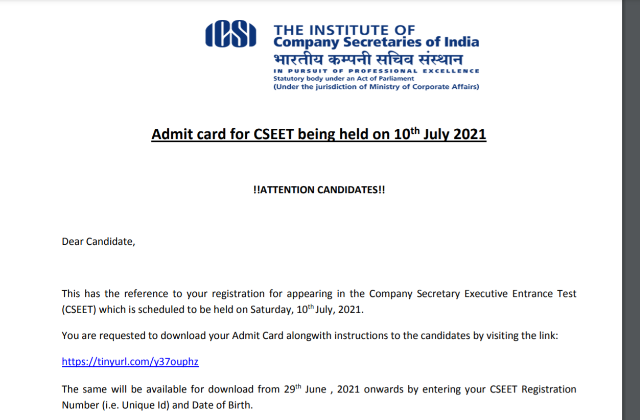
ICSI CSEET Admit Card 2021: The Institute of Company Secretaries of India (ICSI) has released the admit card for Company Secretary Executive Entrance Test (CSEET) today, 30th June 2021. The admit card has been released in online mode. To download the admit card, they will have to visit the official website - icsi.edu. Candidates can download the admit card by using their registration number and dates of birth in the login window. The candidates can download their ICSI CSEET admit card till the date of their examination. The entrance exam is scheduled to be conducted on 10th July 2021.
ICSI CSEET Admit Card 2021 - Direct Link (Available Now)
How To Download the ICSI CSEET Admit Card 2021?
To download the admit card, candidates must use their login credentials. It is available in online mode at the official website. The admit card will not be sent in any other mode. Check the steps below to know how to download the admit card of ICSI CSEET -
- Step 1 - Go to the official website of ICSI - icsi.edu.
- Step 2 - On the homepage, click on the ICSI CSEET admit card 2021 link, once released.
- Step 3 - A new page will be displayed on the screen.
- Step 4 - Enter the login credentials - username and password.
- Step 5 - ICSI CSEET admit card 2021 will appear on the screen.
- Step 6: Download and take a printout for future reference.
Details in ICSI CSEET Admit Card 2021
The Institute of Company Secretaries of India CSEET admit card will include details of the candidates related to name, registration number, date and time of exam, centre details and other exam day instructions. Candidates are advised to check the details mentioned on the admit card. In case of discrepancies, candidates must immediately contact the exam conducting body and get it rectified. They can contact the examination officials via helpdesk number - 9513850008, 9513850025. They can also send an email at CSEET@icsi.edu or at support portal support.icsi.edu.
Related Stories
About ICSE CSEET:
Due to COVID-19, the current session of CSEET will be held in online remote proctored mode. The candidates have been allowed to appear for the exams using their laptops and webcams. However, they can not use tablets or mobile phones to appear for the exam. Candidates will be required to log in at the test portal 30 minutes before the time specified for the commencement of the test.

Comments
All Comments (0)
Join the conversation