WhatsApp has finally fulfilled one of its highly anticipated features: the capability to edit messages. This means users can now add information, correct typos, or change the entire message without having the need to delete it and start over. Learn everything about the new update here
IT’S HERE 📣 Message Editing is rolling out now.
— WhatsApp (@WhatsApp) May 22, 2023
You now get up to 15 minutes after sending a message to edit it. So you don’t have to worry if you duck it up 🦆 pic.twitter.com/JCWNzmXwVr
What is WhatsApp’s Message-Edit Feature?
In a recent Facebook update, Mark Zuckerberg posted that people can now modify their sent messages within 15 minutes after sending them.
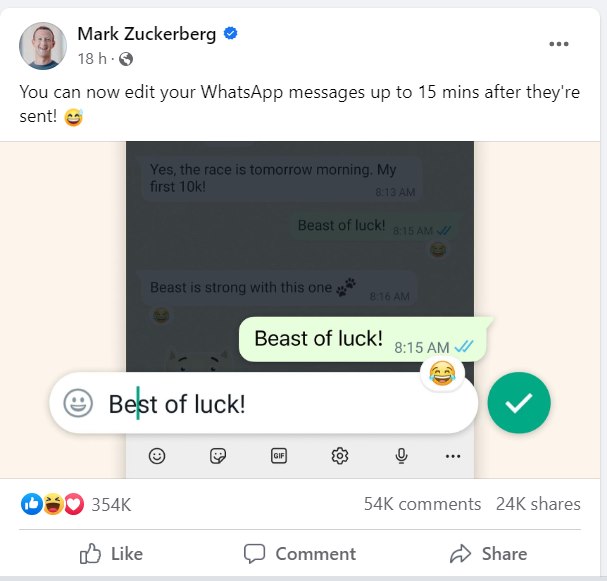
A version of the same feature was in testing and WABetainfo stated that “After announcing that some major features are under development such as group polls and WhatsApp Premium, WhatsApp is finally working on the ability to edit text messages for a future update of WhatsApp beta for Android, iOS, and Desktop!”
The platform has not decided on a name for this feature however, WABetaInfo mentioned that the feature could be named “Edit text messages”
This new feature can save people from the embarrassment of accidentally sending out a wrong message. There are times when messages get auto-corrected incorrectly, or a typo occurs which can change the entire meaning of the message.
Earlier, people could only correct the message by using the Delete option and start over. This could be time-consuming and inconvenient, especially if the message was long or important. The new edit feature allows users to quickly and easily correct mistakes without having to delete the entire message.
How to use WhatsApp’s Message Edit Feature?
To use this new feature, users need to be on the latest version of the app. The update is rolling out slowly so it might take a few days to arrive on the devices. WhatsApp in its recent announcement mentioned, “This feature has started rolling out to users globally and will be available to everyone in the coming weeks.”
- Users can edit a message by simply long-pressing on it and selecting the “Edit” option.
- Then they can make their changes and hit the send button.
- The recipient can also see that the message has been edited just like WhatsApp notifies about the message being deleted. However, they won’t be able to see the original version.
WhatsApp blog mentions “From correcting a simple misspelling to adding extra context to a message, we’re excited to bring you more control over your chats. All you need to do is long-press on a sent message and choose ‘Edit’ from the menu for up to fifteen minutes after.
“Edited messages will display ‘edited’ alongside them, so those you’re messaging are aware of the correction without showing edit history.”
Comments
All Comments (0)
Join the conversation