WhatsApp is a popular messaging app that allows users to send text, voice, and video messages, as well as share photos, videos, and documents. For a long time, WhatsApp users were only allowed to have one account per device. However, in October 2023, WhatsApp released a new feature that allows users to have up to two accounts on the same device.
WhatsApp blog mentions: “What’s better than having a WhatsApp account? Well, of course it’s having two.Today, we’re introducing the ability to have two WhatsApp accounts on Android logged in at the same time. Helpful for switching between accounts – such as your work and personal – now you no longer need to log out each time, carry two phones or worry about messaging from the wrong place.”
This feature is currently only available to Android users, but it is expected to be rolled out to iOS users in the near future.
The multiple accounts feature is a useful tool for users who want to keep their personal and professional lives separate. It is also a good option for users who have multiple businesses or organizations that they need to manage through WhatsApp.
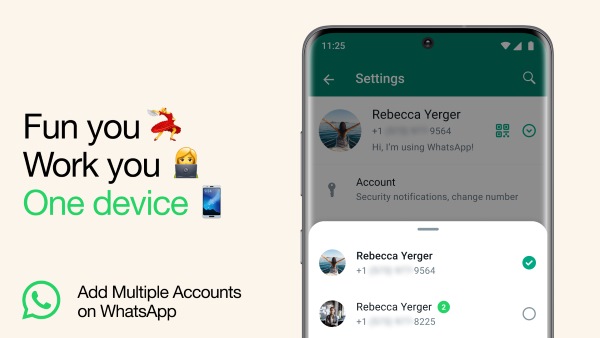
Source: Meta
How to Use Multiple Accounts Feature on WhatsApp?
Here are the steps you need to follow in order to enable multiple accounts on your Android device:
- Open the WhatsApp app and tap on the three dots in the top right corner.
- Tap on "Settings" and then "Add account."
- Enter your second phone number and tap on "Next."
- Verify your phone number by entering the code that is sent to you via SMS.
- Once your phone number is verified, you will be able to set up your second WhatsApp account.
Once you have set up your second WhatsApp account, you can switch between accounts by following these steps:
- Tap on your profile picture in the top left corner.
- Tap on the account that you want to use.
You can also customise the notification settings for each account separately. To do this, follow these steps:
- Open the WhatsApp app on your device.
- Tap on the three dots in the top right corner.
- Tap on "Settings."
- Tap on "Notifications."
- Tap on the account that you want to customise the notification settings for.
- Make the desired changes to the notification settings.
Meta blog mentioned: “To set up a second account, you will need a second phone number and SIM card, or a phone that accepts multi-SIM or eSIM. Simply open your WhatsApp settings, click on the arrow next to your name, and click “Add account”. You can control your privacy and notification settings on each account.”
Comments
All Comments (0)
Join the conversation