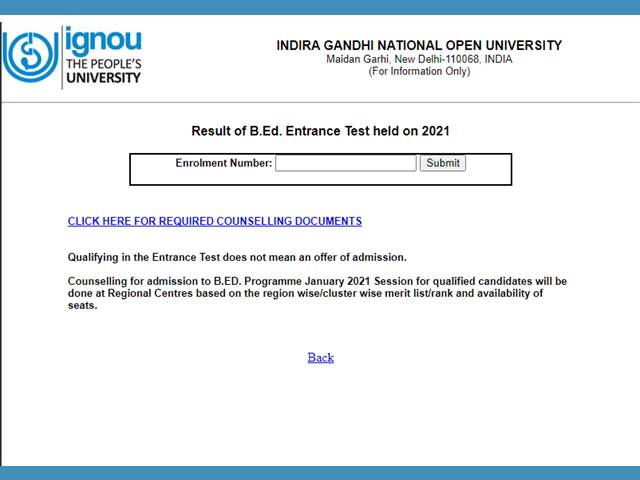
IGNOU BEd Result 2021 Declared: As per the latest update, the Indira Gandhi National Open University (IGNOU) has declared the IGNOU BEd Result 2021 for the recently concluded January / July session of the examination. The IGNOU Result for BEd Entrance Test was announced on 6th July 2021 – Tuesday. Students can check their individual IGNOU Results for BEd Programme by logging onto the official website at ignou.ac.in. Alternatively, candidates can also click on the direct link placed below; using which students can check their individual results easily, without having to face any difficulties or problems.
Check IGNOU BEd Result 2021 (January Entrance Test) – Direct Link (Available Now)
Counselling for January Session to Begin Soon
According to the details shared by the university on its portal, with the declaration of IGNOU BEd Entrance Test Results 2021, the exam authority is also set to commence the counselling process soon. Based on the performance of students in the entrance test, shortlisted students would be called in for counselling session and document verification. The list of documents that are to be brought in by the shortlisted candidates for counselling process have also been notified by the varsity on the results page.
How to check IGNOU BEd Result 2021 online?
Like all other results published by IGNOU, the IGNOU BEd Entrance Exam Result 2021 for January Session have been published online on the Student Services portal of the university. Candidates who had registered for the entrance test, can now check their individual results by logging onto the exam portal and following the below-given steps:
- Step 1: Log onto the student services portal i.e. ignou.ac.in
- Step 2: Scroll Down to the Alerts Section
- Step 3: Locate Link for IGNOU OPENMAT / BEd Entrance REsult
- Step 4: You will be redirected to new page with input field
- Step 5: Enter your 9 Digit Enrolment number as given in your hall ticket
- Step 6: Your IGNOU BEd Result 2021 will be displayed on the screen
- Step 7: Download the Results Scorecard and Take printout for future reference

Comments
All Comments (0)
Join the conversation