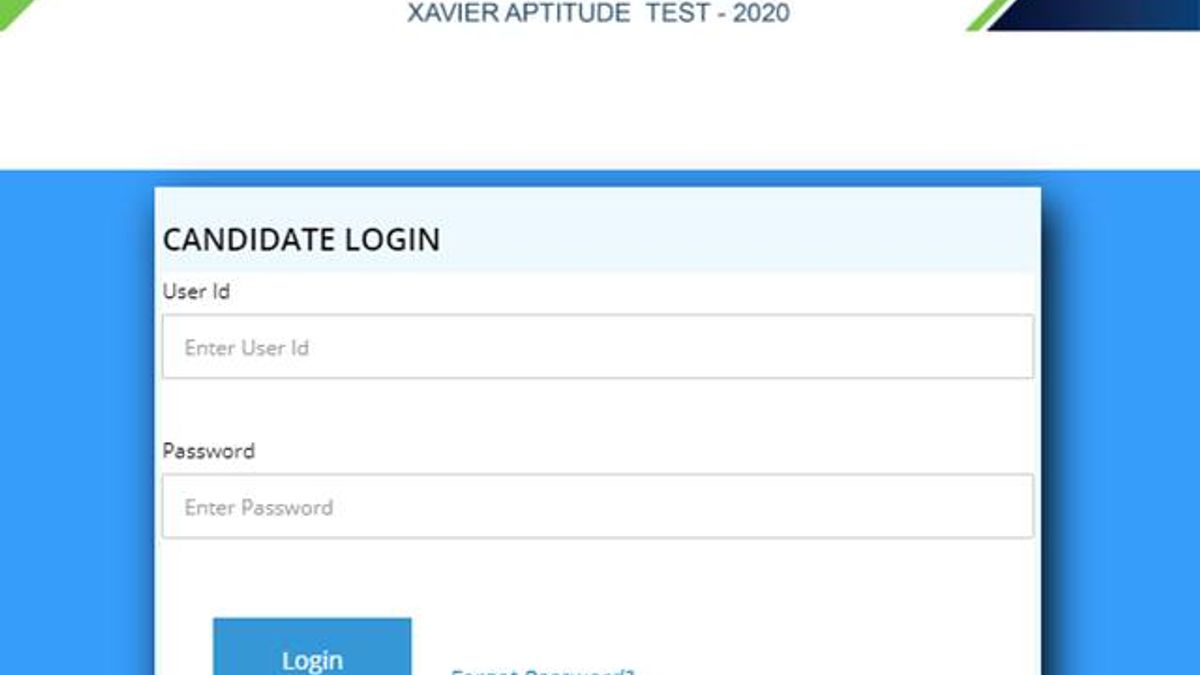
XAT 2021 Answer Key Released: As per the latest update, the XLRI Jameshedpur has officially released the XAT 2021 official answer key for the recently concluded MBA entrance exam. The release of XAT 2021 answer key comes nearly after a week since the release of the candidate response sheets in which the answers chosen by candidates were shared by the institute. Candidates can download the Official XAT Answer Key 2021 online by logging onto the exam portal i.e. xatonline.in. Alternatively, candidates can also reach the XAT 2021 Candidate login portal from where they will be able to download the official answer key easily, without facing any problems:
Download XAT 2021 Official Answer Key – Direct Link (Available Now)
Importance of XAT 2021 Answer Key
The XAT 2021 answer key released by XLRI today is of great importance for the students or candidates who have appeared for the examination. The Official XAT 2021 answer key is to be used in combination with the candidate response sheet released earlier by XLRI to estimate the score that might be secured by the candidates in the upcoming exam. Moreover, with release of XAT 2021 answer key, candidates will also have the option to challenge the answers that are provided by the exam conducting authority with relevant proofs and documents, in case of any discrepancies. This brings a great deal of transparency in the testing process, especially for such a competitive entrance exam such as XAT 2021.
How to Download Official XAT 2021 Answer Key online?
As per the details available through sources, the XAT 2021 official answer key for the recently held MBA entrance exam has been released by the exam authority on its website. Candidates can access and download the XAT Answer Key 2021 using the candidate login tab available on xatonline.in or by following the detailed procedure listed below:
- Step 1: Visit official website i.e. xatonline.in
- Step 2: Find and Click on Link for Candidate Login Tab
- Step 3: Log onto the portal using your registered credentials
- Step 4: Locate Tab for Answer Key 2021 and Click on It
- Step 5: Click on link which says generate answer key
- Step 6: Download the answer key PDF format and save it safely on your device

Comments
All Comments (0)
Join the conversation