Google has been in the lead after launching its AI chatbot Gemini in 2023. Recently, the company announced that it is amplifying the Gmail experience by adding Gemini AI sidebar, bringing advanced artificial intelligence features directly to the inbox. This innovative tool, powered by Google's latest Gemini model, promises to streamline email workflow and boost productivity.
Google Workspace Updates mentions, “In addition to the recent announcement of Gemini in the side panel of Google Docs, Google Sheets, Google Slides, and Drive, we’re excited to introduce the general availability of Gemini in the Gmail side panel. Built to leverage Google’s most capable models, including the Gemini 1.5 Pro model with a longer context window and more advanced reasoning”
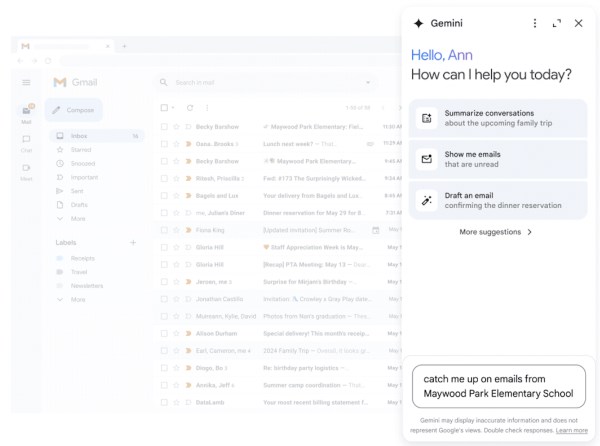
Source: Google Workspace Updates
What can Gemini AI do in Gmail?
The Gemini sidebar will act as an intelligent assistant within Gmail. Here's a glimpse of how it will function:
Effortless Summarisation: Gemini can easily analyse email conversations and provide concise summaries, helping you grasp the key points quickly.
Smarter Replies: Struggling to craft the perfect response? Gemini offers suggestions tailored to the email content, saving you time and effort.
Proactive Prompts: Anticipate your needs! Gemini can suggest relevant actions based on the email you're reading, like scheduling meetings or attaching documents.
Freeform Question Power: Need to find specific information within an email thread? Ask Gemini directly using natural language queries.
What is the Availability of Gemini AI Sidebar?
As of now the Gemini AI sidebar is currently rolling out only to paid users.Google Workspace Updates mentions, “Available for Google Workspace customers with:
- Gemini Business and Enterprise add-on
- Gemini Education and Education Premium add-on
- Google One AI Premium “
Here's how you can access it as a paid user:
Desktop: Look for the "Ask Gemini" (star button) icon in the top right corner of your Gmail window.
Mobile: On Gmail mobile apps (Android and iOS), you'll find the "summarize this email" option within email threads.
The Takeaway
The arrival of Gemini AI in Gmail marks a significant step towards AI-powered email experiences. With its ability to summarise, suggest replies, and answer questions directly within your inbox, Gemini is promising to transform the way you interact with your email.
READ| Gemini Takes Control: New Feature Lets Users Fine-tune AI Responses
GK Quiz on Google Gemini AI: Test Your Tech IQ With This Gemini AI Trivia Challenge
Comments
All Comments (0)
Join the conversation