Microsoft has launched MAI-Image-1, its first in-house text-to-image AI model. It is designed to turn written prompts into realistic and creative images. MAI-Image-1 ranks among the top 10 models on LMArena, a popular leaderboard for image generation tools. This launch marks Microsoft's entry into the competitive space of generative AI, aiming to rival models like Google's Gemini and OpenAI's ChatGPT. MAI-Image-1 focuses on speed, photorealism, and avoiding repetitive styles. It is built to help creators produce high-quality visuals quickly. Microsoft plans to integrate this model into Copilot and Bing Image Creator soon.
Microsoft introduces its first in-house text-to-image model, MAI-Image-1, aiming to provide creators with fast, photorealistic visual generation.
— Yi (@yi_nomad) October 14, 2025
1️⃣ Strong Performance: It debuted in the top 10 on the LMArena text-to-image leaderboard, excelling in rendering lighting and natural… pic.twitter.com/fyngjoccOq
In this article, we'll take a look at how MAI-Image-1 works, how to use it with prompts, and what makes it different from other AI tools. Whether you're a designer, marketer, or just curious, this guide will help you explore Microsoft's latest AI innovation.
What is Microsoft's "MAI-Image-1" Image Generator AI?

Microsoft's MAI-Image-1 is their first in-house developed text-to-image Artificial Intelligence model. It's part of Microsoft's strategy to expand its own suite of proprietary AI models (under the "MAI" brand), and it's designed to compete with models like OpenAI's DALL-E and Google's image generators.
Key details about MAI-Image-1:
- Developed In-House: Unlike many of Microsoft's previous image generation efforts, which utilised models from partners like OpenAI (DALL-E), MAI-Image-1 was built entirely by the Microsoft AI team.
- Focus on Photorealism and Quality: Microsoft has stated that a primary goal was to deliver genuine value for creators and to avoid the "repetitive or generically-stylised outputs" that some AI models produce. It is claimed to excel at generating photorealistic images, including realistic lighting and landscapes.
- Speed and Efficiency: The model is noted for its ability to generate images faster than many larger, slower models, allowing users to test and iterate on creative ideas quickly.
- Performance: It debuted in the top 10 on LMArena, an AI benchmarking platform where human users compare and vote on the best image outputs from different systems.
- Integration: Microsoft plans to integrate MAI-Image-1 into its consumer products, most notably Copilot and Bing Image Creator, in the near future.
How to USE MAI-Image-1: 10+ Prompts to Help You Out
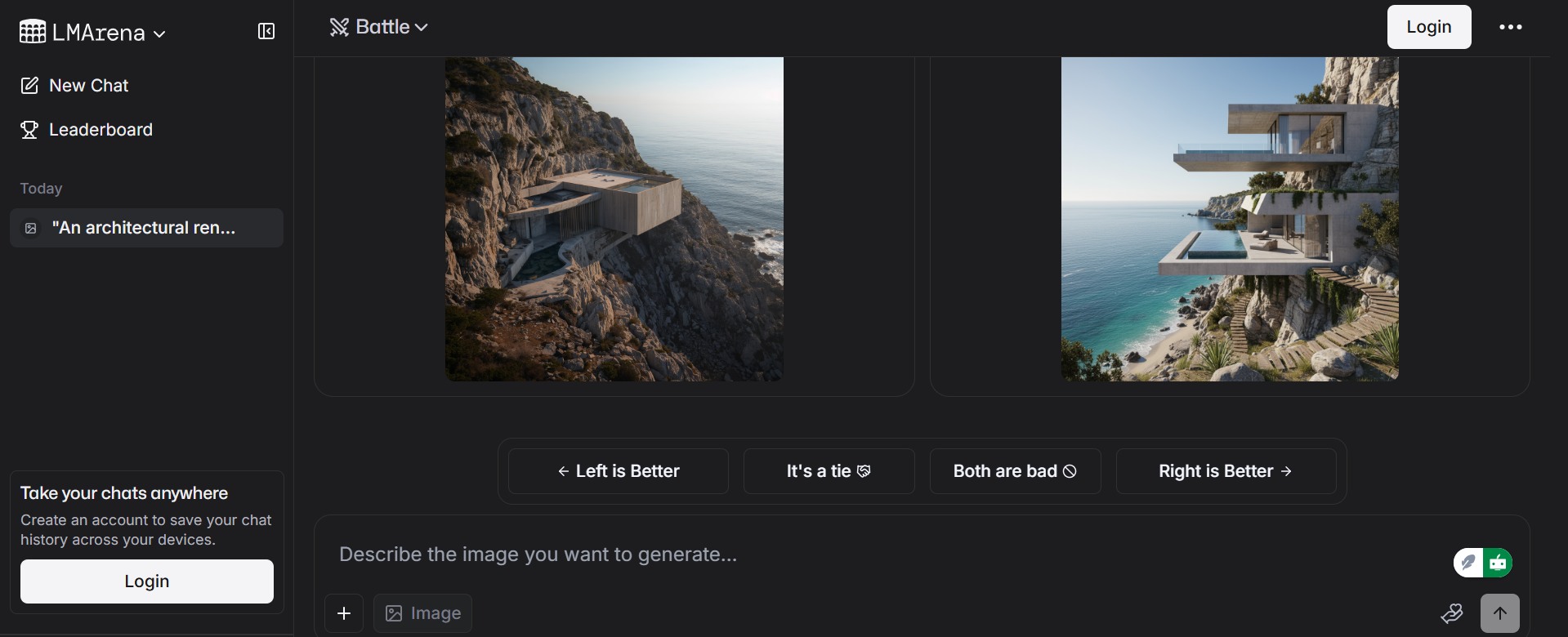
MAI-Image-1 is Microsoft's first proprietary, in-house-developed text-to-image AI model. It is engineered to produce high-quality, photorealistic imagery, focusing on natural lighting and diverse, non-generic outputs, while maintaining fast generation speed.
It is a key part of Microsoft's expanding, self-developed AI portfolio. Here are the steps to use the model, along with a list of prompts.
Steps to Use MAI-Image-1
As of its announcement, MAI-Image-1 is in the final testing and refinement phase. It is not currently available as a standalone, public website, but is expected to be fully integrated into Microsoft's major consumer AI products very soon.
Check for Availability:
- Public Access: Watch for its integration into Microsoft's user-facing tools, specifically Copilot and Bing Image Creator. This will be the primary way most users interact with the model.
- Testing Access: The model is currently being tested on platforms like LMArena to gather community feedback. You can sometimes interact with it there via blind, head-to-head comparisons against other models.
Access the Tool:
- Once launched, navigate to a Microsoft tool that includes it (e.g., Bing Image Creator or the Copilot interface).
- Ensure you are logged in with your Microsoft Account.
Enter Your Prompt:
- Type your descriptive text prompt into the designated image creation box.
- Follow the best practices of prompt engineering by being specific with your subject, style, lighting, and composition (see prompts below).
Generate and Refine:
- Submit your prompt and wait for the image to be generated. Due to MAI-Image-1's speed focus, this should be quick.
- If the result isn't perfect, refine your prompt with more detail, different styles, or changes to the lighting, then try again.
10+ Creative Prompts for MAI-Image-1
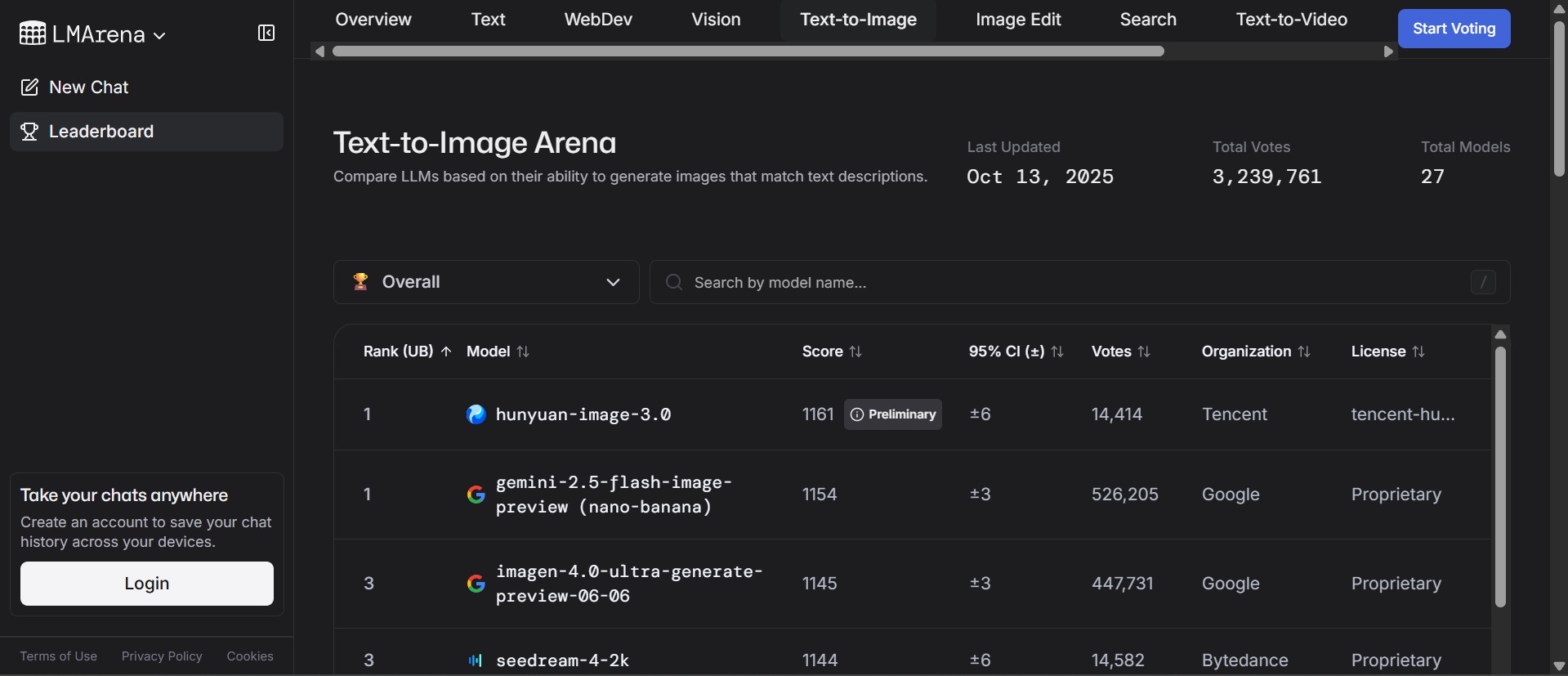
MAI-Image-1 is known for its photorealism and control over lighting. Use descriptive modifiers to get the best results.
Photorealism & Cinematography
- "A close-up, photorealistic portrait of an elderly fisherman smiling, dramatic golden-hour lighting, high-resolution, deep focus, 85mm lens photograph."
- "Cinematic shot of a lone astronaut exploring a bioluminescent alien jungle at night, soft neon glow and deep shadows."
- "A hyper-detailed landscape photograph of ancient, moss-covered temple ruins hidden within a dense, misty rainforest canopy, natural overcast lighting."
- "Street photography of a crowded Tokyo intersection at midnight, vibrant neon reflections on wet asphalt, 35mm film grain."
- "A still life of a single red rose resting on a dark, polished antique wooden table, with soft bounce light creating a Vermeer-like painting quality."
Fantasy & Concept Art
- "Digital painting of a sleek, futuristic skyscraper that curves into the shape of a giant bird, towering over a minimalist cityscape."
- "A watercolour illustration of a tiny fairy village built into the roots of an enormous oak tree, illuminated by firefly light."
- "A 3D render of a friendly-looking steampunk robot offering a cup of tea in a Victorian-style parlour, intricate mechanical details."
- "Concept art for a new video game level: a crystal cavern glowing with internal blue energy, massive geometric stalagmites, wide-angle view."
- "An oil painting of a black cat wearing a crown and sitting on a velvet cushion in a dimly lit, luxurious library."
Artistic Styles & Design
- "Minimalist logo design: a white line drawing of a soaring eagle on a solid pastel blue background."
- "Pop Art style illustration of a detective staring intently at a clue under a single bare lightbulb, vibrant colours, comic book dots."
- "A simple, clean product mockup of an organic coffee bag with a custom vintage label, overhead flat-lay shot on a rustic wooden surface."
- "Surrealist drawing of a melting clock suspended over a desert landscape at midday, inspired by Salvador Dalí."
- "Vector illustration of geometric wave patterns in a soft gradient of seafoam green and cream, suitable for a website background."
Scene Modifiers
- "A polaroid photograph of two friends laughing at a campfire under a clear, star-filled night sky."
- "An architectural rendering of a modern, concrete house seamlessly integrated into the side of a rocky cliff overlooking the ocean, mid-morning sunlight."
- "Low-angle action shot of a running dog on a vast, windswept beach, with sand kicking up and strong backlight from the setting sun."
- "A fantasy matte painting of a floating island city tethered by glowing chains to the ground below, dramatic clouds and high atmosphere."
- "An infographic-style illustration detailing the life cycle of a butterfly, with clear labels and bright, educational colours."
Comments
All Comments (0)
Join the conversation