Meta CEO has finally launched the Twitter Rival- Threads, an Instagram app. Mark Zuckerberg announced the new app by posting it in his story.
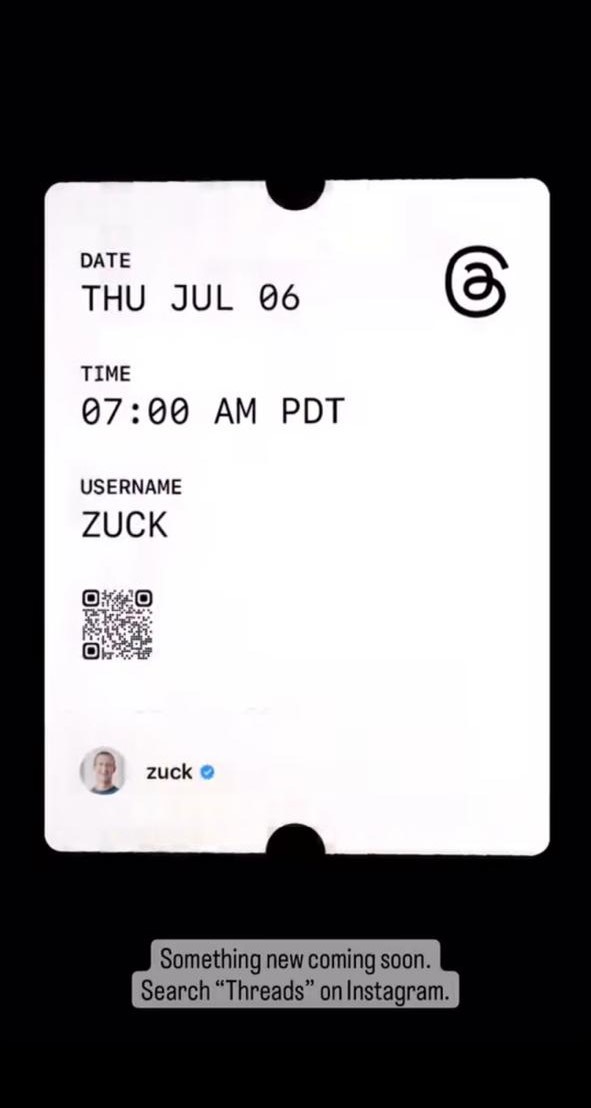
Source: Instagram- Mark Zuckerberg
It was launched on July 6, 2023, and the platform is gaining a huge response. This new platform came after Twitter restricted the tweet reading limit. It is also a response to the heat that is growing between the two social media owners.
Ahead of its launch Mark Zuckerberg created hype. He announced a "cheat code" on Instagram that would allow users to see a special card when they searched for the query "thread". The users will be prompted to a red ticked stating Admit One and upon clicking that ticket, users will see a card.
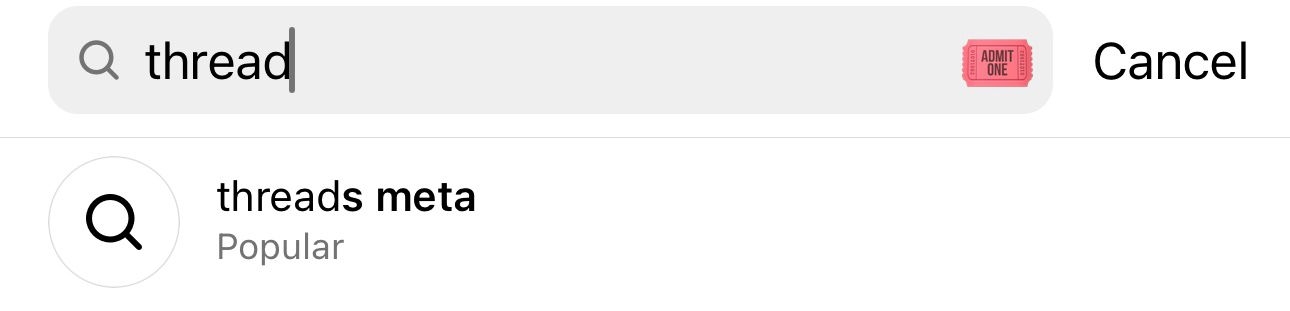
Source: Instagram
The card would have the user's name and the time they searched for the query. The card would also have a link below to download the Threads app.
Mark Zuckerberg's launch of the Threads app could be seen as his answer to Elon Musk's growing influence in the social media space. Zuckerberg posted a picture of the famous Spider-Man meme pointing at each other on Twitter, seemingly claiming that the introduction of Threads is a competition to Twitter.
— Mark Zuckerberg (@finkd) July 6, 2023
READ| What Is Instagram Threads? Twitter Rival Set to Launch Soon
Within 7 hours, Threads gained an overwhelming response and was signed up by 10 million users. The number was confirmed by Mark Zuckerberg on his official Threads account.
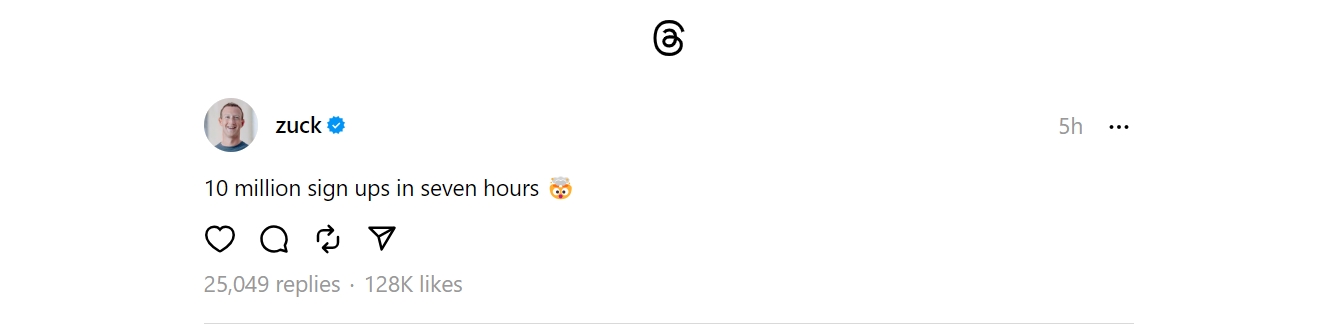
Source: Threads- Mark Zuckerberg
Later on, the announcements were followed by Adam Mosseri, Head of Instagram who posted a reel on his Instagram account stating that “Threads is for public conversations. We’re hoping to bring some of what we’ve built for photos and videos on Instagram to Threads with text.”
“We’re going to bring a lot of the good tools from Instagram to Threads. Things like Hidden Words and Restrict, which allow you to shape the experience into something a little bit more friendly,” he added.
The Threads app was definitely launched in a hurry, as it lacks basic features like the ability to search for hashtags. In response to a query about the possibility of adding hashtag search in the future, Adam Mosseri stated: “Yeah, lot of basics like that still missing.”
On the first look, the platform looks quite similar to Twitter. It is basic and allows users to share their thoughts in words and images. Users can attach media and control who can reply to their Threads.
How to Use Instagram Threads?
It is important to note that the platform doesn’t have any web interface so users can only use this platform on their smartphones.
The company might launch it on the web later on but currently, it has no plans. In a reply to a user on Threads, Adam Mosseri stated “The priority is the mobile apps, but we are working on www.”
To use Instagram Threads, users need to follow these steps:
- Download the app from App Store or Google Play Store. The official name for the app is “Threads, an Instagram app” with a black logo.
- Upon installing the app, it will prompt users to log in with their Instagram accounts.
- The app will ask you to customize your profile. You can skip this step by clicking “Next” or clicking the "Import from Instagram" option to import your profile information from Instagram.
- After completing the profile, users will be prompted to choose whether they want to keep their Threads profile public or private.
- Choose whether you want to follow all the accounts that you follow on Instagram. You can also skip this step and follow new people later.
- The Threads app will log in and show you text posts from various users. Unlike Twitter, which has separate "For You" and "Following" tabs, Instagram Threads has a single page that shows both types of content.
How to Start a Thread?
- Open the Threads app.
- Tap the Compose button in the middle.
- Type your message in the text field.
- Tap the Post button.
- The platform allows a 500-character limit for texts and videos can be up to 5 minutes in length.
In conclusion, Threads is still a relatively new app, but it has the potential to become a major player in the social media landscape. The app's focus on text-based communication makes it well-suited for following the rivalry between Mark and Musk.
Comments
All Comments (0)
Join the conversation