Instagram has announced the global launch of its Broadcast Channels feature. The feature allows creators to send one-to-many messages to their followers, including text, photos, videos, and voice notes. Followers can react to messages and participate in polls.
Here is what the statement from Meta reads: “Today we’re expanding Instagram broadcast channels globally¹, giving millions of creators a new way to directly engage with their followers at scale.”
It has become a hit since its launch in February 2023 and initially, the feature only rolled out to the creators in the US. The Meta CEO announced the feature by making a broadcast channel and letting his followers know about the availability.
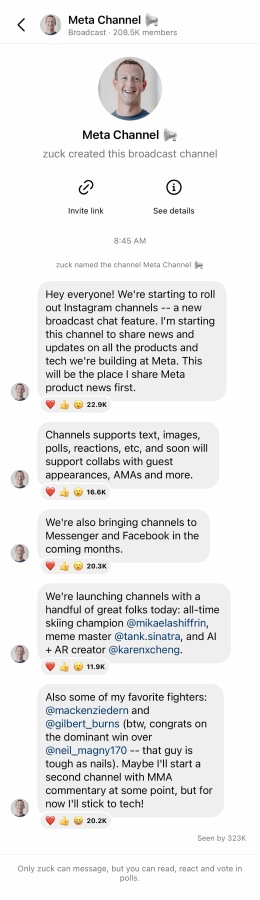
Source: Meta
Apart from the major announcement, the platform also plans to offer some additional updates to the Broadcast Channel Feature:
- It will allow creators to collaborate with each other to boost the following. The feature is available globally.
- The ability for creators to engage their channel’s audience in question prompts and gather feedback on their preferences.
- The company also plans to provide a dedicated channels tab in the Direct Messages section of Instagram. The feature is still in early testing.
- New controls for creators such as an expiration date and time on their channels along with the ability to add a moderator to help manage followers and messages.
What is Instagram’s Broadcast Channels Feature?
Instagram's Broadcast Channels feature is a new way for creators to connect with their followers. It allows creators to send one-to-many messages, including text, photos, videos, and voice notes. Followers can react to messages and participate in polls.
Broadcast Channels are public, so anyone can see them. However, only followers who have opted in to receive messages will be able to see the messages in a creator's broadcast channel.
Here is what Instagram Blog states “Broadcast channels are a public, one-to-many messaging tool for creators to invite all of their followers into and engage with their most interested fans.”
Creators can then give their broadcast channel a name and choose who can see it. They can make it public, private, or only visible to their followers.
Once a broadcast channel has been created, creators can start sending messages.
Followers can react to messages by tapping the heart, like, or wow buttons. They can also participate in polls by tapping the "Vote" button.
📣 Get updates from your fave creators with broadcast channels 💬
— Instagram (@instagram) February 16, 2023
We’re testing a way for creators to invite followers to join their public chat for announcements and updates, where you can read and react to messages and vote in polls 🙌 pic.twitter.com/mP5XfGFdoE
How to access Instagram’s Broadcast Channels?
Creators can access the feature by following these steps:
Open the Instagram app.
Tap the “+” icon in the top right corner of the screen.
Tap “Broadcast Channel.”
Enter a name for your broadcast channel.
Choose who can see your broadcast channel. You can choose to make it public, private, or only visible to your followers.
Tap “Create.”
Once you’ve created your broadcast channel, you can start sending messages. To send a message, tap the “+” icon in the top right corner of the screen and select the type of message you want to send.
To Join a Broadcast Channel users can follow these steps according to Instagram’s Blog:
“Access the broadcast channel link via a creator’s Story sticker, the link pinned to their Instagram profile or, as an existing follower, a one-time notification sent when a creator starts a new channel.
Tap “Join broadcast channel.” People who are not yet following the creator will be prompted to do so.
After joining the channel, followers can react to content and vote in polls, but cannot send messages. They can also share a link to their favorite creators’ broadcast channels so friends can follow and join.”
Instagram’s Broadcast Channels is a powerful tool that can help creators connect with their followers and grow their audience. If you’re a creator and looking for a way to increase engagement, improve reach, and build deeper relationships with your followers, then Instagram’s Broadcast Channels is a great way.
READ| Explained: What is the New Music Feature on Instagram Notes? How to use it?
Comments
All Comments (0)
Join the conversation