Punjab Board Class 10 Computer Science Syllabus 2024-25: The Punjab School Education Board (PSEB) is one of the education boards that releases essential notices and guidelines on their official websites. This board believes in circulating information to the right people at the right time. This is the reason the PSEB Board has already published its 2024–25 syllabus.
Here, the PSEB Class 10 students will be able to see their Computer Science (CS) syllabus that will be followed for the 2024–25 academic session. The syllabus comprises details regarding the use of office tools, desktop publishing, operating systems, and Microsoft Publisher. You will also see the list of practicals that need to be performed and will be part of the 2025 board exams. To get the complete Class 10 Punjab Board Computer Science syllabus 2024–25 in PDF format, read this article.
PSEB Class 10 Computer Science Syllabus 2024-25
Office Tools
- Introduction, Software and its Types – System and Application Software
- Different Types of Office Tools: Word processor Softwares, Spreadsheet Softwares, Presentation Software, Database Systems. Multimedia Tools
- Online Office Tools: Common Online Office Tools Google Docs -Opening Google Docs, creating a Blank Document using Google Docs, Opening a Microsoft Word Document using Google Docs, downloading document files from Google Docs Collaborating on Documents with Others- Share with people and groups, get link for Viewer, Commenter, Editor; Viewing All the Recent Changes to a Document;
- Google Sheets- Opening Google Sheets, creating a Blank spreadsheet using Google Sheets;
- Google Slides- Opening Google Slides, creating a Blank presentation using Google Slides; Advantages and Disadvantages of Online Office Tools Offline Vs Online Office Tools
HTML
- Introduction, HTML, Software Requirements for HTML – Text Editors and Web Browsers
- Tags and Attributes - Paired Tags, Unpaired Tags Basic Structure of HTML document: HEAD Part, BODY Part; Creating a Web Page with Basic Structure of HTML document, Viewing the Web Page with Basic Structure of HTML document
- Formatting in HTML: Bold, Italic, Underline and Strikethrough, Adding Line Break and Horizontal Line, Heading Level (H1 to H6), Making Paragraphs, Superscript and Subscript Text, Working with Fonts (face, size and color attributes), Making Text Size Larger (<BIG>) or Smaller (<SMALL>), Monospaced Font (<TT>), Pre-formatted Text (<PRE>), Center Alignment (<CENTER>), Marked Formatting (<MARK>), Scrolling Text (<MARQUEE> with Behaviour, Bgcolor, Direction, Height, Loop, Scrollamount, Width attributes, Formatting Body of HTML document (using Background, Bgcolor, Link, Text attributes)
- Working with Lists: Unordered List, type attribute of Unordered List; Ordered List, type and start attributes of Ordered List; Definition List; Nesting of Lists
- Working with Tables: Using <TABLE>, <TH>, <TD>, <TR>, <CAPTION> tags; Working with attributes of table: Setting Table Height and Width, Setting Table Border and Border Color, Setting Table Backgrounds (Bgcolor, Background attributes), Setting Cell Padding and Cell Spacing, Merging Cells using rowspan and colspan attributes; Changing the Alignment of a Table or Cell Value-Setting Horizontal Alignment (using align attribute), Setting Vertical Alignment (using valign attributes)
- URLs and Their Types: Absolute URL, Relative URL-Relative File Path Delimiters
- Working with Images: Working with Attributes of <IMG> tag-Setting Alternate Text for the Image, Setting Width and Height of the Image, Setting Image Alignment
- Working with Hyperlinks: Different states of links (unvisited, visited, active) Attributes of Anchor Tag: Setting Titles for Links, Setting Target Window; Linking with Images; Link to an Email Address; Named Anchors or Creating Bookmarks
- Working with Forms: <FORM> Tag; Action and Method attributes of form; Elements or Controls for the HTML Form-Textbox Control, Text Area Control, Password Field Control, Checkbox Control, Radio button Control, Selection List Control, File Selection Control, Button Control, Submit Button, Reset Button
- Phases of Web Development: Information Gathering, Planning, Design & Layout, Development, Testing & Launch, Maintenance
Operating System
- Introduction, Operating System, Services provided by operating System User Interface, Program execution, I/O operations, File System manipulation, Communication, Error Detection, Resource Allocation, Protection;
- Types of Operating Systems: Batch Operating System, Multi Programming Operating System, Time-Sharing Operating Systems, Multi Processing Operating System, Network Operating System, Real Time Operating System, Single-User and Multi-User Operating Systems
- Computer Security: CIA Triads-Confidentiality, Integrity, Availability; Computer Security Threats: Malware, Phishing, Rootkit, Key logger; How Do We Secure Our Computer: Latest Anti-Malware software, Password protection, Apply Latest Updates & Patches, Firewall etc.
Desktop Publishing
- Desktop Publishing: Definition, Features of Desktop Publishing
- Desktop –Publishing Software: Introduction of Microsoft Publisher, Adobe Photoshop, Corel Draw. QuarkXPress, Adobe Dreamweaver, GIMP
- Word Processing vs. Desktop Publishing: Similarities between Word Processing and Desktop Publishing, Differences between Word Processing and Desktop Publishing
- WYSIWYG Feature; Graphics: 2D Graphics (Raster or Bitmap Graphics, Vector Graphics) 3D Graphics Margins, Gutter Margin, Fonts, Frames and Layers
- Printers: Impact printers-Dot-Matrix Printers, Daisy-wheel Printers, Line Printers; Non-Impact Printers-Ink-jet printers, Laser printers; Difference between Impact Printer and Non-Impact Printer; Difference between Inkjet Printer and Laser Printer
Microsoft Publisher
- What is Publisher?, How to start publisher
- Components of the Publisher Window: The Quick Access Toolbar, Ribbon and Tabs, File Window,
- Creating a Publication: Creating a publication using Blank Layout, Creating a Publication using Templates (Installed Templates, Online Templates, My Templates) Customizing Templates● Advertisements: Brochures-Creating Brochures using MS-Publisher; Newsletters-Creating Newsletters using MS-Publisher, Banners-Creating Banners using MS-Publisher; Business Cards-Creating Business Card in Publisher;Award Certificates, Greeting Cards / Invitation Cards / Compliment Cards, Envelops, Letterhead-Creating Letterhead in Publisher, Resumes-Creating Resumes in MS Publisher, Curriculum Vitae (CV); Signs Saving Publication, Printing Publication
PSEB Class 10th CS Practical Activities
10th Class (Computer Science)
- Open Google Docs using Google Chrome web browser and prepare a leave application for urgent Work in it. After preparing the application download it in DOCS and PDF format.
- Open Google Sheets using Google Chrome web browser and prepare the result of 5 students of your class in it. After preparing the result, share the sheet with other students of your class so that they can enter the results of 5 other students in that sheet. Now again open the same sheet on your computer and check the results of students entered by other students.
- Open NOTEPAD++ and create a simple web page using simple HTML structure. Then save it as a webpage with the name MYWEBPAGE and open it in any web browser.
- Create a web page showing an introduction to HTML, as shown in the example below. Set the background color of the body of this web page to skyblue. Save the file as “project0.html” and view the output in a web-browser.
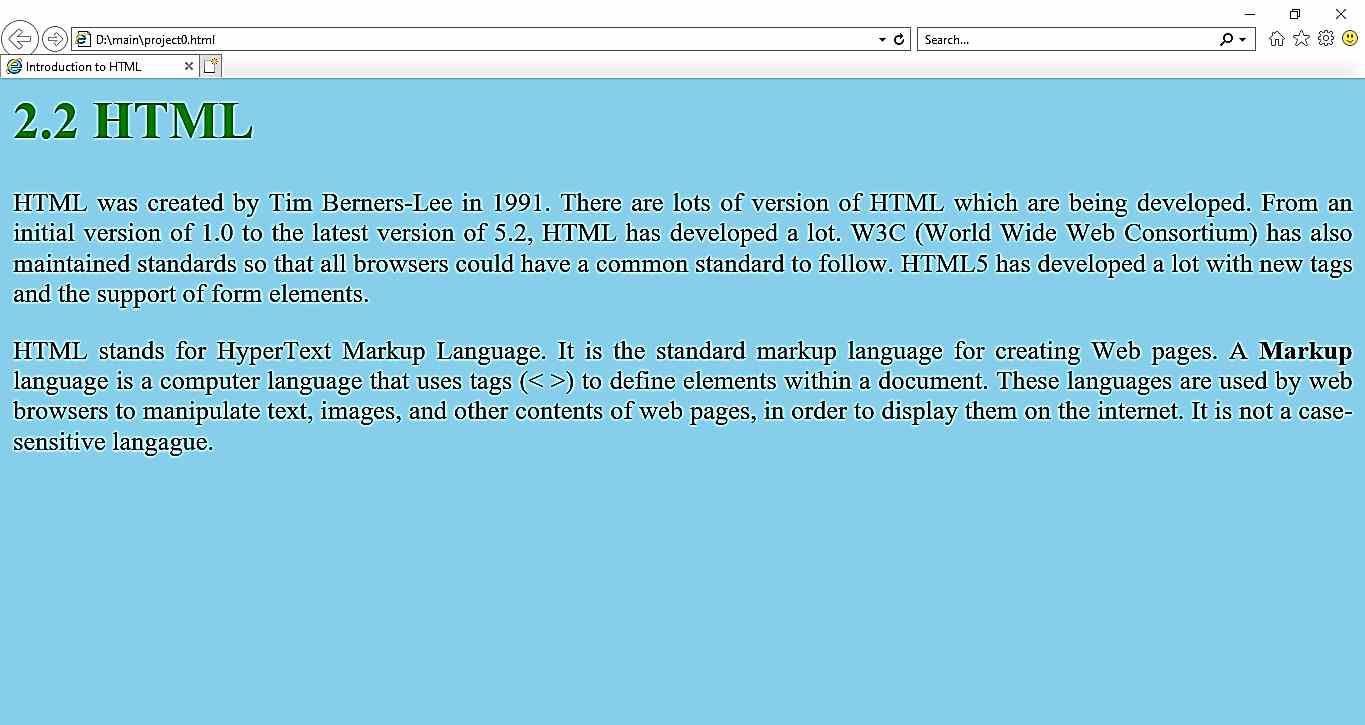
- Create the following webpage using the basic HTML tags that you learned in your syllabus:
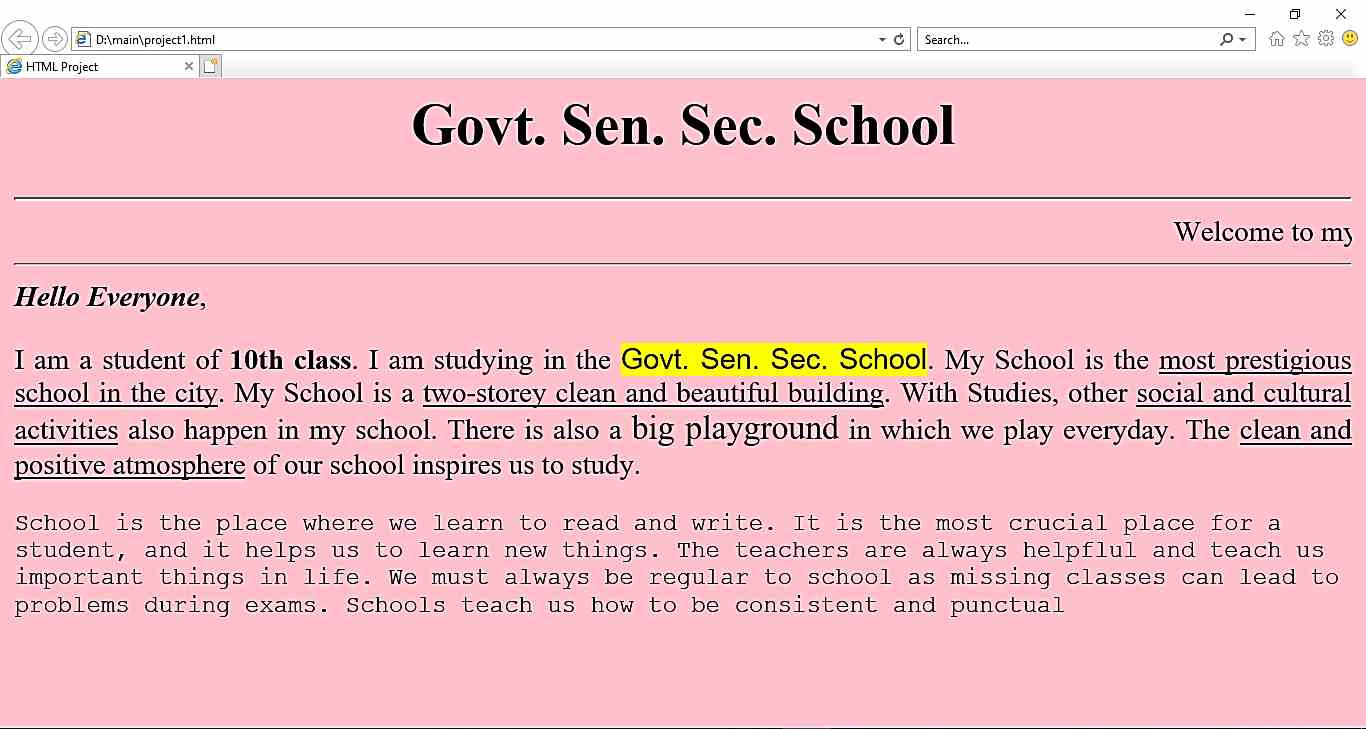
- Create a web-page using HTML that displays the output as shown in the web-browser below.
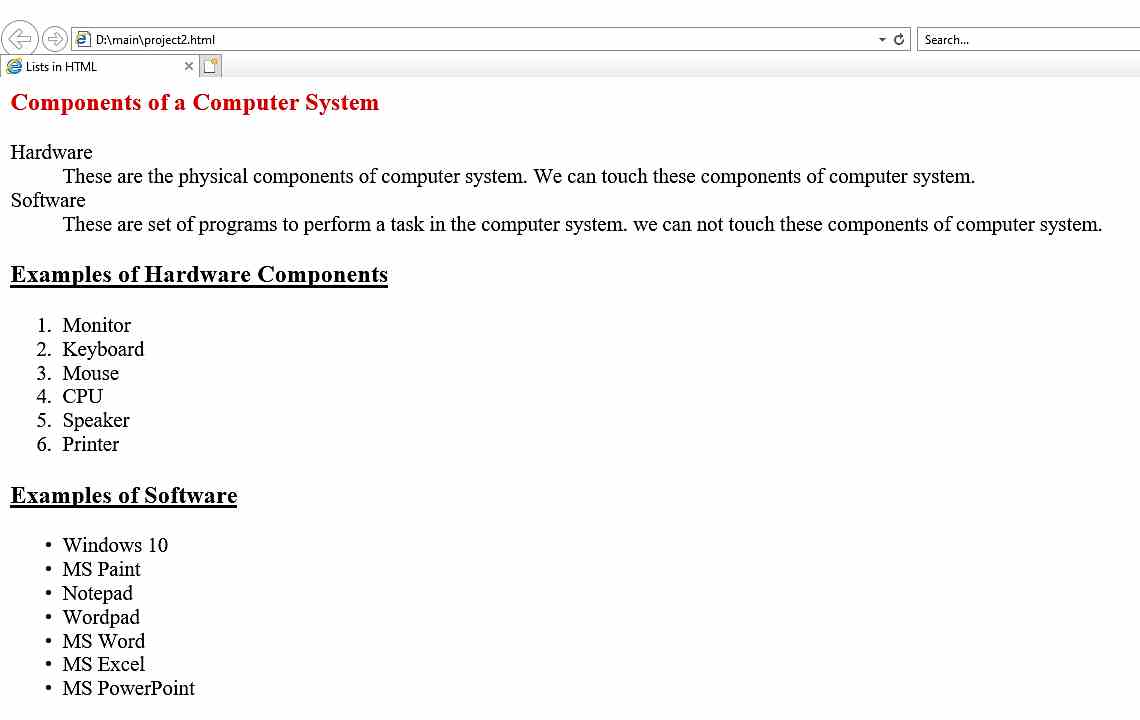
7. Create time table of your class with the help of table in web page using HTML as shown below:
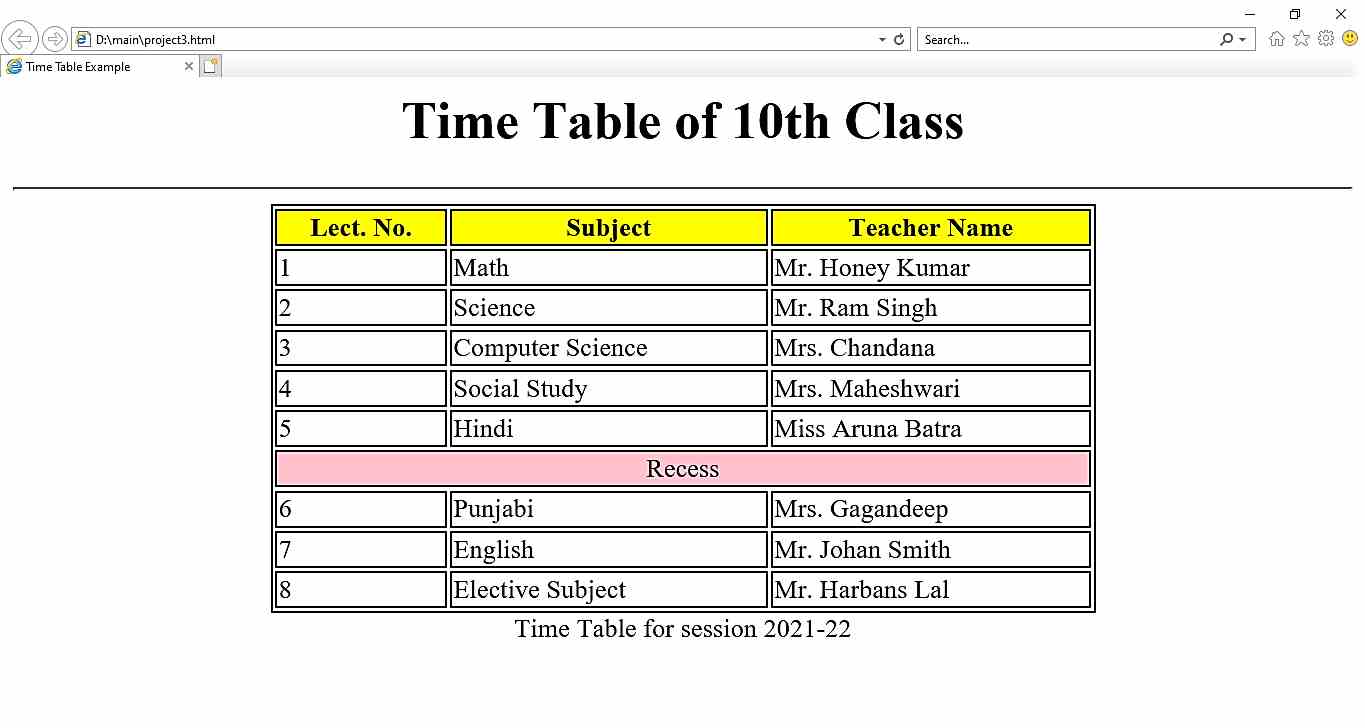
- Create a table in a web page using HTML as per the web page shown below. Use ROWSPAN and COLSPAN attributes to merge table cells and ALIGN and VALIGN attributes to align data in cells.
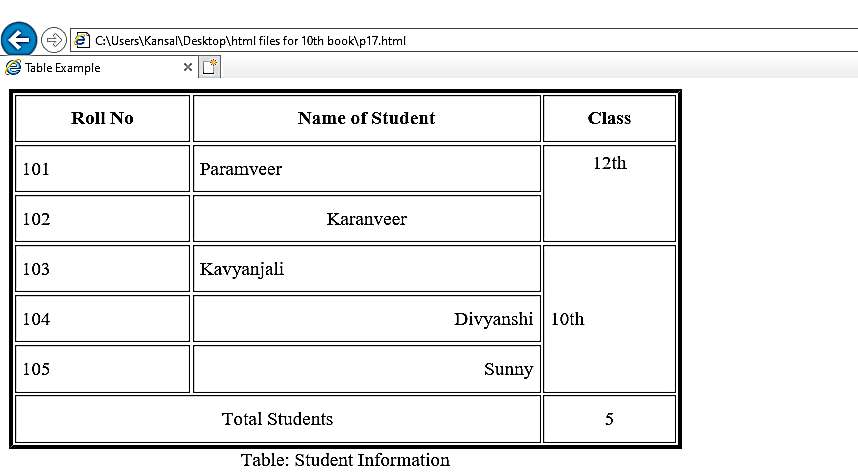
9. Create your school web page as shown in the figure below and save it as “myschool.html”. Show the scrolling text using the MARQUEE tag and download any image from the internet depicting the school building that you can use in your webpage.
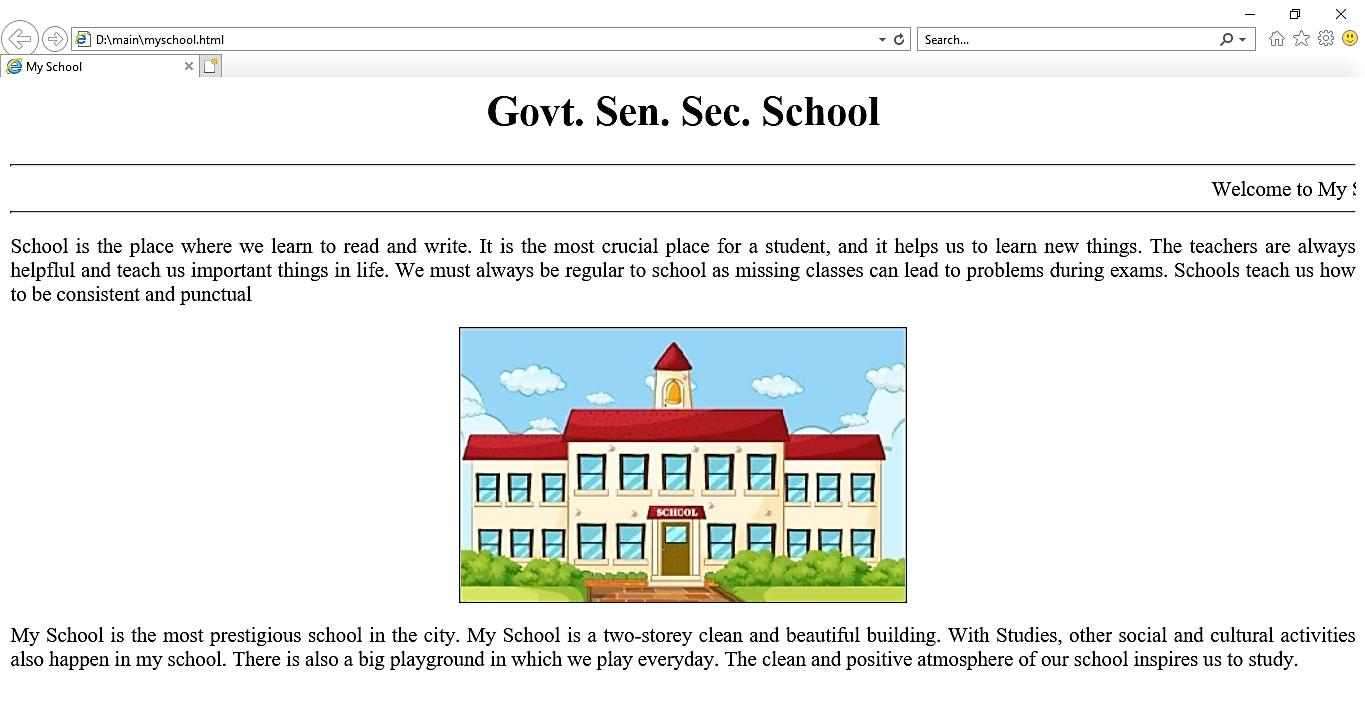 10. Create a web page that displays some useful links of local and global resources, as shown below:
10. Create a web page that displays some useful links of local and global resources, as shown below:
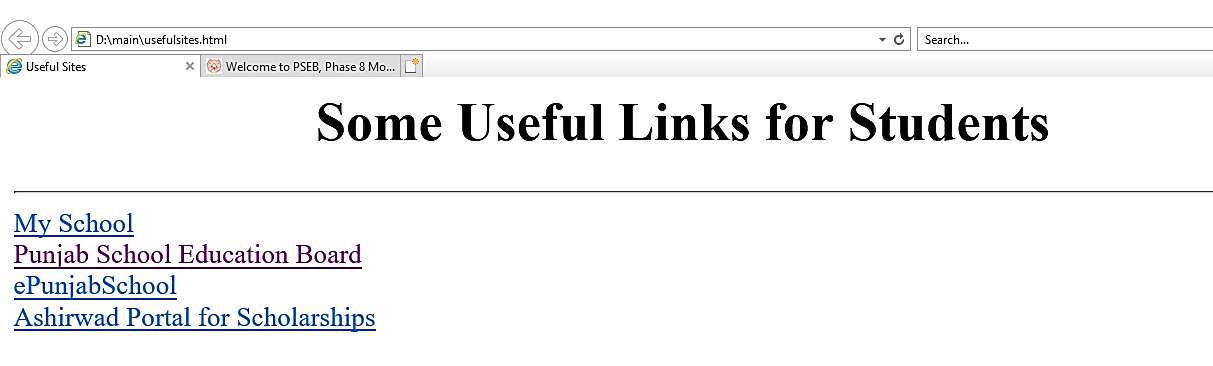
Generate links as below:
- Link "My School" to the local web page that we created in Activity 9 (“./myschool.html”).
- Link "Punjab School Education Board" to its official website “http://www.pseb.ac.in/”.
- Link "ePunjabSchool" to its official website “https://www.epunjabschool.gov.in/”.
- Link "Ashirwad Portal for Scholarships" to its official website “http://scholarships.punjab.gov.in/”.
- Create an "Entry Form" using HTML-Form as shown below. This form uses the controls used in HTML forms like Textboxes, Textareas, Selection Lists, Checkboxes and Buttons etc.
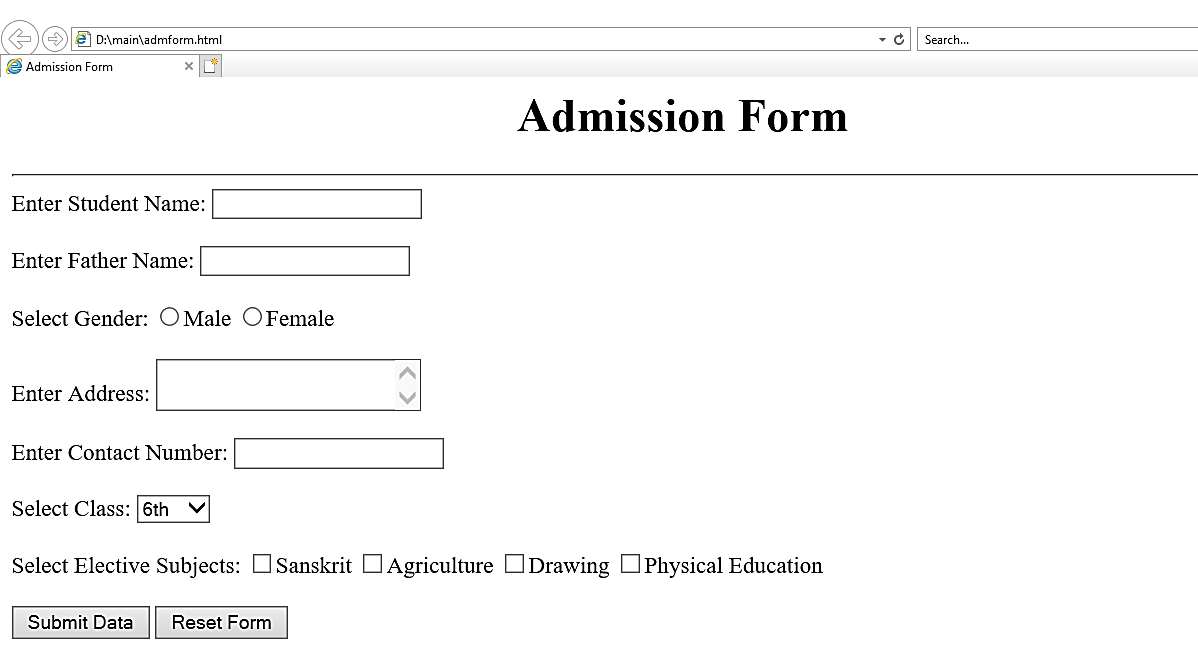
- Generate the web page using HTML as shown below. You can download images from the internet and use them in the table accordingly and create hyperlinks to the respective websites in the "Favourite Websites" column.
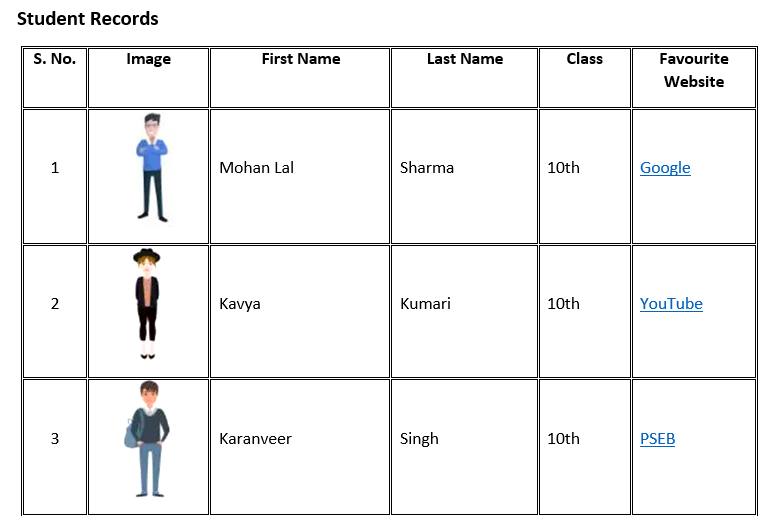
- Create a web-form using tables in HTML as shown below
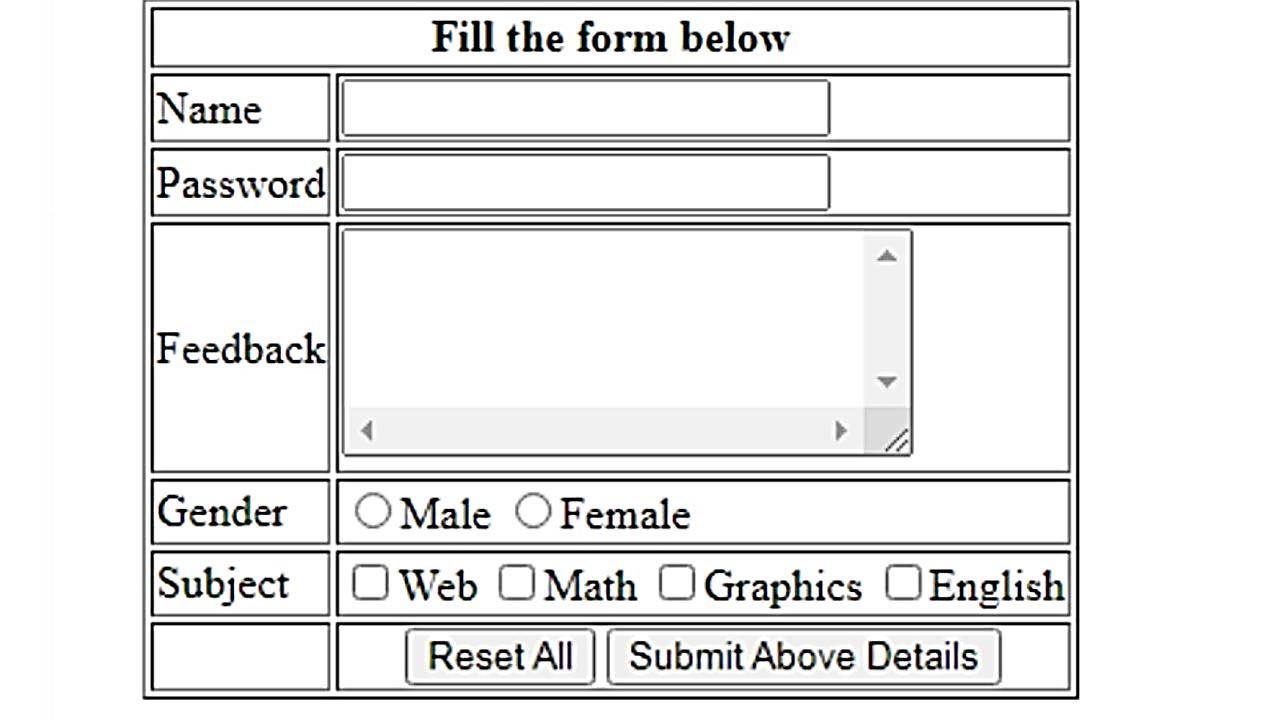 14. Create an advertising publication for your school with the help of templates in MS Publisher.
14. Create an advertising publication for your school with the help of templates in MS Publisher.
- Prepare Business Cards and Award Certificates for yourself in the MS Publisher.
Charts/Models
- Prepare charts/models illustrating different Types of Software.
- Create charts/models showing the functions of various Tags and Attributes related to Tables in HTML.
- Prepare charts/models related to different Types of Operating Systems.
- Create a chart/model showing the difference between Raster (Bitmap) Graphics and Vector Graphics.
- Create a chart/model showing the Different Components of the MS Publisher Window
Download PSEB Class 10 Computer Science Syllabus 2024-25 PDF |
Related:
Comments
All Comments (0)
Join the conversation