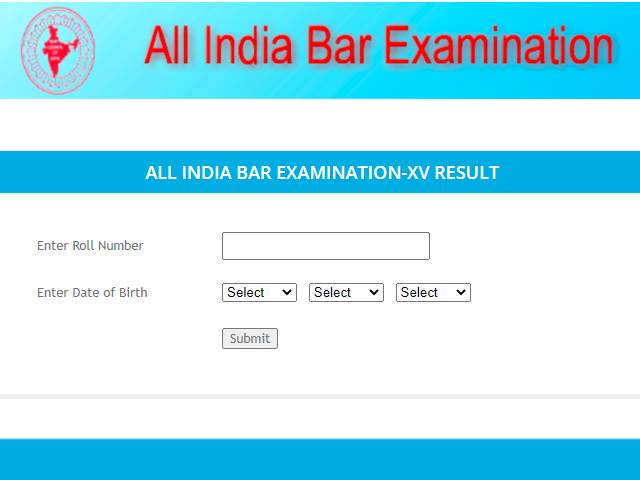
AIBE XV Result 2021 Declared: The Bar Council of India (BCI) has declared the AIBE XV Result 2021 on the official website. Students who have appeared for the AIbE XV law entrance examination can check their AIBE 15 Result 2021 through the link available on the official website. to check the AIBE XV results 2021, students are required to log in using the enrollment number and date of birth in the AIBE XV 2021 result link. Candidates can visit the official website - allindiabarexamination.com to check the AIBE XV results 2021. Candidates can also check the AIBE XV 2021 examination results through the direct link given below.
Check AIBE XV (15) Result 2021 – Direct Link (Available Now)
Result for Withheld students in 7-10 Days
Along with the declaration of the AIBE 15 Result 2021, the exam authority has also released a detailed notification specifying the details about the students for whom the result has been withheld. The notification reads “In case your result falls in withheld category i.e. It displays “To be declared later” Then Kindly wait as your result will be declared within 7-10 working days and you will be informed through SMS/Email/notification.” Therefore, such students, whose results are delayed can check the result via the official website next-week.
How to check AIBE XV Result 2021 online?
To ensure easy availability of AIBE Result 2021 to the students, the exam authority has published the AIBE XV Result 2021 online via the official website i.e. allindiabarexamination.com. The detailed procedure to download AIBE XV Result 2021 and download the scorecard has been listed or explained below:
- Step 1: Visit official website i.e. allindiabarexamination.com
- Step 2: Scroll Down to find the Left Side Menu
- Step 3: Locate and Click on the Direct Link for AIBE XV Result
- Step 4: You will be redirected to a new page with input fields
- Step 5: Enter your Exam Roll Number and Date of Birth
- Step 6: Verify all the details and submit them on the website
- Step 7: Your AIBE XV Result 2021 will be displayed on the screen
- Step 8: Download the result scorecard and take printout for future reference

Comments
All Comments (0)
Join the conversation