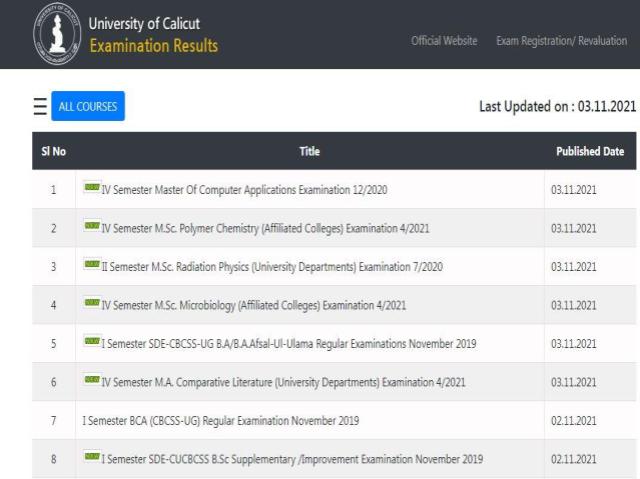
Calicut University's first, second, and fourth semester results 2021 have been declared on the official website. Students who have taken the Calicut University exams can visit the official website of the university to check the exam results. The university has released the results for the 1st semester SDE and BCA results, 2nd Semester M.Sc and 4th Semester MCA and M.Sc programmes.
To check the Calicut University 1st, 2nd and 4th Semester results 2021, students are required to visit the official website and click on the relevant subject link provided on the official result portal of the university. Candidates are then required to enter the registration number and security code in the Calicut University Result link.
To check the Calicut University Semester Results 2021 students are required to visit the official website and click on the result links for the relevant subjects provided. Candidates can also check the Calicut University 1st, 2nd, and 4th Semester results through the direct link provided below.
Calicut University Semester Results 2021 - Direct Link
Steps to check the Calicut University Semester Results 2021
Candidates must note that the Calicut University Semester Results 2021 are available only on the official website of the university. Candidates will also be able to check the results of the Calicut University Semester exams by following the steps provided below.
Step 1: Visit the official website of Calicut University
Step 2: Click on the Pareeksha Bhavan section available on the homepage of the university
Step 3: Click on the Result notification bar on the page displayed
Step 4: Click on the relevant subject link provided
Step 5: Enter the Registration Number and Security Code in the result link
Step 6: Download the Calicut University Semester results 2021 for further reference
It must be noted that the offline copy of the Calicut University semester results will be issued to the candidates soon. In case there are any discrepancies when downloading the online copy of the results students are advised to contact the help desk of the university.

Comments
All Comments (0)
Join the conversation