Key Points
- NEET UG Counselling 2025 registration extended till July 31 at 12:00 PM.
- Choice filling and locking for Round 1 open till July 31, 11:55 PM.
- Seat allotment results out between August 3 and 4, reporting from August 4 to 8.
The Medical Counselling Committee (MCC) has shared the updated dates for Round 1 of NEET UG Counselling 2025. Students who want to take part in the counselling process can visit the official website at mcc.nic.in, to check the new schedule.
As per the new timetable, the last date to register and pay the counselling fee is July 31, 2025. This gives students more time to complete the process if they missed it earlier.
The choice filling option has also been extended. Now, students can fill in their college and course choices till July 31, 2025. The choice locking feature will be open on July 31, from 4:00 PM to 11:55 PM.
The seat allotment process will happen between August 1 and August 2, 2025. After this, the seat allotment result will be declared between August 3 and August 4, 2025.
Students who get a seat must report to their allotted college from August 4 to August 8, 2025, to confirm their admission. Check this article for more details on NEET UG Counselling 2025.
NEET UG Counselling 2025: Important Dates
Candidates appearing for NEET UG Counselling 2025 can check the table below for important dates:
| Event | Date & Time |
| Last date of registration | July 31, 2025 (12:00 PM) |
| Last date of fee payment | July 31, 2025 (3:00 PM) |
| Reset Registration for Round 1 | July 31, 2025 (10:00 AM) |
| Choice filling process | July 31, 2025 (11:55 PM) |
| Choice locking process | July 31, 2025 (4:00 PM to 11:55 PM) |
| Seat allotment result | August 3 to August 4, 2025 |
| Reporting to allotted institute | August 4 to August 8, 2025 |
How to Apply for NEET UG Counselling 2025?
Candidates can follow the given steps to apply for the NEET UG Counselling 2025:
-
Go to the official website at mcc.nic.in.
-
On the homepage, click on the link that says “NEET UG Counselling 2025 Registration.”
-
A new page will open. Here, you need to register yourself by filling in your basic details.
-
After registration, log in to your account using your username and password.
-
Fill out the application form carefully and pay the counselling fee online.
-
After that, click on “Submit” and download the confirmation page.
-
Take a printout of the form and keep it safe for future use.
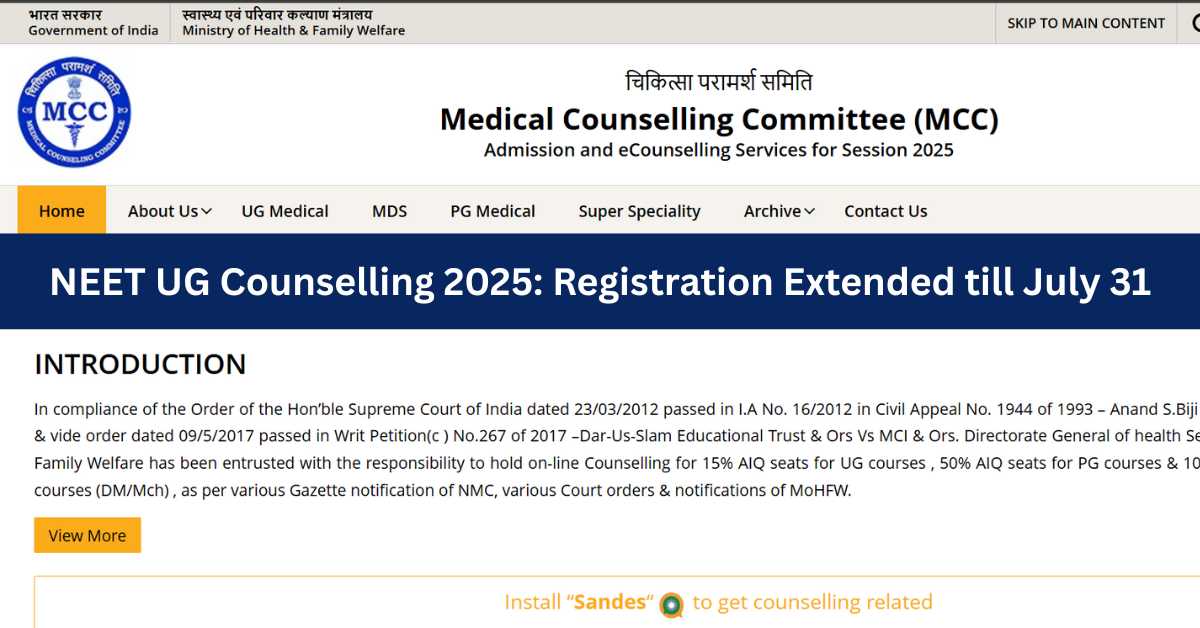
Comments
All Comments (0)
Join the conversation