Cloudflare helps websites stay fast, secure, and online. It provides services such as content delivery, protection against cyberattacks, and Domain Name System (DNS) support. Many big websites use Cloudflare, including ChatGPT, Shopify, and Canva. In fact, over 7.5 million websites use Cloudflare, and it powers 32.8% of the top 10,000 websites globally. Sometimes, users see a "Cloudflare Error" when trying to open a website. These errors happen when something goes wrong between the user, Cloudflare, or the website's server. There are over 15 types of Cloudflare errors, like 500, 502, 503, 504, 520, and 524. On November 18, 2025, a major Cloudflare outage affected many popular websites, including OpenAI, Twitter (X), and Spotify. In this article, we'll take a look at the different types of Cloudflare errors, what causes them, and how they impact websites and users.
What is a Cloudflare Error?
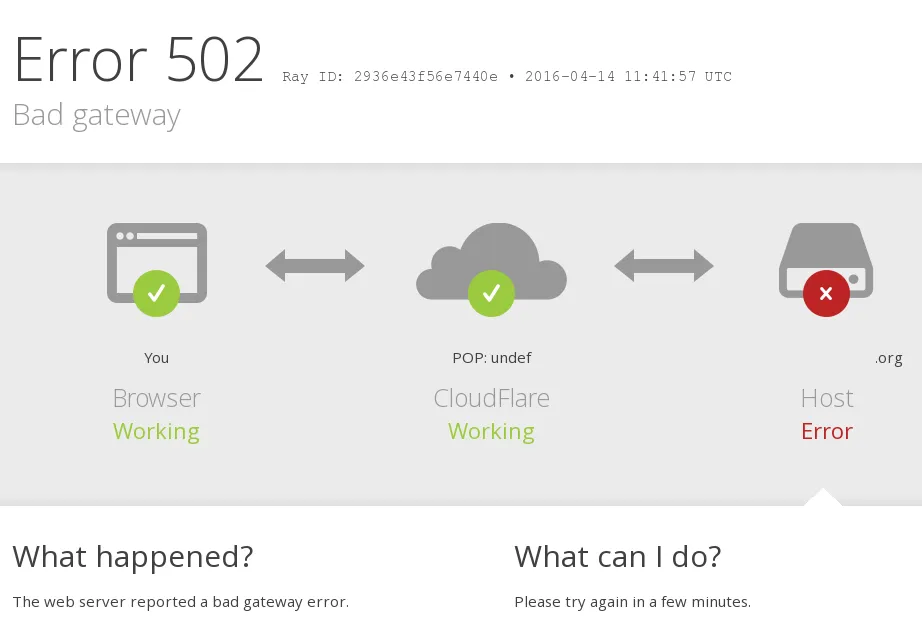
A Cloudflare error is a message that appears when you try to visit a website, but the connection fails. Cloudflare acts as a "middleman" or security guard between you (the visitor) and the website you want to see (the server). Usually, Cloudflare helps websites load faster and protects them from hackers. However, if Cloudflare cannot connect to the website's server to get the information you requested, it shows an error page instead of the website.
How many types of Cloudflare errors are there?
There isn't just one single error; there are over 30 different specific error codes that Cloudflare uses. These are generally divided into two prominent families:
- The 5xx Series (Most Common): There are about 10-12 custom Cloudflare codes in this group. These usually start with the number 5 (like Error 520, 521, or 522). They indicate a problem with the connection between Cloudflare and the website's server.
- The 1xxx Series: There are 20+ codes in this group (like Error 1000 or Error 1020). These are specific technical errors related to how the website is set up, DNS issues, or security rules blocking access.
While there are many codes, you will likely only see a few common ones in day-to-day browsing, such as:
- Error 520: The Web server returns an unknown error.
- Error 521: Web server is down.
- Error 522: Connection timed out.
What causes Cloudflare errors?
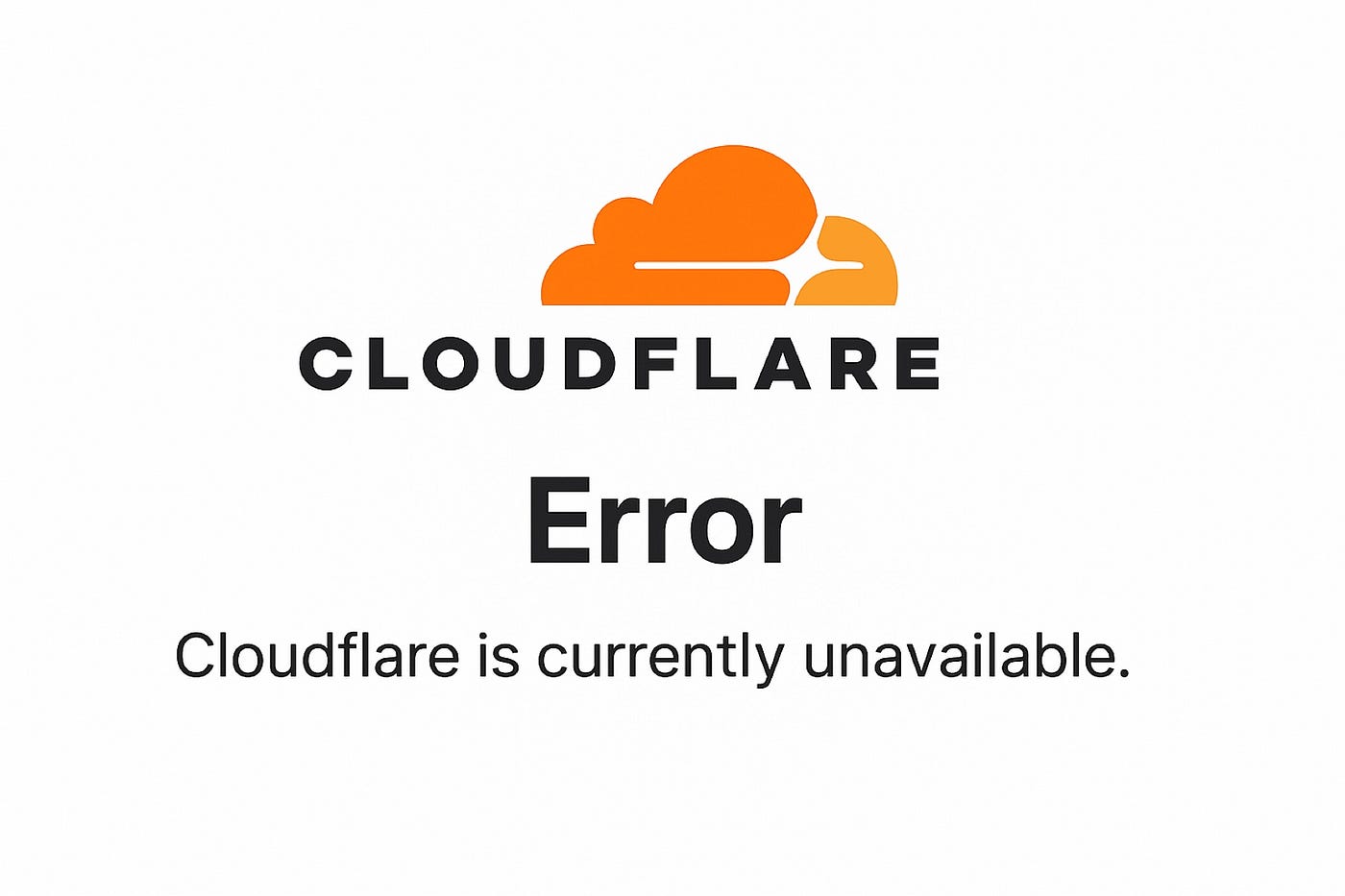
Your computer or internet connection rarely causes Cloudflare errors. They are almost always caused by a problem on the website's end. The three leading causes are:
- The Website's Server is Down: The most common cause is that the actual computer hosting the website is turned off, crashed, or overwhelmed by too many visitors. Cloudflare is trying to reach it, but nobody is answering.
- Security Blocking: Sometimes a website's security system (a Firewall) accidentally blocks Cloudflare. It thinks Cloudflare is a "stranger" and refuses to let it in, breaking the connection.
- Configuration Mistakes: If the website owner changes their settings incorrectly, for example, setting up the wrong SSL (security) certificate or changing their server address without updating Cloudflare, the connection will fail.
What was the Cloudflare outage on November 18, 2025?
On November 18, 2025, a major Cloudflare outage disrupted a significant portion of the internet for several hours. Since Cloudflare acts as the "security guard" and traffic controller for millions of websites, when it failed, those websites became inaccessible globally. Here is the simple breakdown of what happened:
What Happened?
- The Event: A widespread technical failure occurred on Cloudflare's global network.
- The Result: Millions of users trying to visit websites saw "Error 500" or "Internal Server Error" messages instead of the content they intended to view.
- Duration: The outage began around 11:20 UTC and lasted for approximately 2 to 4 hours.
Which Sites Were Down?
Because Cloudflare powers so much of the web, the outage took down many primary services simultaneously, including:
- AI Tools: ChatGPT (OpenAI), Claude, and Perplexity.
- Social Media: X (Twitter), Discord.
- Apps & Tools: Spotify, Canva, Uber.
- Gaming: League of Legends, Valorant.
- Irony: Even DownDetector (the site people use to check if the internet is down) was down because it also uses Cloudflare.
What Caused It?
Cloudflare confirmed this was not a cyberattack. It was an internal mistake.
- The Trigger: Engineers made a routine update to a "configuration file" (a set of rules) used to block bad internet bots.
- The Glitch: A hidden bug in their software caused this file to grow slightly larger than the system could handle.
- The Crash: The system "choked" on this large file and crashed, blocking legitimate traffic along with the bots.
How Was It Fixed?
Cloudflare engineers identified the problematic file and "rolled back" (reversed) the update to a previous, working version. Once the bad file was removed, the system recovered, and websites came back online.
Comments
All Comments (0)
Join the conversation