Gmail users have been struggling with unwanted spam emails for a long time. Google has finally heard the plea of millions of users and implemented new features to make unsubscribing a breeze. Whether you're bombarded with marketing newsletters or notifications from long-forgotten accounts, these changes are a game-changer for reclaiming control over your inbox.
Google recently announced that it would be setting up new rules for bulk email senders. Google stated that bulk email senders who send over 5,000 emails per day had to meet certain requirements. The company stated: “Starting February 2024, Gmail will require the following for senders who send 5,000 or more messages a day to Gmail accounts: Authenticate outgoing email, avoid sending unwanted or unsolicited email, and make it easy for recipients to unsubscribe.”
READ| What are Google’s New Rules for Bulk Email Senders?
Now Google has moved the unsubscribe button to a prominent location, making it easily accessible on both the web and mobile versions of Gmail.
Before this update, unsubscribing from emails often felt like navigating a maze. The tiny "unsubscribe" button was hidden in the three dots, which made it difficult to find. Moreover, websites usually forced people to create an account just to opt-out, and confirmations never seem to arrive. This led to frustration, wasted time, and, let's be honest, overflowing inboxes.
Where is Google’s Unsubscribe Button Located?
Google’s new update introduces a prominent "Unsubscribe" button directly within emails on both desktop and mobile platforms. Here is how to find it:
Desktop: Open an email you want to unsubscribe from. Hover over an email and you'll see the new "Unsubscribe" button, clear and bright. Click it, and voila! You're off their mailing list.
Google in its blog mentions: “Adding the unsubscribe button to the hover actions in the threadlist on web. When the unsubscribe button is clicked, Gmail sends a http request or an email to the sender to remove your email address from their mailing list.”
![]()
Source: Google Workspace
Mobile: For Android and iOS users, Google has made it more prominent to unsubscribe from unwanted emails. Users can now see an “Unsubscribe” button right next to the sender’s name.
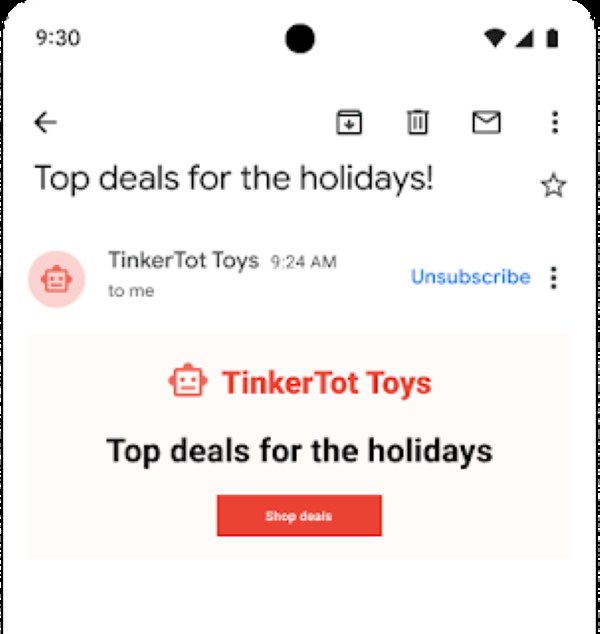
Source: Google Workspace
Additionally, the company has announced that users might not want to receive unwanted emails from certain senders, even if they initially signed up for it. That is why the company is now making it easier for users to manage these messages and decide if they want to report it as spam or just simply want to unsubscribe.
Google mentions: “Additionally, we know it is common for people to receive unwanted messages, despite initially signing up to receive them from brands or organizations. These messages often originate from legitimate senders, and marking them as spam can negatively impact the sender's email reputation and can potentially affect the deliverability of future emails. For this reason, we're changing the text of the buttons to make it clearer for users to choose between unsubscribing or reporting a message as spam. “
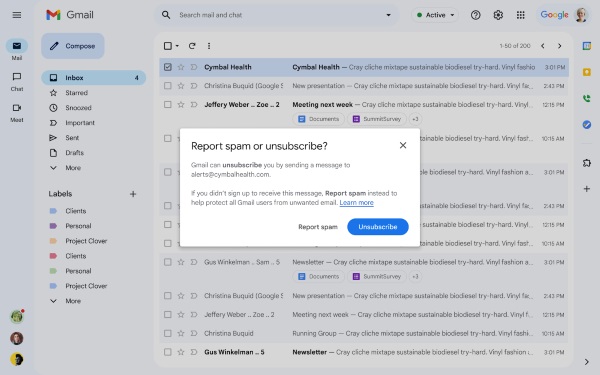
Source: Google Workspace
Overall, this update is a game-changer for inbox management. It empowers you to take back control, declutter your digital space, and reclaim your precious time.
Comments
All Comments (0)
Join the conversation