CEED UCEED 2023: As per the recent updates, the Indian Institute of Technology (IIT) Bombay released the part-A draft answer keys for Undergraduate Common Entrance Exam for Design (UCEED) and Common Entrance Exam for Design (CEED). Candidates can download the CEED, UCEED answer keys for part A at uceed.iitb.ac.in and ceed.iitb.ac.in respectively.
They can also raise objections in the CEED, UCEED draft answer key till January 26, 2023. Along with draft answer key, the officials have also released the CEED, UCEED question paper 2023 in the form of pdf at the official website. The CEED and UCEED 2023 exams were conducted on January 22, 2023.
CEED UCEED 2023 Draft Answer Key, Question Paper Links
| Exam Name | Links |
| CEED Draft Answer Key 2023 for Part A | |
| UCEED Draft Answer Key 2023 for Part A | |
| CEED Question Paper | |
| UCEED Question Paper | |
| UCEED Objection Window | |
| CEED Objection Window |
How To Download CEED UCEED 2023 Draft Answer Key, Question Paper?
To download the draft answer key of CEED, UCEED, candidates will have to visit the respective official websites. They can go through the steps provided below to know how to download CEED UCEED 2023 answer key and question paper -
- 1st Step - Go to the official websites, for UCEED - click on - uceed.iitb.ac.in and for CEED - ceed.iitb.ac.in.
- 2nd Step - On the homepage, click on the CEED, UCCED draft answer key or question paper link.
- 3rd Step - A new page with pdf will appear on the screen.
- 4th Step - The CEED, UCEED answer key will be displayed.
- 5th Step - Download the same and go through it.
How To Raise Objections in CEED UCEED 2023 Draft Answer Key?
Candidates have been given the provision to raise objections in the draft answer key of CEED, UCEED 2023. The last date to submit comments on the CEED and UCEED 2023 draft answer key is January 26, 2023 by 5 pm. The comments on the draft answer key will only be accepted by the registered candidates through the Candidate portal. Check the steps below -
Related Stories
- 1st Step - Go to the official websites - ceedapp.iitb.ac.in or uceedapp.iitb.ac.in.
- 2nd Step - Click on the candidate's login portal.
- 3rd Step - Now, login with the required credentials.
- 4th Step - Enter comments on responses and choose the correct question number from the drop-down menu and give comments (maximum 200 characters allowed).
- 5th Step - Attach files or documents, if any.
- 6th Step - Comments on multiple questions can be given on the same portal.
Also Read: IIT Delhi To Train Students from around 100 Schools on Robotics, Check Details Here
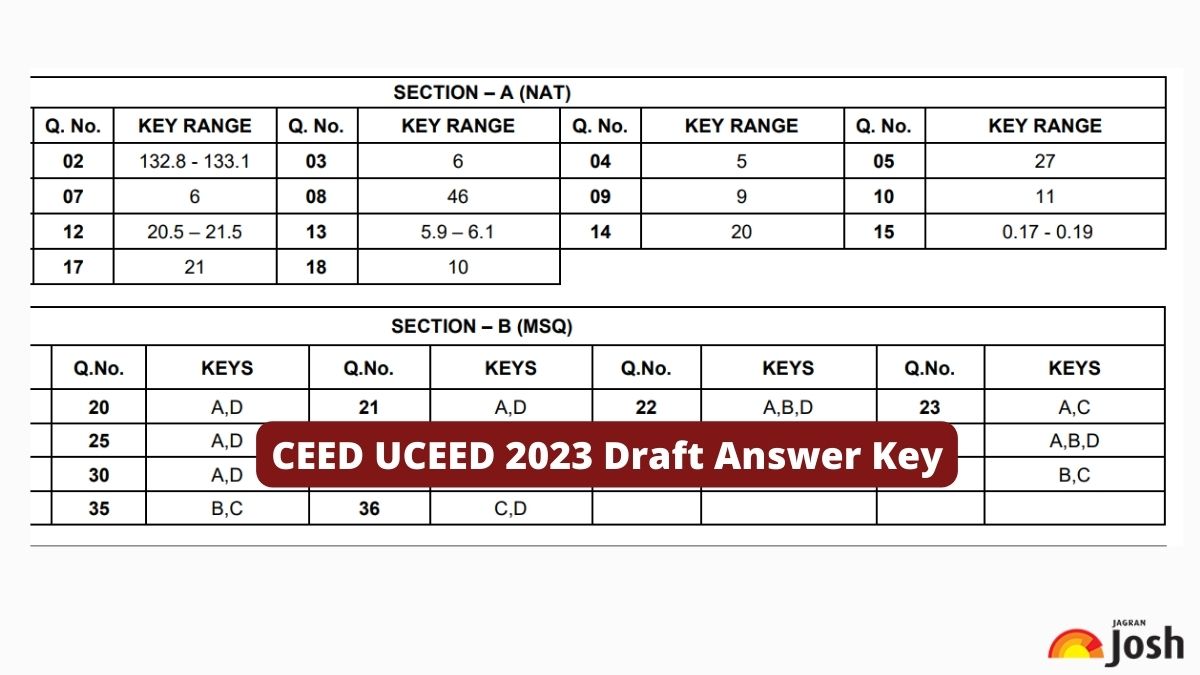
Comments
All Comments (0)
Join the conversation