GUJCET 2022 Result Date Announced: Gujarat Secondary and Higher Secondary Education Board has declared the GUJCET 2022 Results on the official website. Class 12 students who appeared for the entrance examinations can check t heir results through the link provided on the official website of Gujart CET 2022. To check the GUJCET 2022 Results students are required to visit the official website and enter the Registration number in the link provided. Candidates can also check the GUJCET 2022 Results 2022 through the direct link provided below.
Check GUJCET 2022 Result - Direct Link
GUJCET Final Answer Key 2022 Released
With just 24 hours left for the declaration of GUJCET 2022 Results, the Board has released the GUJCET Final Answer Key 2022 for the state-level entrance exam today. The final answer key released by the Gujarat Board contains right or correct answers to all the questions asked in the examination. The GUJCET Final Answer Key 2022 is compiled on the basis of the objections or challenged received against the same following the release of the provisional answer key on 28th April 2022. The final answer key contains all the correct answer and students answer sheets have been marked on the basis of the same. Students can check and access GUJCET 2022 Final Answer Sheet via the link provided below:
Download GUJCET 2022 Final Answer Key - Direct Link (Available Now)
How to check GUJCET Result 2022 online?
On 12th May, the Gujarat Board will declare GUJCET 2022 Result along with the GSEB HSC Science Strem Result 2022 on its official website - gseb.org. The Gujarat Board 12th Result 2022 can be easily accessed by the students by following the simple step-wise direction provided below:
- Step 1: Log onto the official website - gseb.org
- Step 2: Locate and click on link for GujCET 2022 Result
- Step 3: You will be redirected to a new page with input field
- Step 4: Enter our seat number and other details asked on the website on the portal
- Step 5: Verify all the details against your hall ticket and submit them
- Step 6: GUJCET Result Scorecard should be displayed on the screen
- Step 7: Download the Result scorecard in softcopy format and take printout for future reference
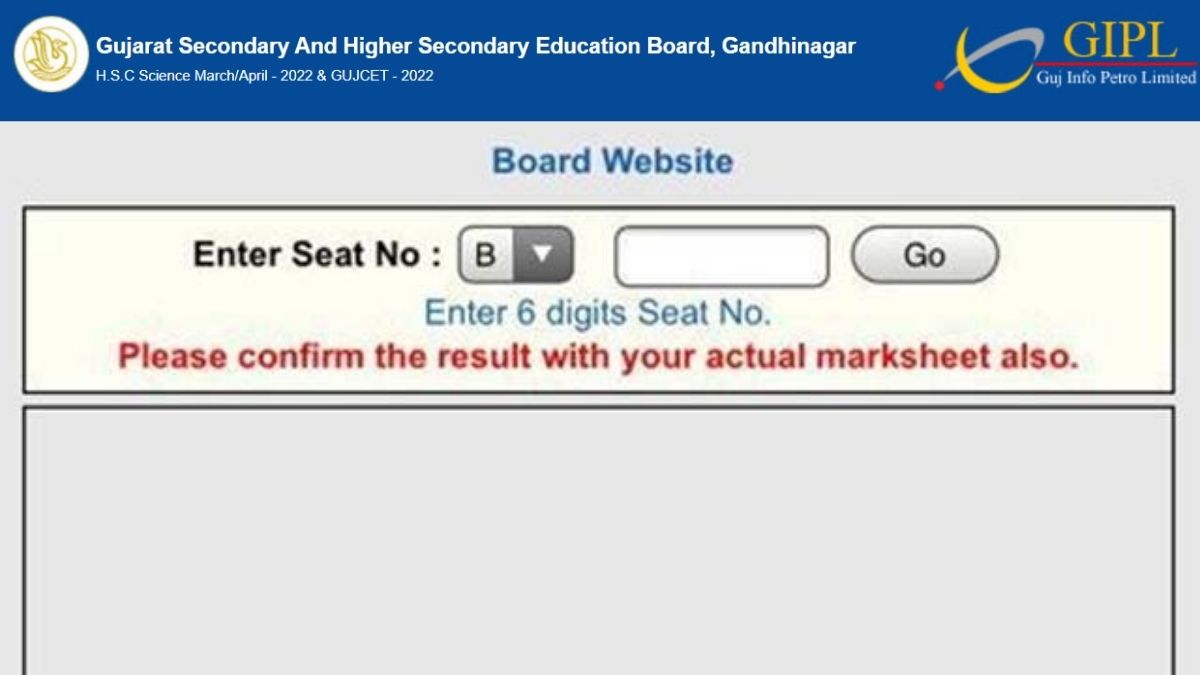
Comments
All Comments (0)
Join the conversation