JEE Advanced 2022 AAT Results: Indian Institute of Technology, Bombay has released the JEE Advanced 2022 AAT Results on the official website. Candidates who have appeared for the AAT Examinations can visit the official website to check the results. The JEE Advanced 2022 AAT Results have been declared on the Candidate Portal on the website.
Accorfing to the notification available on the official website, candidates who have qualified the JEE Advanced 2022 AAT Examinations can fill their choices for Architecture programmes in IITs on the JoSAA portal from 6:00 PM onwards.
Candidates who qualify the JEE Advanced 2022 AAT Examinations will be eligible for admissions to the B.Arch Programmes offered at IIT in BHU, IIT Kharagpur and Roorkee. Candidates who secure marks within the cutoff mentioned will be able to apply for admissions.
When and Where to check JEE Advanced AAT Results 2022
The JEE Advanced 2022 AAT Exam Results will be available on the official website - jeeadv.ac.in. According to the schedule provided, the results are expected to be announced by 5 PM today. Students will also be provided with a direct link here to check the JEE Advanced 2022 AAT Results 2022.www
How to Check JEE Advanced 2022 AAT Results
To check the results students need to visit the website and login using the credentials in the result link provided. Candidates can also follow the steps provided here to check the JEE Advanced AAT Results 2022.
Step 1: Visit the JEE Advanced 2022 official website
Step 2: Click on the JEE Advanced AAT Result link provided on the homepage
Step 3: Enter the JEE Advanced 2022 Roll Number and Password in the result link provided
Step 4: Download the JEE Advanced 2022 Results for further reference
Details given on the JEE Advanced AAT Results 2022
The JEE Advanced 2022 AAT Results will contain the details of the students, their qualifying status and marks secured in the entrance exam. Candidates when check the results must make sure that they check all the details given on the scorecard.
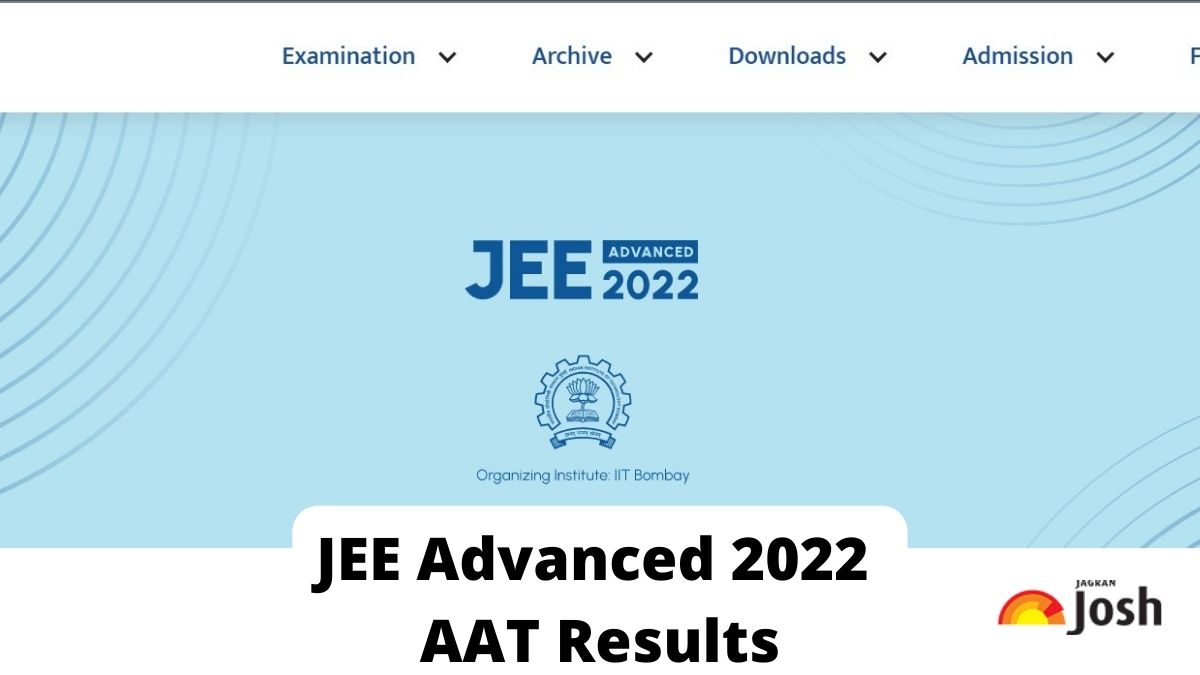
Comments
All Comments (0)
Join the conversation