Key Points
- No virtual calculator to be provided for JEE Main 2026 Session 1 CBT Exam
- Revised information bulletin with corrected details now available at jeemain.nta.nic.in
- Last date to apply for JEE Main 2026 exam is November 27
JEE Main 2026: The National Testing Agency has issued a clarification with regard to the use of virtual calculator for the JEE Main 2026 Exam. According to the official notification shared, “in the information bulletin issued, it has been mentioned that an on-screen standard calculator will be available during he CBT mode exams". This feature is however forms part of the generic test conducting platform and does not apply for the JEE Main 2026 exams to be conducted by the NTA as the use oif calculators in any form is not permitted during the exam.
JEE Main 2026 Official Notification - Click Here
NTA commenced the JEE Main 2026 Session 1 applications on October 31, 2025. The last date for candidates to apply for the session 1 exam is November 27, 2025. The JEE Main 2026 session 1 applications are now live at jeemain.nta.nic.in. Candidates must make sure they complete the registration process before the given deadline.
JEE Main 2026 Revised Information Bulletin Issued
With the clarification on the use of a virtual calculator for the CBT mode JEE Main exams, the National Testing Agency has issued the revised information bulletin. The revised JEE Main 2026 information bulletin consists of the corrected error.
JEE Main 2026 Session 1 Registration Underway
NTA has finally commenced the JEE Main 2026 session 1 registration process. The registration link was made live by October 31, 2025. Candidates appearing for the JEE Main 2026 session 1 exams in January 2026 must submit the applications before the given deadline.
JEE Main 2026 Session 1 Registration: How to Apply
The last date for candidates to apply for the JEE Main 2026 Session 1 exam is November 27, 2025. Students can follow the steps provided below to submit the applications
Step 1: Visit the official website of JEE Main 2026
Step 2: Click on Session 1 Registration link
Step 3: Click on New Registration
Step 4: Enter the required details
Step 5: Login to fill out the application form
Step 6: Upload necessary documents
Step 7: Submit the application fee
Step 8: Save and click on submit
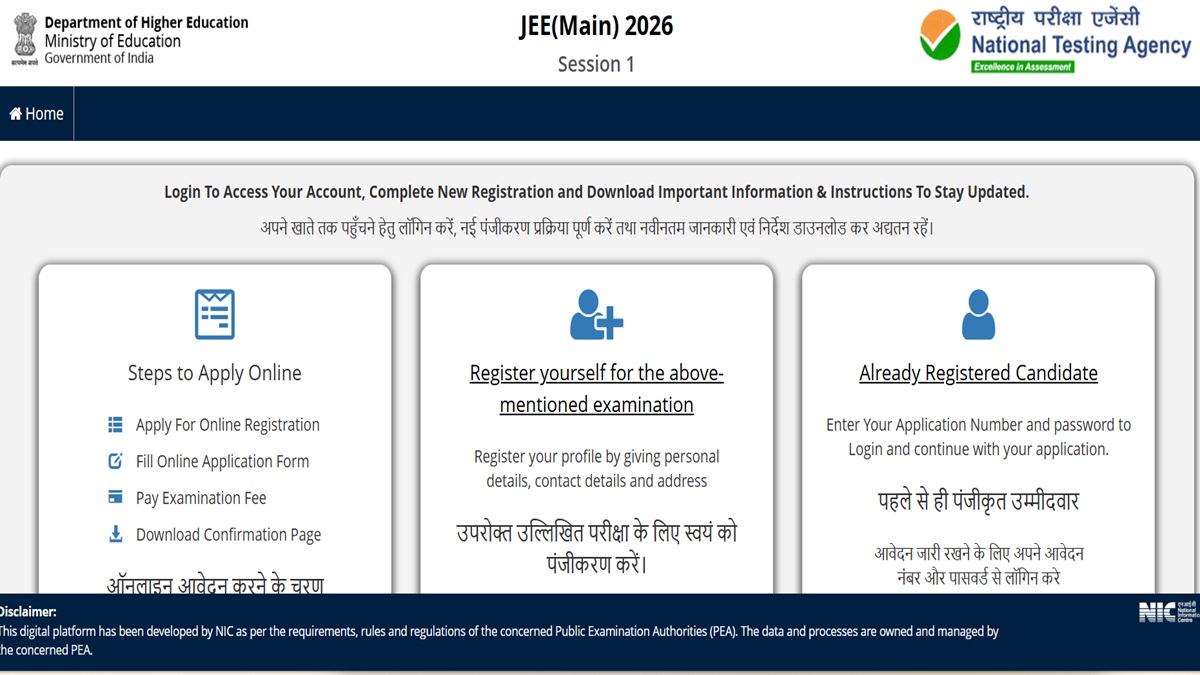
Comments
All Comments (0)
Join the conversation