MBOSE 10th Result 2025: The Meghalaya Board of School Education (MBOSE) has announced the Class 10 SSLC Result 2025. Students can check and download their scorecard from the official website mbose.in. Students should enter their exam roll number to download the provisional marksheet.
It is important for students to remember to collect their official MBOSE SSLC Class 10 marksheet from their schools later. The online result is only temporary (provisional), and only the official marksheet will be accepted during future admissions.
Check Meghalaya Board 10th Result Here.
www.mbose.in result 2025: Overall result stats.
The MBOSE 10th result 2025 stats are as follows:
| Category | Grand Total |
| Total candidates Applied | 64,396 |
| Total candidates appeared | 63,682 |
| Passed in 6 Subjects | 36,570 |
| Passed in 5 Subjects | 18,903 |
| Total Passed | 55,473 |
| Pass Percentage | 87.10% |
Check MBOSE 10th Result 2025 With Roll Number
Meghalaya Board Class 10 Result 2025 has been announced on the official website of the Meghalaya Board. The result link is available on the official result portal. Candidates can follow the steps below to check their result and download the marksheet:
Step 1: Visit the official website of the Meghalaya Board, mbose.in.
Step 2: Click on the official result portal.
Step 3: Login using your Class 10 Roll Number.
Step 4: The SSLC marksheet will appear on the screen.
Step 5: Download the marksheet for future reference.
Check MBOSE SSLC Result 2025 Via SMS
Students can check the Meghalaya Board SSLC 2025 result through SMS if the website is not working. Follow these simple steps:
Step 1: Open the SMS app on your phone and type: MBOSE10 (space) Your Roll Number
Step 2: Send this message to 56263
Step 3: You will get your result as an SMS on your phone.
MBOSE 12th Result 2024: How to Check via DigiLocker
In case the official website is not working, students also have the option to check their Meghalaya Board SSLC Result 2025 via DigiLocker. Students can follow the given instructions to check and download their MBOSE SSLC marksheet from DigiLocker:
Step 1: Download the DigiLocker app from Google Play Store or Apple App Store. You can also visit the website digilocker.gov.in.
Step 2: Sign up by entering your name, Aadhaar number, email ID, date of birth, and mobile number.
Step 3: Create a password, then click Submit. After that, log in using your details.
Step 4: Go to the “Education” tab and click on Meghalaya Board.
Step 5: Select the option “MBOSE SSLC Class 10 Exam Result 20245”
Step 6: Enter your Aadhaar number, and your result will be displayed on the screen.
MBOSE SSLC Result 2025: Where to Collect Original Marksheet
All school authorities of Secondary and Higher Secondary Schools in Meghalaya must collect the mark sheets and certificates of Regular-1 students who appeared in the SSLC Exam 2025 from the respective MBOSE offices listed below, based on their district.
| S.No | Districts Covered | MBOSE Office Location |
|---|---|---|
| 1 | East Khasi Hills, Eastern West Khasi Hills, West Khasi Hills, South West Khasi Hills, East Jaintia Hills, West Jaintia Hills, Ri-Bhoi | Shillong Office, Shillong |
| 2 | East Garo Hills, West Garo Hills, North Garo Hills, South Garo Hills, South West Garo Hills | MBOSE Office, Tura |
Candidates from schools that are not affiliated with the board, as well as Non-Regular, Compartmental, and Private candidates, will need to collect their mark sheets and certificates from the Officer-in-Charge of the exam center where they appeared. These documents must be collected by the official authorities responsible for them.
For additional information, candidates can visit the Meghalaya Board official website, mbose.in.
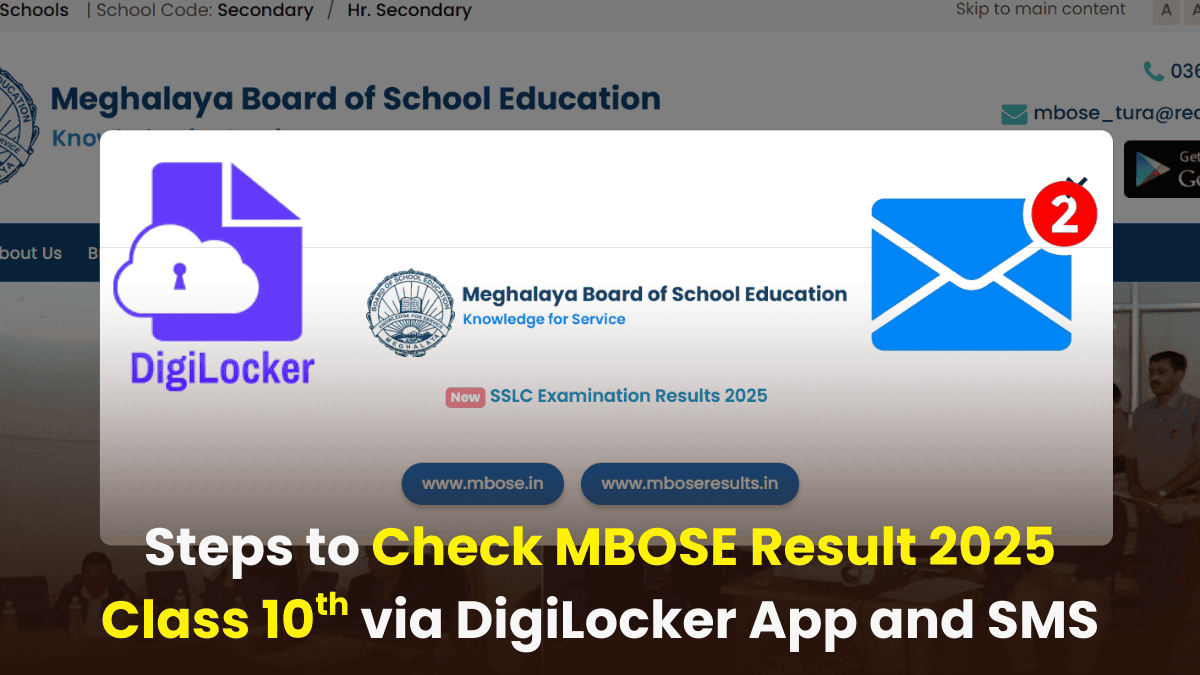
Comments
All Comments (0)
Join the conversation