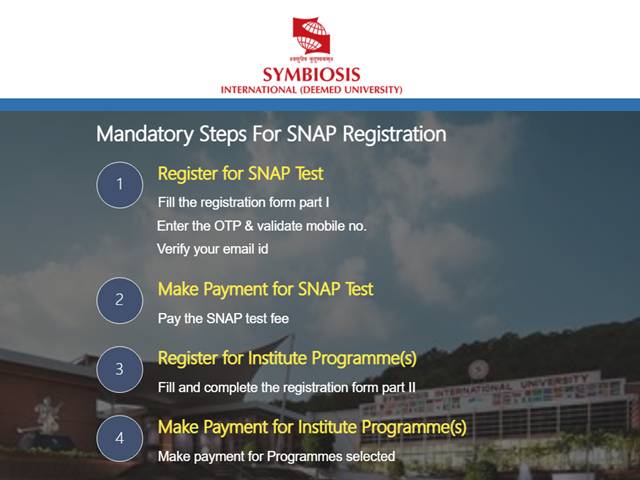
SNAP 2021 Registration: The Symbiosis International (Deemed) University will be closing the SNAP 2021 Application window today. Students who are yet to apply for the SNAP 2021 exams can visit the official website of Symbiosis International (Deemed) University to complete the registration and application process. The SNAP 2021 Registration and application link is available on the official website - snaptest.org. Candidates can also complete the SNAP 2021 Registration and applications through the direct link provided here.
Register for SNAP 2021 – Direct Link (Apply Now)
SNAP 2021 Application Form - Documents Required
SNAP 2021 Exam is being held to screen candidates seeking admission to MBA programme offered by several affiliate institute of SIU. The institute-level entrance exam will be held in three days i.e. 19th December, 8th January and 16th January 2021. In order to complete the online application process, candidates will be required to provide some key personal and academic details about themselves. Therefore, they are advised to keep the following documents ready with them in advance before starting with the registration process:
- Government Issued ID proof
- Scanned Copy of passport size photograph
- Scanned Copy of signature
- Class 10 marksheet
- Class 12 marksheet
- Graduation Degree Certificate
- Contact details
SNAP 2021 Registration – How to Apply Online?
Like the previous iteration, the registration process for SNAP 2021 MBA entrance exam has been made completely online and is being run via the official exam portal i.e. snaptest.org. Candidates who are not familiar with the online registration process can follow the simple steps listed below:
- Step 1: Log onto the exam portal i.e. snaptest.org
- Step 2: Register on the website by filling in the Basic Details in Part 1 of the form
- Step 3: Pay the requisite SNAP 2021 Application fee using digital payment modes
- Step 4: Register for the institute programmes by filling in the Part II of the form
- Step 5: Make the payment for Institute Programmes as selected by you
- Step 6: Verify all the details and download confirmation page
- Step 7: Take printout of the form for future reference

Comments
All Comments (0)
Join the conversation