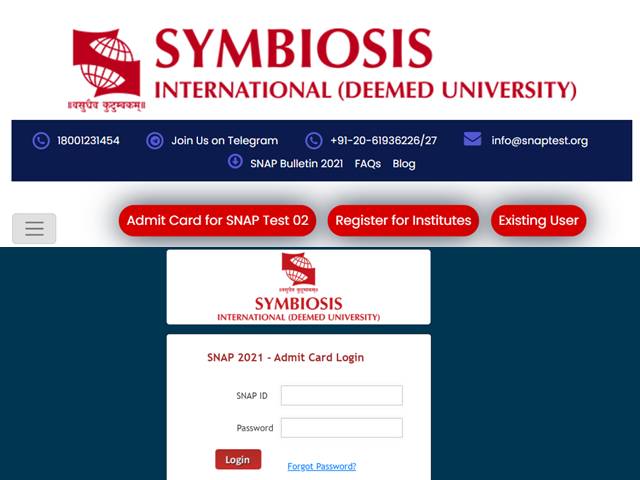 SNAP Admit Card 2021 Released: Symbiosis International (Deemed University) has released the SNAP 2021 Admit Card for the upcoming MBA entrance exam scheduled to be held on 8th January 2022. The Symbiosis National Aptitude (SNAP) Test 2021 is being held in three separate sessions on 3 different dates and admit card for the 2nd session which scheduled to be held on 8th January 2022, has been released now. Candidates can now download SNAP Test Hall Ticket by logging onto the exam portal i.e. snaptest.org. Alternatively, candidates can also access and obtain their individual hall tickets for SNAP 2021 January Exam via the direct link placed below:
SNAP Admit Card 2021 Released: Symbiosis International (Deemed University) has released the SNAP 2021 Admit Card for the upcoming MBA entrance exam scheduled to be held on 8th January 2022. The Symbiosis National Aptitude (SNAP) Test 2021 is being held in three separate sessions on 3 different dates and admit card for the 2nd session which scheduled to be held on 8th January 2022, has been released now. Candidates can now download SNAP Test Hall Ticket by logging onto the exam portal i.e. snaptest.org. Alternatively, candidates can also access and obtain their individual hall tickets for SNAP 2021 January Exam via the direct link placed below:
Download SNAP 2021 Admit Card (8th January Exam) – Direct Link (Available Now)
SNAP 2021 – Importance of Admit Cards
Candidates should note that the SNAP Test Admit Card 2021 is a mandatory document to appear for the entrance examination. The SNAP 2021 hall tickets will be issued to candidates only in online mode and the exam authority will not send any physical copy of the same to the registered candidates. Therefore, candidates need to download their individual hall tickets from the official exam portal.
SNAP Test Admit Card - Details to be Checked
After downloading the SNAP 2021 admit card, candidates should also check and verify all the details provided on it. The SNAP test hall ticket will consist of candidate’s personal details such as name, location, address and other as well as exam related details such as exam centre name and exam roll number. In case, any candidate finds any discrepancy in these fields they are advised to reach out to the SNAP help line at the earliest and to get the same corrected before the examination.
How to Download SNAP Test Admit Card 2021?
Similar to the previous session, the SNAP 2021 Admit Card for the 2nd session has been released online and made available to the candidates via the official website. Candidates are advised to follow the simple procedure guide provided below to download SNAP Test Admit Card 2021 easily:
- Step 1: Log onto the exam portal i.e. snaptest.org
- Step 2: In the top menu, locate and click on “Admit Card for SNAP test 02” Link
- Step 3: You will reach a new page with login window
- Step 4: Enter your SNAP ID and Password to log onto the website
- Step 5: After logging in, your SNAP 2021 admit card will be displayed on the screen
- Step 6: Download the hall ticket and take printout for the future reference
Also Read: SNAP 2019 Topper Interview: Pratyay Peush

Comments
All Comments (0)
Join the conversation