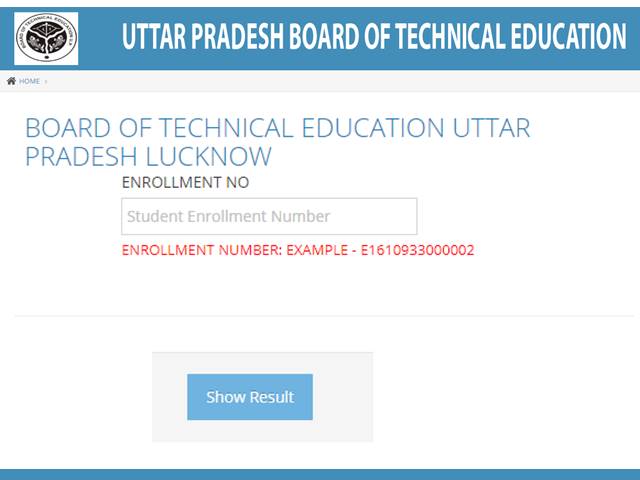
UP Polytechnic Diploma Result 2021 Declared: Going by the official update, BTE UP i.e. the Board of Technical Education, Uttar Pradesh has formally announced the Uttar Pradesh Polytechnic Diploma Results for the recently held August Exams. The result declared today is for students enrolled in various diploma courses in UP Polytechnics. To easy and convenient access, BTE UP Result 2021 has been published online via the official website. Students who have appeared for this exam can now check their individual Uttar Pradesh Polytechnic Diploma Results online by logging onto the exam portal i.e. bteup.ac.in. Alternatively, students can also click on the direct link placed below using which they will be able to download and access the UP Polytechnic Results 2021 online.
Check UP BTE Diploma August Result 2021 – Direct Link (Available Now)
Check UP BTE Diploma in Tool Making August Result 2021 – Direct Link (Available Now)
Check UP BTE Diploma in Pharmacy August Result 2021 – Direct Link (Available Now)
UP BTE Results Announced for Three Streams
As per the details available on the official website, the Board has announced UP Polytechnic Diploma results for three key courses or streams. On the result checking page of the website, students will find links for Results of August 202 Final Semester, for Pharmacy and for Tool and mould Making courses. Exam for all three courses were held in August 2021 after being delayed multiple times due to the pandemic. Now nearly after 20 days, the results for the same have been announced. The results have now been released and available online.
How to check UP Polytechnic Diploma Result 2021 online?
To help candidates be able to check their individual results, the BTE UP has announced them online on the official website. To avoid facing any problems or issues while checking their results, candidates can follow the simple step-by-step guide provided below.
- Step 1: log onto the official website i.e. bteup.ac.in
- Step 2: Locate and Click on Link for ‘August 2021-Final Semester/Final Year Examination Result’
- Step 3: You will be redirected to a new page with three result links
- Step 4: Click on Link for Main Result / Tool Making Diploma / Pharmacy Diploma Result Link
- Step 5: Enter your Enrolment number and click on Show Result button
- Step 6: Your Result will be displayed on the screen
- Step 7: Download the scorecard and take printout for future reference

Comments
All Comments (0)
Join the conversation