The most widely used instant messaging service, WhatsApp, recently released an incredible update. All Whatsapp users will now be able to easily mute their group's thanks to this new update. As a result of the previous update regarding WhatsApp groups, the maximum number of members and sub-groups that can join a group has been increased to 1024.
Additionally, WhatsApp is developing a group chat mute shortcut that will be included in a later update of the WhatsApp Desktop beta.
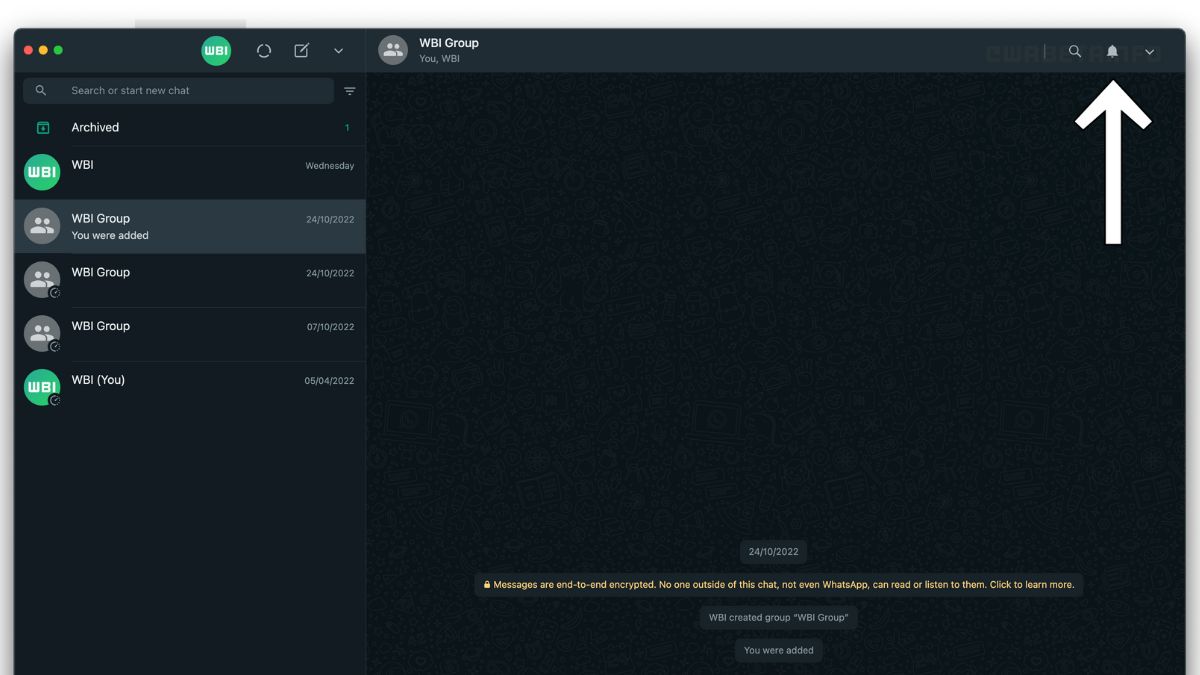
As seen in this screenshot, a mute shortcut will appear in the group chat header, making it simpler to turn off notifications for messages received in the group. You should take note that WhatsApp cares about minimizing the number of notifications you receive from group chats each day. That's why they released the option to automatically disable notifications for large groups on WhatsApp beta for Android two weeks ago.
How to create a WhatsApp group?
The process to create a WhatsApp group is considered to some easy steps. Like:
Create a group
- Open WhatsApp > tap More options > New group.
- Alternatively, tap New chat > New group.
- Search for or select contacts to add to the group. Then, tap the green arrow icon.
- Enter a group subject. This will be the name of the group that all participants will see.
- The subject limit is 25 characters.
- You can tap Emojito to add emoji to your subject.
- You can add a group icon by tapping the Camera icon. You can choose to use your Camera, Gallery, or Search the Web to add an image. Once set, the icon will appear next to the group in the CHATS tab.
- Tap the green check mark icon when you're finished.
Invite into groups via links
If you're a group admin, you can invite people to join a group by sharing a link with them. The admin can Reset the link at any time to make the previous invite link invalid and create a new link.
- Open the WhatsApp group chat, then tap the group subject.
- Alternatively, tap and hold the group in the CHATS tab.
- Then, tap More options > Group info.
- Tap Invite via the link.
- Choose to Send a link via WhatsApp, Copy link, Share link through another app, or QR code.
- If sending through WhatsApp, search for or select contacts, then tap Send
- To reset the link, tap Reset link > RESET LINK.
The WhatsApp Desktop beta will soon receive an update that will include the group chats mute shortcut.
Comments
All Comments (0)
Join the conversation