Instagram recently added a new feature that allows users to add music to their Notes. This means that you can now share your favourite songs with your followers, or use music to set the mood for your Notes.
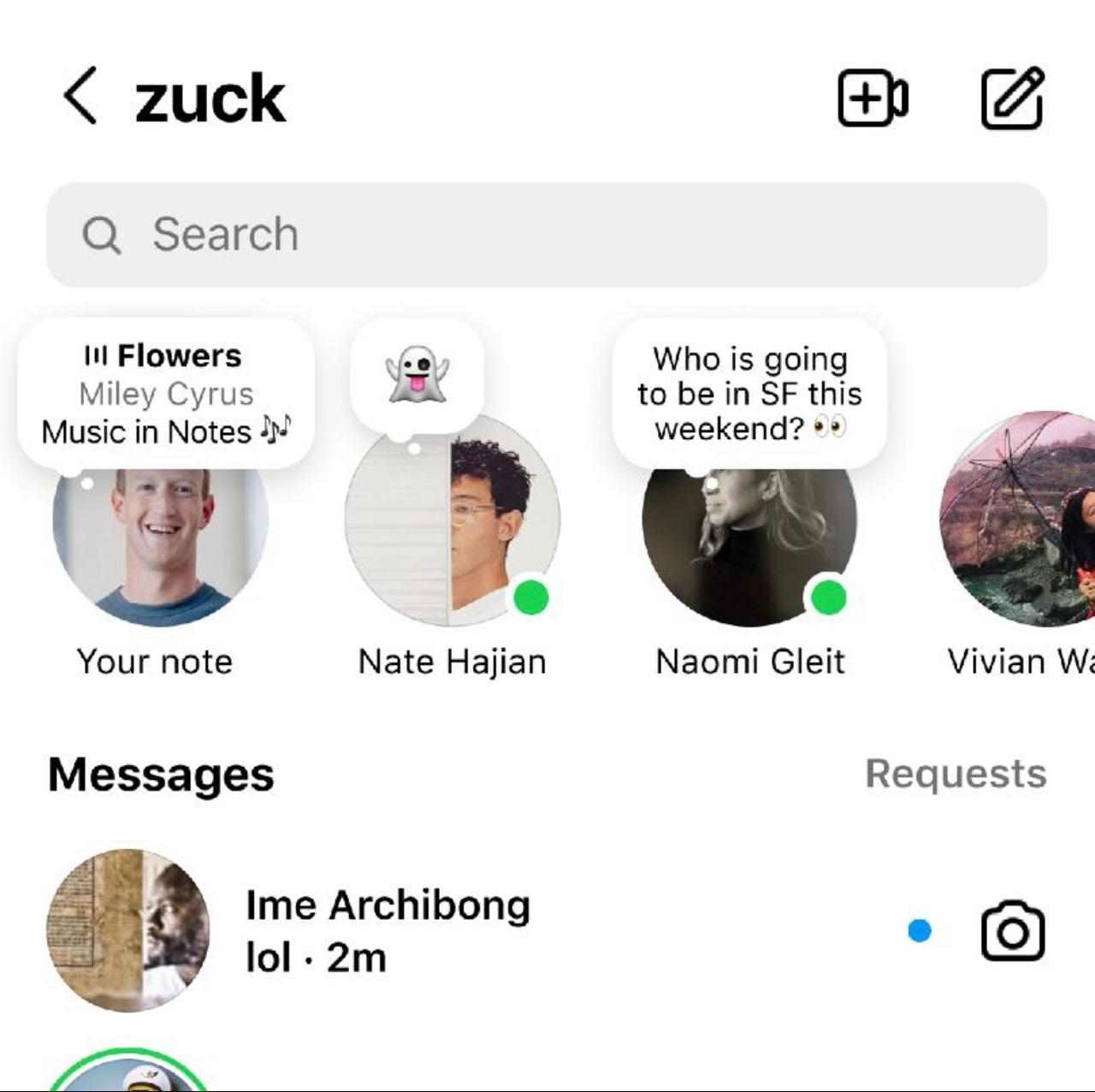
Source: Instagram Meta Channel
What is the New Music Feature on Instagram Notes?
Social media giant Instagram is continuously adding new features to its platform and improving user experience. The Notes feature allows users to share posts of 60 characters using text and emojis. This shows up in people’s Direct Messages (DM) tab and just like stories it expires after 24 hours.
The Notes feature has been quite a hit among youngsters since its launch in December 2022.
According to Engadget “More than 100 million teen accounts have posted a note in the last three months”.
Following the huge popularity of the Notes feature, recently Mark Zuckerberg, CEO of Meta said in his broadcast channel, “You can now add 30-sec clips of your favourite songs to Notes on Instagram. Shoutout to my daughters for levelling up my music taste”.
The new feature allows users to add 30 second clips of songs based on their moods, or current favourites.
READ| What is WhatsApp’s new Channels Feature? Everything You Need to Know
How to use the New Music Feature on Instagram Notes?
To use the new music feature you need to follow these steps:
- Update the Instagram app to the latest version. This feature is available for both Android and iOS users.
- Open the Instagram app and go to the Chats section.
- Tap the "+" button in the top left corner, above your profile picture.
- The Notes option will appear and below that a music symbol is visible.
- Click on the icon and browse through a library of songs.
- Once you've found a song you like, you can trim it to 30 seconds and add it to your Note.
- You can also add a caption or emoji to your Note.
When you're finished, tap the "Share" button to post your Note. Your followers will be able to see the song you've added, as well as your caption or emoji. They can also tap on the song to listen to it in full.
The new music feature is a great way to add a personal touch to your Notes. It's also a fun way to share your favourite songs with your followers.
READ| What is WhatsApp's Edit Message Feature and How Does It Work?
Comments
All Comments (0)
Join the conversation