Check Tripura Board 10th Result Here
Check Tripura Board 12th Result Here
TBSE Result 2025: The Tripura Board result has been declared today. Students eagerly awaiting the result can check it through the official website and the Digilcoker platform. Read the full article to get the details. As per the official notice, the Tripura Board results have been declared in a press conference scheduled at 12:30 PM. Students who took exams can download the provisional mark sheet at jagranjosh.com/results, tbse.tripura.gov.in, and tbresults.tripura.gov.in by submitting the login credentials: roll number and registration number.
Candidates can check the results easily through the direct link, which is tbse.tripura.gov.in or the Digilocker app.
TBSE Tripura Board Result 2025: Get LIVE Updates Here
TBSE Madhyamik Result 2025: Important Dates Detailed information on the TBSE Examination 2025 important dates is provided below: | Event | Dates | | Exam dates | Class 10: February 25, 2205 Class 12: February 26, 2025 | | Answer Sheet Evaluation Dates | April 2 - 22, 2025 | | TBSE Result 2025 dates | April 30, 2025 | |
| Updated 12:40 pm |
tbse hs+2 result 2025: Check last year pass percentage The last year’s pass percentage for Tripura board 10th, 12th exam are as follows: - TBSE Class 10 Result 2024: 86.02%
- TBSE Class 12 Result 2024: 83.2%
|
| Updated 12:35 pm |
tbse higher secondary result 2025 Live Updates: Over 50,000 candidates waiting for result Check the number of candidates who have appeared for TBSE 10th, 12th exam 2025: | Class | Number of candidates appeared | | TBSE 10th exam 2025 | 29670 | | TBSE 12th exam 2025 | 21506 | | Total | 51176 | |
| Updated 12:29 pm |
TBSE Results 2025 Live: Official Website to check result Students will be able to check the Tripura Board result 10th, 12th on the following given website: - tbse.in
- tripura.nic.in
- tsu.trp.nic.in
- tbse.tripura.gov.in
- tbresults.tripura.gov.in
|
| Updated 12:20 pm |
tbse.tripura.gov.in Result 2025, TBSE result 2025 class 10 and 12 Shortly: Download Result Link The Tripura board 10th, 12th results are going to be announced shortly at 12 PM today on the TBSE official website. |
| Updated 12:17 pm |
tbse.tripura.gov.in Result 2025 Live: Check Result via SMS In case candidates are facing issues in download the Tripura Board 10th, 12th result 2025, then they can check their results via SMS through the following steps: For TBSE Class 10 (Madhyamik) Students: - Open your SMS application.
- Type: TBSE10<space>Your Roll Number
- Send it to: 7738299899
For TBSE Class 12 (Higher Secondary) Students: - Open your SMS application.
- Type: TBSE12<space>Your Roll Number
- Send it to: 7738299899
|
| Updated 12:15 pm |
tbse.tripura.gov.in 2025 Live: TBSE 10th 12th Result shortly The TBSE results for the 10th, 12th are going to be out shortly, anytime today. |
| Updated 12:13 pm |
tbse.tripura.gov.in Result 2025: Check Grading system The Tripura board uses the following grading system in the marksheets for 10th and 12th. Check the meaning of the grading system used. | Grade Scale | Performance Indicator | Grade | | 90-100 | Outstanding | AA | | 80-89 | Excellent | A+ | | 60-79 | Very Good | A | | 50-59 | Good | B+ | | 36-49 | Satisfactory | B | | 30-35 | Marginal | C | | Below 30 | Unsuccessful | D | |
| Updated 12:11 pm |
tbse results: TBSE Madhyamik Result 2025 and TBSE HS Result 2025, Is Tripura Board 10th, 12th Result Out? No, the Tripura board 10th, 12th results have not been released yet. The result shall be released shortly. |
| Updated 12:09 pm |
madhyamik result 2025: TBSE Madhyamik Result 2025 and TBSE HS Result 2025 Shortly, keep these details ready with you The TBSE 10th, 12th results are going to be out shortly at 12 PM. Keep the following details ready with you to access the result. - TBSE 10th/12th Roll Number
- TBSE Enrollment Number
|
| Updated 12:06 pm |
tripura madhyamik result 2025 Live: Official Website to check the result Students will be able to check the Tripura Board result 10th, 12th on the following given website: - tbse.in
- tripura.nic.in
- tsu.trp.nic.in
- tbse.tripura.gov.in
- tbresults.tripura.gov.in
|
| Updated 12:04 pm |
www.tbse.tripura.gov.in 2025: Check last year's pass percentage Last year’s pass percentage for Tripura board 10th, 12th exams are as follows: - TBSE Class 10 Result 2024: 86.02%
- TBSE Class 12 Result 2024: 83.2%
|
| Updated 12:02 pm |
www.tbse.tripura.gov.in 2025: Check Tripura Board Results at Jagran Josh The Tripura Board of Secondary Education (TBSE) will declare the Class 10th and 12th Results 2025 on April 30, 2025, at 12 PM. Students waiting for their results can check their online scorecards on the official website – tripuraresults.nic.in. To make it easier, the board has also shared another way to check the TBSE Results 2025 on the Jagran Josh website – jagranjosh.com/results. This is helpful in case the official TBSE website slows down or crashes due to high traffic. To get their results on Jagran Josh, students just need to enter their TBSE exam roll number. The live result link will be available on the site once the board officially releases the results on April 30, 2025, at 12 PM. |
| Updated 11:57 am |
TBSE Class 10th Result 2025: Highlights
Students can have a look at the TBSE 10th board result highlights in the table below:
| Particulars | Highlights |
| Name of the exam | Tripura Board of Secondary Education 10th Examination |
| Short name | TBSE 10th board |
| Conducting body | Tripura Board of Secondary Education |
| Exam level | Class 10th (matriculate) |
| Result dates | April 30, 2025 |
| Official website | tbresults.tripura.gov.in |
Official Websites Tripura Board Result 2025
The Tripura Board Class 10th result will be declared on the official website. Students can check their results by logging in using their roll number and date of birth. The official websites are listed below:
Steps To Download Tripura Board Result Via Direct Link
Students can take a look at the following steps to download the Tripura board scorecard:
- Visit the official website for the Tripura board, which is: tbse.tripura.gov.in.
- Go to the results section.
- Click on the link that says, "Madhyamik Result 2025" or "Uchcha Madhyamik Result 2025".
- Log in using roll number and date of birth
- The result will be displayed on your screens
- Check the details mentioned on the scorecard and download the PDF.
Steps To Download TBSE Board Result Via DigiLocker
- Go to digilocker.gov.in or open the DigiLocker app.
- Log in using your credentials.
- Go to the ‘Education’ section and select "Tripura Board of Secondary Education".
- Choose the result link and enter all the important details required.
- Your marksheet will be displayed.
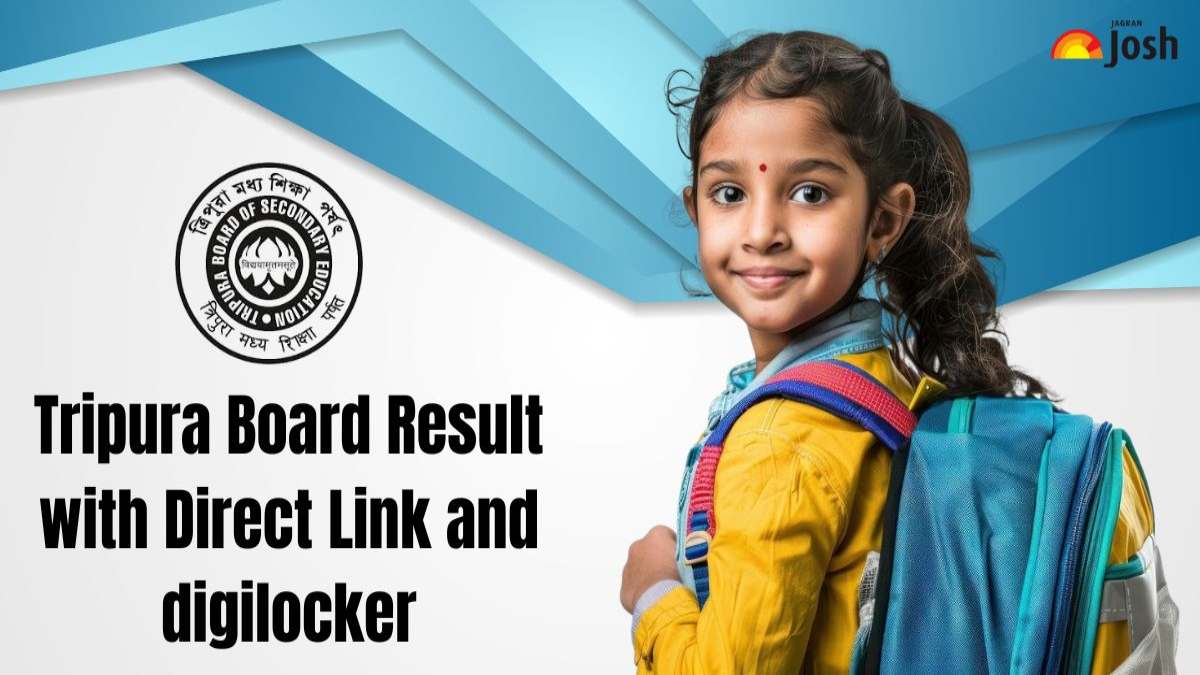
Comments
All Comments (0)
Join the conversation