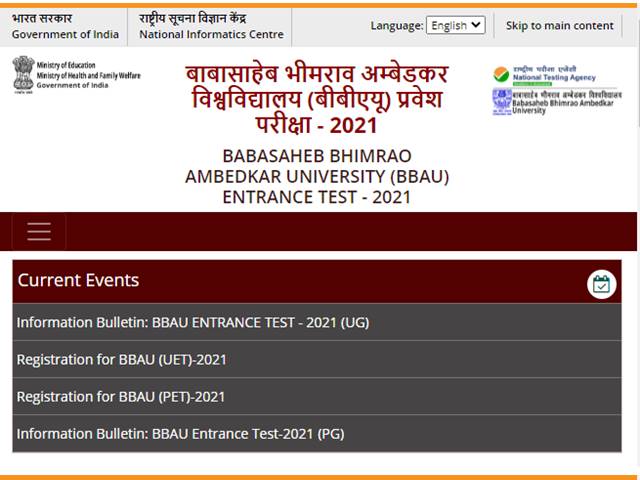
BBAU Admit Card 2021 Released: The National Testing Agency (NTA) has released the admit cards for the upcoming BBAU Entrance Exam 2021. The Entrance Test for Admission to Babasaheb Bhimrao Ambedkar University is being held by NTA and therefore the hall tickets are also available online via NTA’s official website at bbauet.nta.nic.in. To make the process of downloading the BBAU Hall Ticket 2021 easier for the candidates, the same has been made accessible via the direct links placed below. Candidates can click on the direct links to download their individual hall tickets easily:
Download BBAU PG Admit Card 2021 – Direct Link (Available Now)
Download BBAU UG Admit Card 2021 – Direct Link (Available Now)
Exam to be held from 28th Sept to 4th Oct
Going by the exam schedule released by the exam authority, the BBAU Entrance exam 2021 for both postgraduate and undergraduate level courses is being held in Sept-end, October 1st Week. The official schedule mentions that the BBAU Exam 2021 will be held from 28th Sept to 4th October 2021. The exam will be conducted in a Computer Based Test (CBT), hybrid (tablets), and pen and paper mode (OMR based). For now, the NTA has released exam admit cards only for those candidates who are due to appear for the test on 28th Sept 2021. Admit Cards / Hall tickets for the exams to be held thereafter would be released by the agency later on.
BBAU UG / PG Admit Card 2021 – Steps to Download
One of the most important things about BBAU Entrance Exam Admit Card 2021 is that the hall tickets have been made available online via the official NTA website. Candidates who are facing difficulties in accessing the same can download the same easily by following the step-wise guide provided below:
- Step 1: Log onto the exam portal at bbauet.nta.nic.in
- Step 2: Scroll Down and Locate link for BBAU UG / PG Admit Card 2021
- Step 3: You will be sent to a new page with input fields
- Step 4: Enter your application form number, date of birth and password and login
- Step 5: Your BBAU Admit Card 2021 will be displayed on the screen in digital format
- Step 6: Download the Result Scorecard and take printout for future reference

Comments
All Comments (0)
Join the conversation