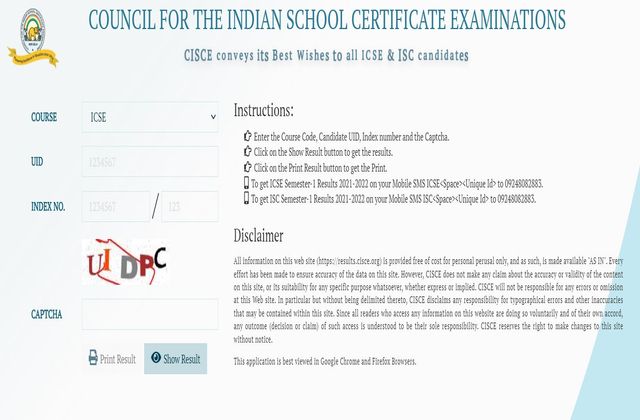
CISCE Semester 1 Result 2021-22 (Available): The Council for the Indian School Certificate Examinations (CISCE) has released the ICSE, ISC Semester 1 results 2021 today on 7th February 2022. Students who have appeared for Semester 1 examination can check the result through the official site - cisce.org. They need to use the required login credentials.
The result of the ICSE and ISC Year 2021-22 Semester 1 exam is also available on the Careers portal of the Council, on the website of the council and through SMS. The schools can access the result by logging into the careers portal of the Council using the Principal’s Login ID and password.
CISCE Semester 1 Result 2021-22 - Direct Link
Where to Check CISCE Semester 1 Result 2021-22?
The Council for the Indian School Certificate Examinations (CISCE) has released the result in online mode. All the students can go through the official websites to check the result. Also, the ICSE 10th and 12th semester 1 result will be made available through SMS and on the careers portal of the council. Students can check the result at the following official websites -
- cisce.org
- results.cisce.org
Not only from these official websites but the students/parents can also check the official Twitter account for all updates of CISCE ICSE class 10th result or ISC class 12th result 2021-22.
How to check ICSE 10th and ISC 12th Results via the Website?
- Step 1: Go to the Board’s website - cisce.org.
- Step 2: On the Homepage, click on the link for ‘Results 2021-22 Semester 1’.
- Step 3: Select ICSE / ISC for Class 10 and Class 12, respectively, as relevant.
- Step 4: In the login window, enter Unique ID, Index No and Security Captcha.
- Step 5: Submit all the details.
- Step 6: The CISCE result will be displayed on the screen, download softcopy and save it.
Also Read: ISC 12th Result 2021-22 Semester 1 (OUT): Check ISC Result Date and Time, Direct Link @ cisce.org
How To Check CISCE 10th and 12th Semester 1 Result via SMS?
- Step 1: Go to the SMS/Text Messaging App on the Phone.
- Step 2: Type ICSE / ISC followed by 7 digit unique ID eg: ICSE 1234567 (Seven Digit Unique ID) / ISC 1234567 (Seven Digit Unique ID).
- Step 3: Sent this message to 09248082883.
- Step 4: The ICSE / ISC Result via SMS will be displayed.
Also Read: CISCE Semester 1 Result 2021-22 Class 10, 12: Check ICSE and ISC Result Date, Time, Link @ cisce.org
Also Read: ICSE 10th Result 2021-22 Semester 1: Check ICSE Result Date and Time, Link @ cisce.org

Comments
All Comments (0)
Join the conversation