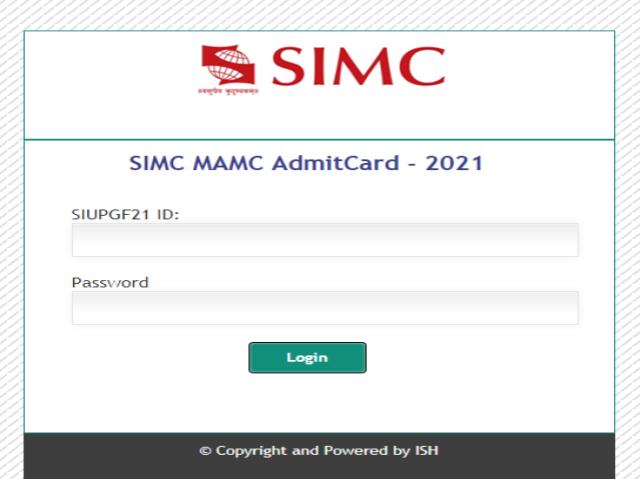
Symbiosis Institute of Media and Communication has released the SIMC MA (MC) Admit Card 2021 on the official website. The students appearing for the entrance examinations can visit the official website of SIMC to download the entrance exam admit card. Candidates appearing for the exams can download the SIMC Admit Card 2021 through the link provided online.
To download the SIMC MA (MC) 2021 admit card, students are required to enter the login details in the entrance examination admit card link provided on the official website. The SIMC MA (MC) 2021 admit card will include the examination centre details and details of the candidates.
Candidates can download the SIMC MA (MC) 2021 admit card through the link provided on the official website - simc.edu. Candidates can also download the SIMC 2021 MA (MC) admit card through the direct link provided below.
SIMC MA (MC) 2021 Admit Card - Direct Link
Steps to download the SIMC MA (MC) 2021 Admit Card
Step 1: Visit the official website of Symbiosis Institute of Media and Communication (SIMC)
Step 2: Click on the SIMC MA (MC) 2021 Admit Card Link provided
Step 3: Enter the SIMC Application ID and Password in the Admit Card link provided
Step 4: Download the SIMC MA (MC) 2021 Admit Card for further reference
SIMC MA (MC) 2021 Admit Card Details
The Symbiosis Institute of Media and Communication (SIMC) MA (MC) 2021 admit card will include the details such as the name and roll number of the students, the name of the examination, examination centre details, Candidates photograph and signature and the instructions for the candidates on the day of the exams.
In case of any discrepancies in the admit card, the students are required to contact the authorities to get the details rectified soon. The admit card is a mandatory document which has to be carried for the examinations by the candidates.
Related Stories
SIMC MA( MC) 2021 examinations will be conducted on February 7, 2021, in the online mode. The results of the entrance exams are scheduled to be released by February 17, 2021.

Comments
All Comments (0)
Join the conversation