When Will the Results Be Declared?
The Council for the Indian School Certificate Examinations (CISCE) has announced the results for both ICSE (Class 10) and ISC (Class 12) students on April 30, 2025, at 11:00 AM. Students across India and abroad who appeared for the exams can check their scores online on the official CISCE website – www.cisce.org.
The CISCE has had discontinued compartment exams since 2024, i.e. last year. Instead of this, they have introduced the re-evaluation of answer scripts and improvement exams for students who wish to improve their marks in the same year of the examination.
Recheck module to be activated today
The rechecking of ICSE and ISC marksheets has been activated from April 30, 2025, and will be available until May 4, 2025.
CISCE Class 10 and 12 Result 2025: Highlights
Detail | Information |
| Examining Body | Council for the Indian School Certificate Examinations (CISCE) |
| Examination | ICSE (Class 10) & ISC (Class 12) |
| ICSE Exam Date | February 18 and March 27, 2025 |
| ISC Exam Date | February 13 to April 5, 2025 |
| Result Year | 2025 |
| Result Date | April 30, 2025 |
| Result Time | 11:00 am |
| Official Website | cisce.org |
Rechecking Process 2025: If You Think There’s a Mistake in Your Marks
If you feel your marks are lower than expected, and you’re confident about your answers, you can apply for Rechecking.
What is Rechecking?
Rechecking is when the board re-checks your answer sheet to:
- Confirm that all answers were checked by the examiner.
- Ensure no marks were left out by mistake.
- Make sure the total marks are added correctly.
How to Apply for Rechecking?
- Visit the official website: www.cisce.org.
- Go to the ‘Student’ section, or ask your school to apply via the ‘CAREERS’ portal.
- Click on the link that says ‘Apply for Recheck’.
- Choose the subject(s) you want checked again.
- Make the payment online.
Fee for Rechecking:
- Rs. 1000 per subject (may slightly vary; final amount will be on the website).
- Payment can be made using debit card, credit card, or net banking.
When Will You Get the Rechecking Result?
- Usually within 2-3 weeks after the application window closes.
- If a change is found, the updated result will be reissued, and your mark sheet will be corrected.
Important Note:
- Many students apply for rechecking only if they’re sure their paper was not properly checked.
- The result may or may not change, so apply carefully.
Improvement Exams 2025: For Students Who Want to Score Better
Improvement exams are for students who pass but still want to increase their marks in one or more subjects. These exams can help you get into better colleges, courses, or streams (for science, commerce, arts, etc.).
Who Can Apply?
- Students who passed the exam but want to improve in one or two subjects.
- Students who feel their performance was affected by illness, anxiety, or other issues during the main exams.
Why Give Improvement Exams?
- To increase your score for college admissions or scholarships.
- If your marks are just below the cut-off for your preferred college/course.
- To improve your confidence and future academic records.
When Are They Held?
- Generally in July or August 2025.
- Exact dates will be announced on www.cisce.org in June 2025.
How to Apply?
- Go to the official CISCE website.
- Schools will usually guide students through the application form process.
- You’ll need to select subjects, provide your earlier marks, and pay the fees.
- Submit required documents like:
- A copy of your mark sheet
- A recent photograph
- School ID or Aadhaar (if asked)
Fees:
- Will be shared on the official website.
- Typically Rs. 1500–2000 per subject based on past years.
What Happens After You Give Improvement Exams?
- If your new score is higher, the board will update your mark sheet.
- If the score is lower, the board will keep the higher marks from the two attempts.
- Your improved mark sheet will be valid for all official purposes, like college admissions.
Step-by-Step Guide: How to Check the ICSE/ISC Results
To make it easy, here’s what students should do:
Visit the CISCE website: Go to www.cisce.org using your phone or computer browser.
Look for the Results section on the homepage. It will clearly say “ICSE Results 2025” or ‘ISC Results 2025’.
Click on the correct exam (ICSE for Class 10 or ISC for Class 12).
Enter the required login details:
Unique ID – Given by your school. It’s like your student code.
Index Number – This is your personal exam registration number.
Captcha Code – Type the letters/numbers shown on screen. This is just to make sure you’re not a bot.
5. Click the Submit button.
6. Your detailed mark sheet will appear on the screen.
7. Download it and print a copy for future use (admissions, interviews, etc.)
Make sure your internet is steady if you are viewing the results on a mobile device. To prevent delays, avoid using the incognito mode on your browser and make sure your index number and UID are ready before the result time.
Login Credentials: What You Need to Access the Result
To log in and view your result, you must have:
- UID (Unique ID):
- A 7-digit or 8-digit number unique to each student.
- Issued by CISCE through the school.
- If you’ve lost it, ask your class teacher or principal.
- Index Number:
- Looks like a combination of letters and numbers (e.g., T/1234/567).
- Used to identify your exam center and roll number.
- Also provided by your school before the exams.
- Captcha Code:
- This is a set of random characters shown in an image.
- You must type it exactly as it appears to confirm you are a human user.
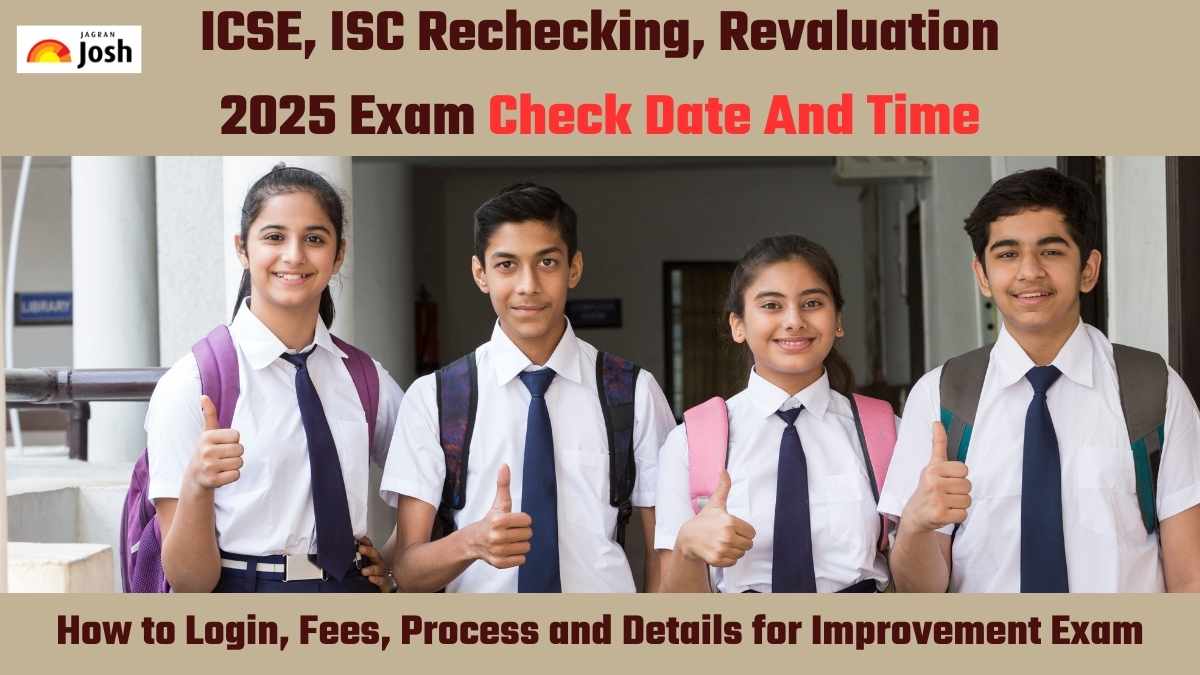
Comments
All Comments (0)
Join the conversation