Manipur 10th Result 2024: The Board of Secondary Education Manipur (BSEM) will announce the BOSEM 10th result 2024 today, May 27, 2024. As per reports, the results are set to be declared by 10 AM. Students are advised to keep their class 10 admit cards ready with them to check their board resukts. The Manipur 10th result link will be available at result.bosem.in.
Direct link to check the Manipur BOSEM HSLC (Class 10) Examination Result 2024 is also provided below:
Check Here Manipur BOSEM HSLC (Class 10) Result 2024 - Declared
Students must keep their admit cards in hand while checking their BOSEM 10th results 2024. They will be required to enter login details including board roll number to access their results. Students will be able to check their result through the link which will be available on the official website- manresult.nic.in. Check below for more details.
BSEM 10th Result 2024 Date and Time
Board of Secondary Education Manipur will announce BSEM HSLC Result 2024 today. Over forty thousand students are waiting for their results. As per the media reports the results is expected to be announced by 10 am today, May 27, 2024. Check the table below for more details:
| BOSEM 10th Exam 2024 | March 6 to April 13, 2024 |
| BSEM HSLC Result 2024 | May 27, 2024 |
BOSEM HSLC Result 2024: List of Official Websites
Manipur Board will soon release its High School Leaving Certificate (HSLC) Result 2024. Students can check and download their results on the following websites:
- bsem.nic.in
- result.bosem.in
- manresults.nic.in
How to Check Manipur 10th Result 2024 at manresults.nic.in?
BSEM will soon announce the Manipur 10th Result 2024. Students can check and download their results online, once the results are announced in the press conference.
Step 1: Visit the official website- manresult.nic.in
Step 2: Click on ‘BSEM HSLC 2024 Result’ link
Step 3: Enter valid login credentials such as board roll number, date of birth and others
Step 4: Click on ‘Submit’ button
Step 5: Manipur Class 10th result 2024 will be displayed on the screen
Step 6: Check and download the result for future reference
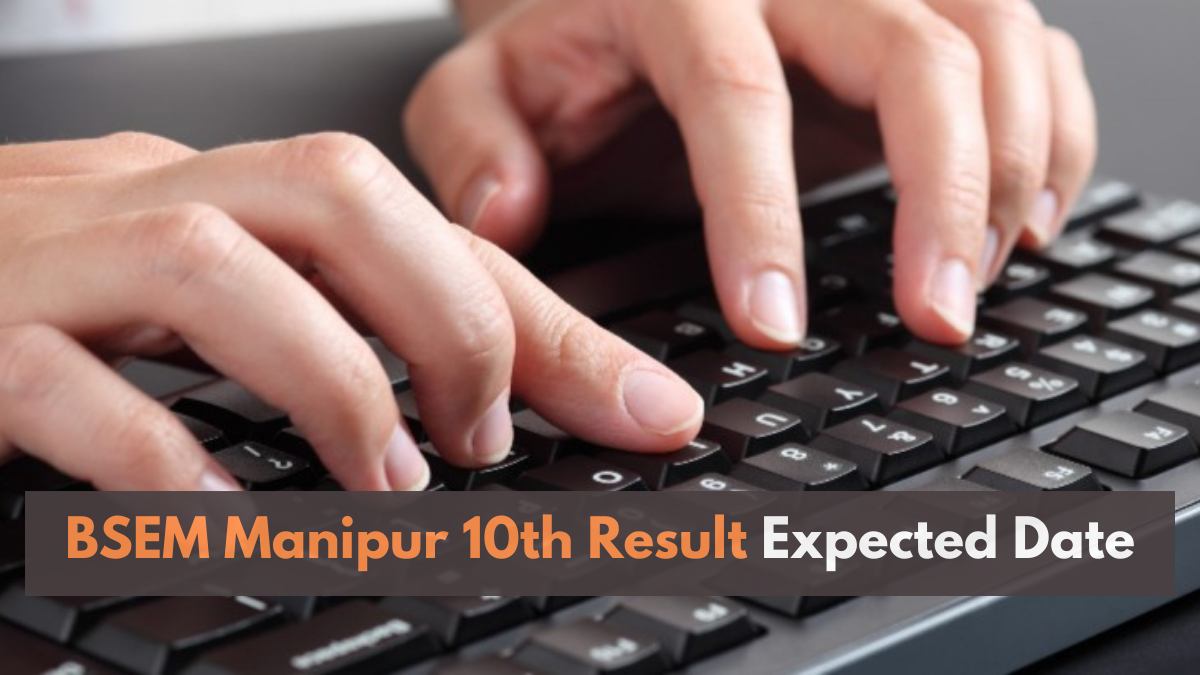
Comments
All Comments (0)
Join the conversation