How To Download Digital Voter ID Card: A voter ID card is not only used to cast vote but also serves as an important identity card for address proof.
Of late, the Election Commission of India has started 'e-EPIC' (Electronic Electoral Photo Identity Card) which is a non-editable and secure PDF version of the electoral photo identity card (EPIC) and is equally valid.
Here's how to download a digital Voter ID Card.
How to download a digital Voter ID Card?
1- Visit https://www.nvsp.in/ and click on 'Download e-EPIC Card'.
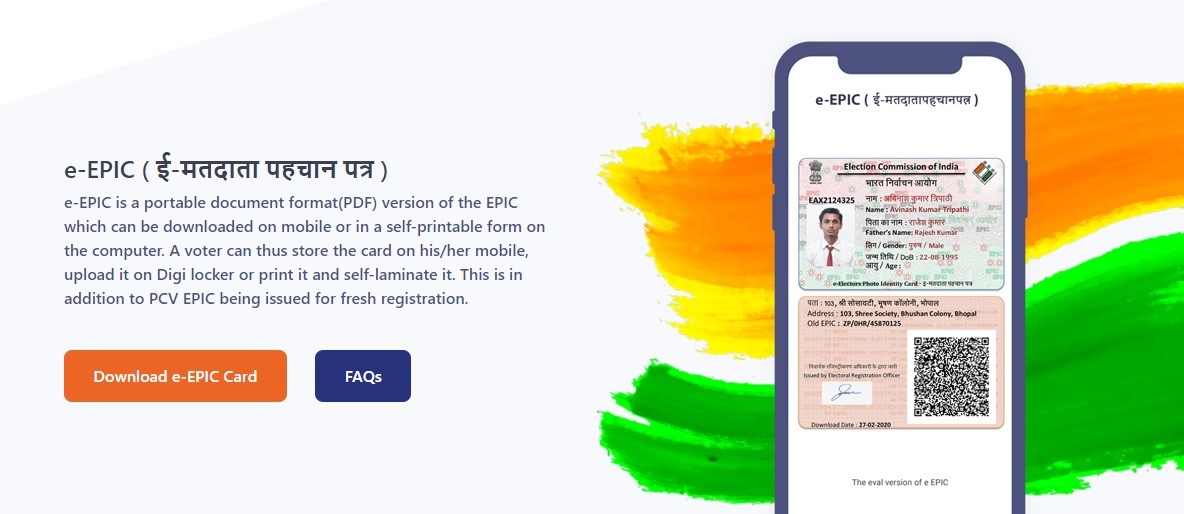
2- Login/Register as a new user.
3- Click on ‘e-EPIC Download’.
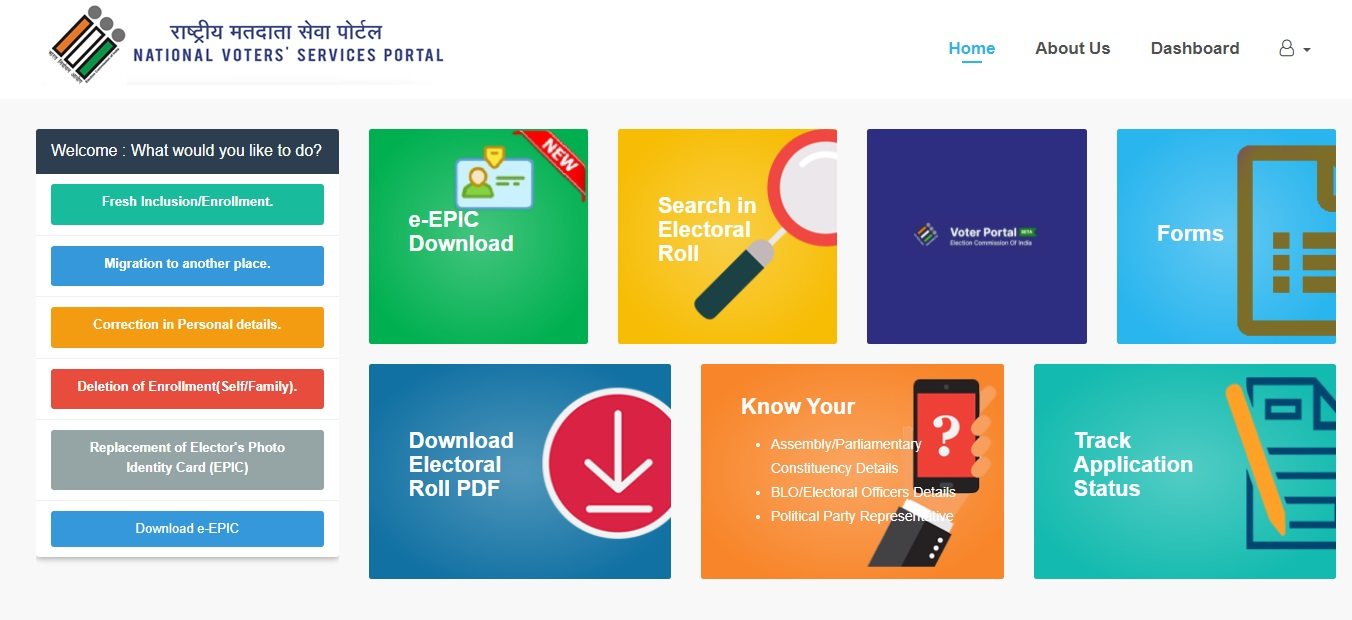
4- Enter EPIC Number or Form Reference Number.
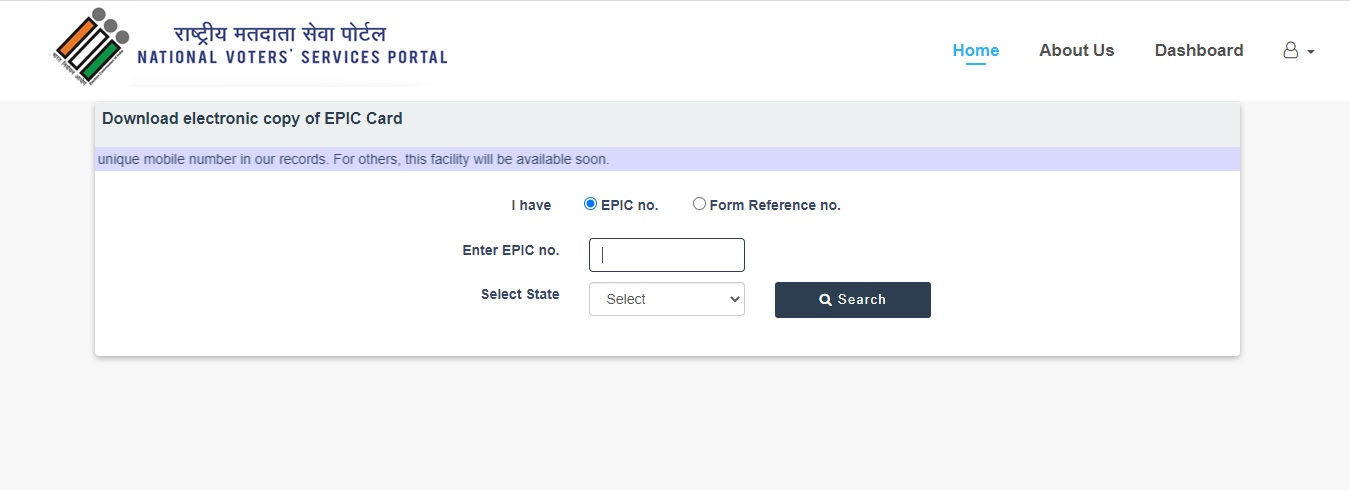
5- Verify the OTP sent on the registered mobile number.
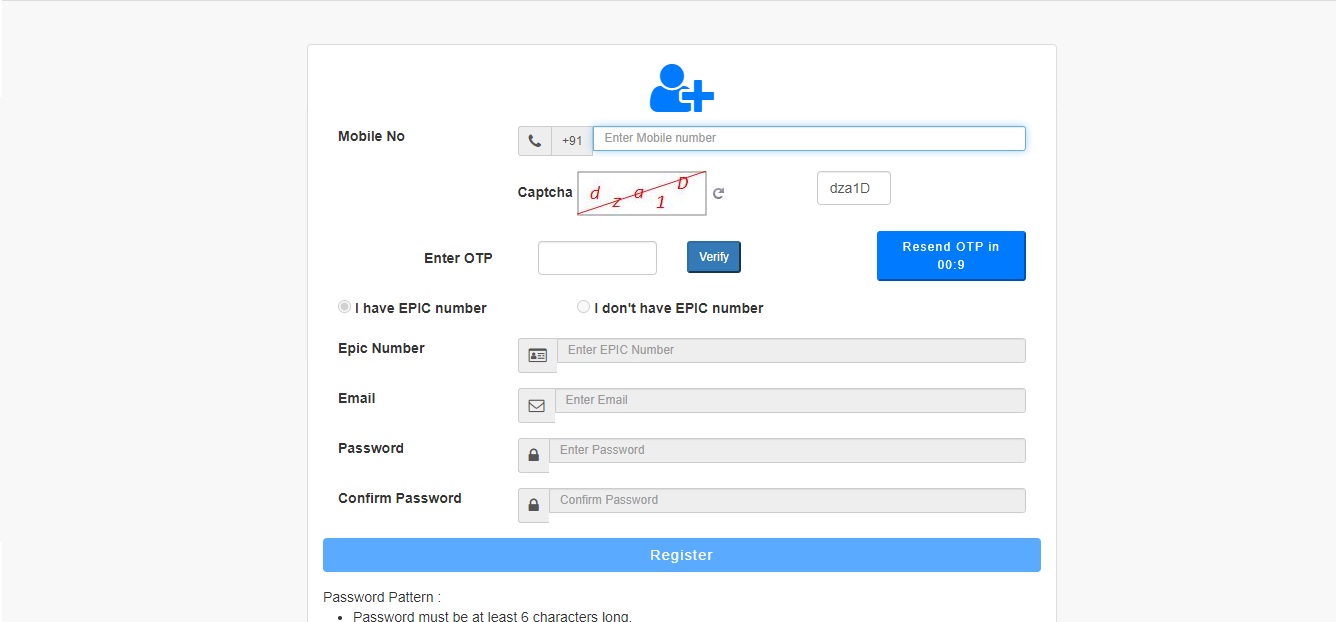
6- Click on Download e-EPIC.
.jpg)
If Mobile number is not registered in Eroll, then follow these steps:
7- click on e-KYC to complete the KYC.
8- Pass the Face liveness verification
9- Update your mobile number to complete KYC
10- Download e-EPIC.
It is to be noted that currently e-EPIC download facility is available for the electors registered after November 2020 having a unique mobile number in the NSVP records. For others, this facility will be available soon.
What is e-EPIC?
Electronic Electoral Photo Identity Card or e-EPIC is a secure portable document format (PDF) version of the EPIC which can be downloaded on mobile or in a self-printable form on the computer. Voters can store e-EPIC on their smartphones, upload it as a PDF on Digi locker or print it and self-laminate it. This is in addition to PCV EPIC being issued currently.
e-EPIC: Who are eligible?
1- All general voters who have valid EPIC numbers.
2- All the new electors registered during special summary revision 2021 (i.e. those who applied during Nov-Dec 2020) and whose mobile number provided while applying is unique will get an SMS and may download e-EPIC between 25th Jan to 31st Jan 2021.
3- Other electors may download e-EPIC from 1st Feb 2021 onwards.
Benefits of e-EPIC
On National Voter's Day, the Election Commission launched the e-EPIC facility. Voters do not have to request a new card each time they change the city or state. They can simply download the fresh version of the card by changing the address.
e-EPIC: Key points to note
1- Instead of an EPIC number, a reference number can also be used to download e-EPIC.
2- e-EPIC will be downloaded in portable document format (PDF).
3- The file size of e-EPIC is 250KB.
4- Voters can download e-EPIC and print it to show as proof of identity at the polling station.
5- If e-KYC fails, visit the ERO office along with Photo ID proof and update your mobile number.
6- Each member can do eKYC against a single mobile number and after e-KYC, e-EPIC can be downloaded.
Comments
All Comments (0)
Join the conversation