The Election Commission of India (ECI) has begun the Special Intensive Revision (SIR) process for updating all voter lists in every state for 2025 elections. The purpose of the annual revision is to ensure that all eligible citizens are included in the electoral roll and can verify their updated voter information through ECI's website. The revision involves adding new voters, correcting existing records, and removing duplicate or outdated entries.
All citizens may verify their names on the updated voter list and obtain their E-voter ID card (also known as E-EPIC) from the official ECI website. Below you will find a simple, step-by-step guide to help you verify your name and download your voter ID card online during the current SIR process.
Check Out: SIR Online Form: Official Website Link, Process and FAQs You Need to Know
SIR Process Voter List Download
In order for the Election Commission of India (ECI) to conduct a Special Intensive Revision (SIR) of electoral rolls for the purpose of verifying and updating, a Voter List 2025 SIR form will be available for citizens who would like to request a correction to their name, to update their address, and to add themselves to the Draft Voter List, if their name does not appear on that list.
The SIR Form allows every eligible person to register correctly as a voter, as well as to remove any outdated or duplicated entries from the voter list. To submit the SIR Form, applicants must include basic identity and address information. Once the SIR Form has been processed, the new information will be updated into the revised Electoral Roll. The SIR Form is an important tool for maintaining a reliable and accurate Voter List for 2025 elections.
How to Download Your Voter ID Online?
-1764139548222.png)
If your name is on the most recent Voter ID list and you've verified that your details are correct, then follow these steps to download your Voter ID electronically:
-
Visit the Voter Services site of the Election Commission of India (ECI) and sign in using your mobile. You will need to enter your mobile number and then confirm it via the One Time Password (OTP) sent to you.
-
Choose to download your E-EPIC. You will require either your EPIC number or reference number from the application form.
-
Once you have successfully verified your mobile number using the OTP sent to you, click the Download E-EPIC button to download your voter ID to your computer, tablet, or smartphone. You may choose to store yours digitally on your device or print out a hard copy for your records.
How to Check Your Name in the Voter List 2025?
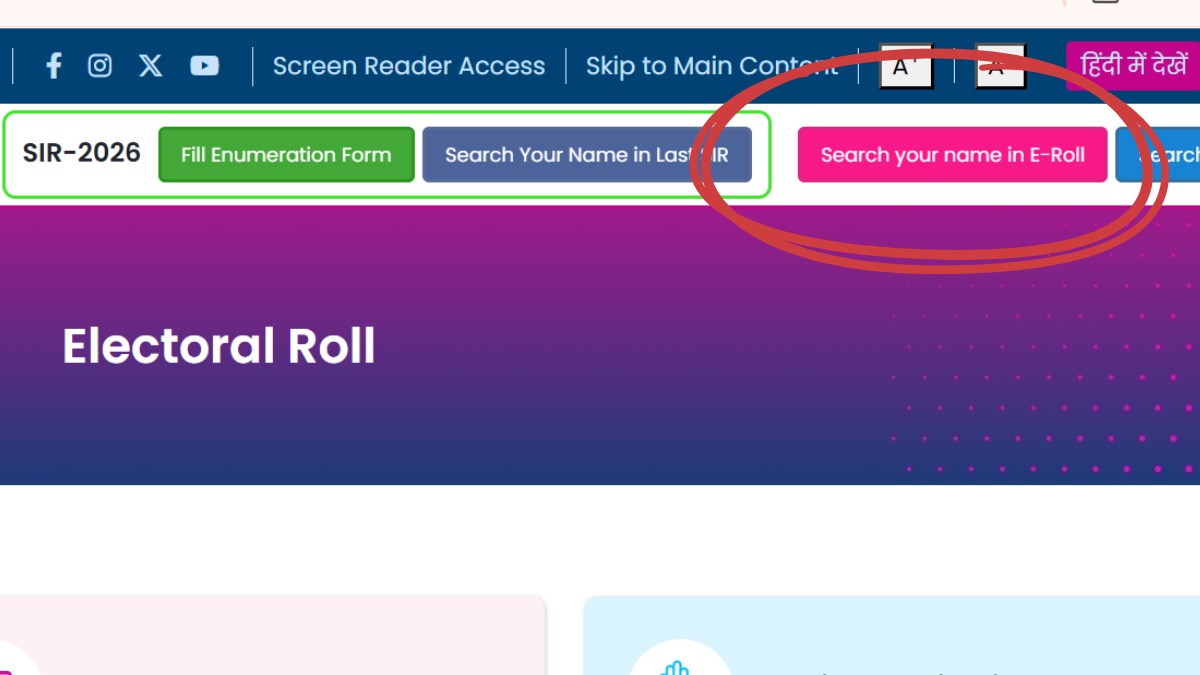
To check your voter registration, choose one of the following methods from the Election Commission of India (ECI) website:
1. Visit the ECI Website
Open the E-Roll PDF section on the ECI website.
2. Enter Your Location Information
Choose your state, district, assembly constituency, and polling station from the final roll.
3. Look Up Your Voter Registration
After downloading the PDF file, you can look for your name on the list of voters to confirm your present status as a registered voter.
Alternative Method: E-Roll Search
You can also find yourself using your EPIC number or by entering your name, age, and district information.
Conclusion
The SIR form provides that all citizens eligible to vote will be marked as registered and as Having been updated. The timely completion of the SIR form is essential for an accurate voter registration system and to avoid delaying or creating problems for someone with a registration problem, ensuring that you have an effortless election experience when voting in November 2025.
Comments
All Comments (0)
Join the conversation