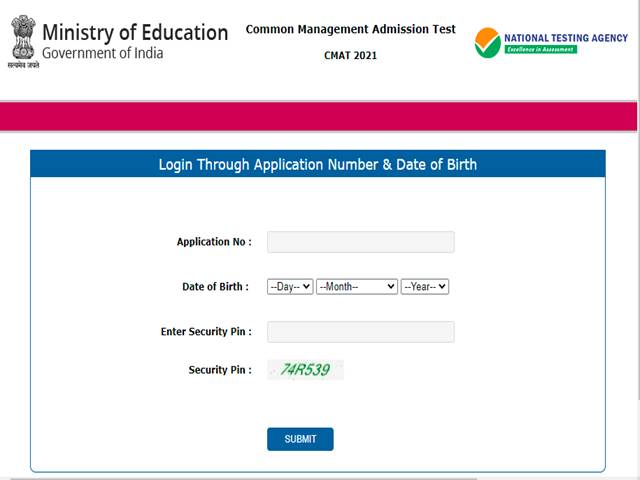
CMAT Admit Card 2021 Released: Finally, putting the long wait of the students to an end, the National Testing Agency (NTA) has released the CMAT 2021 Admit card for the upcoming MBA entrance exam. The hall ticket released today is for the Common Management Admission Test 2021 which is being held on 31st March 2021. Candidates who are registered for the CMAT exam, can now download their individual hall tickets by logging into the exam portal i.e. cmat.nta.nic.in. Alternatively, the CMAT 2021 admit card can also be downloaded by the exam authority via the direct link placed below:
Download CMAT Admit Card 2021 – Direct Link (Available Now)
CMAT Exam 2021 on 31st March
Earlier in the week, the NTA published an important notification, confirming that the CMAT 2021 MBA entrance exam would be held on 31st March 2021. The circular also confirmed that the CMAT 2021 exam would be held held in two shifts. The first shift would be held in the morning i.e. from 9 AM to 12 PM, whereas the second shift will be held in the afternoon i.e. from 3PM to 6 PM. Apart from the regular four sections, for this year’s Common Management Admission Test – CMAT, the exam authority has also introduced additional section namely “Innovation and Entrepreneurship”. Candidates who have opted for this section in the exam will be provided 30 minutes extra to attempt the same.
How to Download CMAT Admit Card 2021 online?
As discussed above, NTA – the apex testing agency would be publishing the CMAT 2021 hall tickets for all registered candidates online on the official website. For those candidates who are either not familiar with the downloading process or are facing some technical problems or difficulties, the detailed step-by-step process for the same has been listed below:
- Step 1: Log onto the exam portal i.e. cmat.nta.nic.in
- Step 2: Find and Click on Link for Download CMAT Admit Card 2021
- Step 3: You will be redirected to a new page with input fields
- Step 4: Enter your Registration Number and Password to login
- Step 5: Your CMAT 2021 hall ticket will be displayed on the screen
- Step 6: Download the admit card and take printout for future reference

Comments
All Comments (0)
Join the conversation