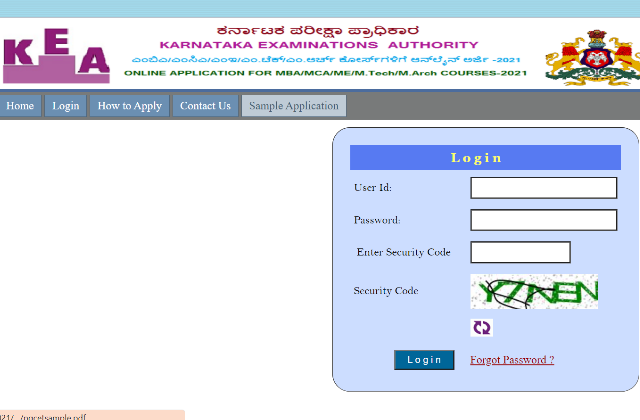
Karnataka PGCET 2021 Application Correction Starts: The Karnataka Examinations Authority (KEA) has opened the application correction window for Karnataka PGCET 2021 exam. In order to edit mistakes or make changes to the application form, candidates will be required to login on the candidate portal using their login ID and password and edit the required details. Candidates who have registered for the Karnataka Postgraduate level Common Entrance Test can make changes or edit mistakes in their application form via the official website cetonline.karnataka.gov.in. To help candidates reach the official page where the editing of application form option is available, a direct link to the same has been placed below:
Karnataka PGCET 2021 Application Correction Portal – Direct Link (Available Now)
How To Edit Karnataka PGCET 2021 Application Correction Window?
Candidates are advised to edit their submitted Karnataka PGCET application form 2021 before the last date. They can do so only in online mode on the official website. The steps to edit the Karnataka PGCET 2021 application form and make corrections can be checked below -
- Step 1 - Go to the official website - cetonline.karnataka.gov.in.
- Step 2 - On the homepage, click on the PGCET link.
- Step 3 - Click on the “Editing Karnataka PGCET application form” link.
- Step 4 - Enter login ID, password and security code.
- Step 5 - Click on the “Login” button and the Karnataka PGCET 2021 application form will be displayed on the screen.
- Step 6 - Now, edit the required details and submit the form.
Karnataka PGCET Exam 2021
Karnataka PGCET 2021 exam date has been announced by the authorities. Karnataka PGCET 2021 will be conducted on 13th November for ME/MTech/MArch admissions. The entrance will be conducted as an offline exam of 2 hours 30 minutes. The total marks of the exam will be 100. There will be no negative marking in the exam. Karnataka PGCET 2021 admit card date will be notified soon. Further, the authority will soon release the admit card in online mode

Comments
All Comments (0)
Join the conversation