KSEEB SSLC Result 2024: The Karnataka Secondary Education Examination Board (KSEEB) has published the SSLC Result today. Students can check out the official website - kseb.karnataka.gov.in to view the results using their registration number and date of birth. The results will also be available on - SMS, and the DigiLocker app.
Direct link to check the Karnataka SSLC Result 2024 is also provided below:
Check Here Karnataka SSLC Result 2024 - Declared
Also Read: SSLC Result 2024 Karnataka Live
The details of the SSLC Karnataka Result such as the overall pass percentage, toppers list, compartment exam, and scrutiny details will be uploaded shortly.
KSEAB Class 10th Results Online: Login Details Required
Students must keep the following login details ready to check the SSLC Results 2024.
- Registration Number
- Date of Birth
Check SSLC Result Karnataka 2024 via SMS
Candidates who fail to view the results on the official website can check the Karnataka SSLC Results on their mobile phones. Follow these steps to get the results in offline mode.
Step 1: Open the SMS application
Step 2: Type: KSEEB10(Roll Number)
Step 3: Send the SMS to 56263
Step 4: The Karnataka SSLC Result will be sent on the same number
Check karresults-nic-in 2024 SSLC Results on DigiLocker
Check the SSLC Result Marksheet on the DigiLocker app. Students who do not have an account on the app can register themselves. Here’s how you can download the Karnataka SSLC Results 2024 through the mobile application.
Step 1: Visit the official website of DigiLocker or log on to the app
Step 2: Click on the ‘Pull Partner Documents’ tab on the homepage
Step 3: Choose KSEEB and click on the SSLC Marksheet option
Step 4: Enter the required login credentials
Step 5: The KSEEB 10th Result 2024 Marksheet will appear on the screen
Step 6: Download and save the marks memo for future reference
Also Read: SEBA HS Result 2024: How to Download AHSEC 2nd Year General and Vocational Marks Memo
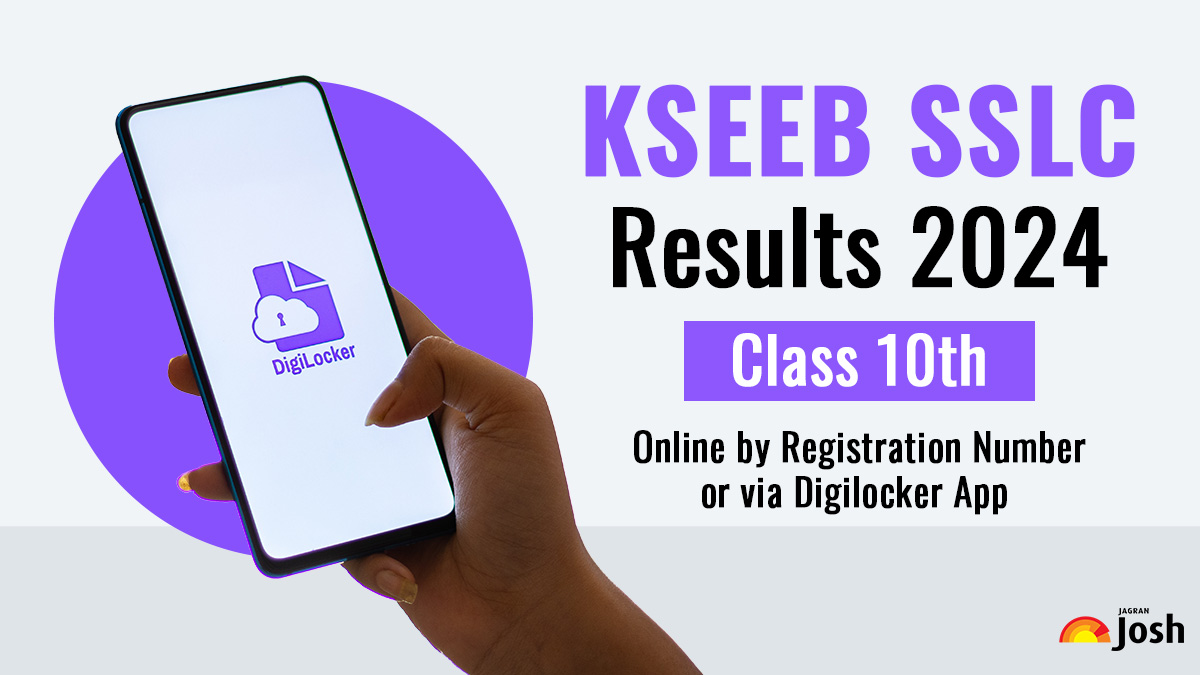
Comments
All Comments (0)
Join the conversation