Digilocker CISCE Result 2025: The ICSE (Class 10) and ISC (Class 12) results for 2025 have been officially declared. Students can now check their marks and download their digital marksheets through DigiLocker, the government’s official platform for secure digital documents.
The Council for the Indian School Certificate Examinations (CISCE) has partnered with DigiLocker to offer students an easy and convenient way to view their results online. Here’s a detailed guide on how you can check your ICSE and ISC results for 2025 using your UID, index number, and date of birth (DOB).
Check CISCE Results 2025 via DigiLocker
DigiLocker provides a safe and official platform for students to access their ICSE (Class 10) and ISC (Class 12) results instantly. In collaboration with CISCE, DigiLocker delivers authenticated digital mark sheets and certificates that are valid for further studies and official use. By using their Unique Identification Number (UID), Index Number, and Date of Birth, students can easily view and download their results from anywhere.
Congratulations to all #CISCE, #ICSE Class X and #ISC Class XII students! Your 2025 results are now available on #DigiLocker. Access your results quickly and securely. https://t.co/tatAelhw7U pic.twitter.com/GscIF7vZDQ
— DigiLocker (@digilocker_ind) April 30, 2025
Marksheet Available at DigiLocker for ICSE and ISC 2025
The Council for the Indian School Certificate Examinations (CISCE) has made the ICSE (Class X) and ISC (Class XII) 2025 marksheets available on DigiLocker. Students can now easily download their official digital documents, ensuring quick and secure access to their results from anywhere, at any time.
Council for the Indian School Certificate Examinations 2025 Marksheets of #ICSE (Class X) and #ISC (Class XII) now available on #DigiLocker. Download your official digital documents anytime, anywhere. pic.twitter.com/FZ4xBHKxFJ
— DigiLocker (@digilocker_ind) April 30, 2025
What is DigiLocker?
DigiLocker is a secure cloud-based platform that allows users to store and share digital versions of important documents like educational certificates, driving licenses, and other government documents. For students of ICSE and ISC, it serves as a platform to access digital mark sheets, certificates as CISCE declares results for class 10th and 12th exams.
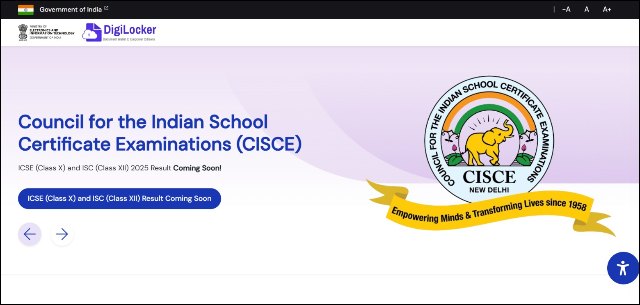
Check CISCE ICSE, ISC Result 2025 LIVE Updates
How to Check ICSE and ISC Results 2025 on DigiLocker App: Step-by-Ste Guide
Step 1: Visit the DigiLocker Website
- Open your browser and go to the official DigiLocker website at results.digilocker.gov.in.
Step 2: Log In to DigiLocker
- If you already have a DigiLocker account, log in using your username and password.
- If you don't have an account, create a new one by registering with your mobile number or email.
Step 3: Enter Required Credentials
Once logged in, enter the details required to access your result:
- UID (Unique Identification Number): This is your Aadhaar number or the UID assigned by the CISCE.
- Index Number: This is the unique index number given to each student by their respective school.
- Date of Birth (DOB): Enter your date of birth in the specified format.
Step 4: Access Your ICSE/ISC Result 2025
- After entering the required details, your ICSE or ISC result will appear on the screen. You can now view your marks, grades, and subject-wise performance.
- You can also download a PDF version of your result for future reference or printing.
Step 5: Check Your Digital Mark Sheet
DigiLocker will provide a digital version of your mark sheet, which is recognised by the CISCE as an official document. You can use this document for admissions and further studies.
CISCE Results 2025 Also Accessible via UMANG App
In addition to DigiLocker, students can use the UMANG app (Unified Mobile Application for New-age Governance) to view their ICSE and ISC 2025 results. This platform, which is supported by the government, provides an easy-to-use interface for accessing a variety of digital services, including exam results. By logging in with their registered mobile number and selecting the CISCE service, students can view and download their digital marksheets quickly and securely.
Council for the Indian School Certificate Examinations (ICSE) Class X (2025) and (ISC) Class 12th (2025) results are now available on UMANG app and web. pic.twitter.com/rdvcG8CdKx
— UMANG App India (@UmangOfficial_) April 30, 2025
Steps to Check CISCE Results 2025 on UMANG App
Download the UMANG App:
- Install the UMANG app on your mobile device.
Open the App and Log In:
- Launch the UMANG app and log in using your mobile number or Aadhaar credentials.
Navigate to the 'Results' Section:
- On the app's homepage, tap on the 'Results' option to proceed.
Select 'CISCE' from the List of Boards:
- In the 'Results' section, choose 'CISCE' as your examination board.
Enter Required Details:
- Input your UID (Unique Identification Number), Index Number, and Date of Birth (DOB) in the respective fields.
Submit and View Your Result:
- After entering the details, tap on 'Submit' to view your ICSE or ISC result.
Download or Print Your Result:
- You can download and print your digital marksheet for future reference.
Using the UMANG app to check your CISCE results ensures a secure and official record of your performance, which is recognized for academic and professional purposes.
Benefits of Using DigiLocker to Check ICSE and ISC Results
- Instant Access: No need to wait for physical result copies. You can instantly access your results online.
- Secure and Reliable Source: DigiLocker offers a secure way to store and share important educational documents, preventing the risk of loss or damage.
- Official Recognition: The digital mark sheet downloaded from DigiLocker is officially recognised and can be used for future academic and professional purposes.
- Ease of Use: The process is simple and can be done from any device with internet access.
Important Things to Remember
- Ensure Accuracy of Details: Make sure the details you enter, like UID, index number, and DOB, match the information provided by your school and the CISCE database.
- Save Your Credentials: Keep your DigiLocker credentials safe for easy access to your future documents, including your mark sheet, certificate, and other academic records.
- Check Internet Connection: A stable internet connection is necessary to avoid interruptions while accessing or downloading your results.
What to Do if You Face Issues Accessing Your Results?
If you face any issues while accessing your ICSE or ISC 2025 results on DigiLocker, here are a few steps you can take:
- Check Your Details: Double-check that your UID, index number, and DOB are entered correctly.
- Clear Browser Cache: Sometimes, clearing your browser’s cache can help fix any loading issues.
- Contact Your School: If you are still unable to access your results, get in touch with your school or the CISCE helpline for assistance.
- Visit DigiLocker Support: You can also reach out to DigiLocker support if the issue persists.
Accessing your ICSE and ISC results for 2025 is now simpler and more convenient than ever thanks to DigiLocker. DigiLocker offers a safe and effective way to view your grades and download digital mark sheets for later use, regardless of your class level. Follow the simple steps outlined above to view your results on results.digilocker.gov.in and make the most of this innovative solution for your educational needs.
Comments
All Comments (0)
Join the conversation