In the world of computing, understanding the difference between RAM and ROM is essential. These two types of primary memory serve distinct purposes. RAM temporarily stores data for active use, while ROM permanently holds non-changeable information. In this article, we'll delve into the definitions, similarities, and differences between RAM and ROM, clarifying their roles in your computer's operation.
ALSO READ| What Is The Difference Between Race And Ethnicity
What Are The Difference Between Ram And Rom?
RAM (Random Access Memory) is a type of memory that temporarily stores the data you're currently using, but it's volatile, meaning its contents are erased when the power is turned off. On the other hand, ROM (Read Only Memory) is a permanent type of memory that retains its data even when the power is off, making it ideal for storing non-changeable information like the BIOS settings on your motherboard.
Key Differences Between RAM and ROM
Understanding the differences between RAM and ROM is crucial for grasping their respective functions in computing systems. The following table outlines key contrasts in their volatility, storage capabilities, access speeds, and usage scenarios, providing a comprehensive comparison between these two essential memory types:
| Feature | RAM (Random Access Memory) | ROM (Read-Only Memory) |
| Data Storage | Temporary, data is lost when power is off | Permanent, data is retained when power is off |
| Write/Read | Read and write operations | Primarily read operations, writing is limited or fixed |
| Speed | Faster (gigabytes per second(GBs/s) | Slower (megabytes per second (MBs/s) |
| Usage | Stores data and instructions for running programs | Stores firmware or software that is rarely changed |
| Volatility | Volatile (data is lost on power off) | Non-volatile (data is retained on power off) |
| Types | DRAM, SRAM | PROM, EPROM, EEPROM |
| Modification | Easily modified by the CPU | Difficult to modify; requires special operations or hardware |
| Capacity | Typically larger | Typically smaller |
| Cost | Generally more expensive per unit of storage | Generally less expensive per unit of storage |
| Power Consumption | Higher | Lower |
| Primary Use Cases | Working memory for the system and applications | Storing system firmware, BIOS, and microcode |
| Cost | RAM is more costlier | ROM is cheaper |
ALSO READ| Difference Between Memorial Day and Veterans Day
Types Of RAM
A RAM has 2 types:
Static RAM: Static RAM or SRAM stores a bit of data using the state of a six-transistor memory cell.
Dynamic RAM: Dynamic RAM or DRAM stores a bit of data using a pair of transistors and capacitors which constitute a DRAM memory cell.
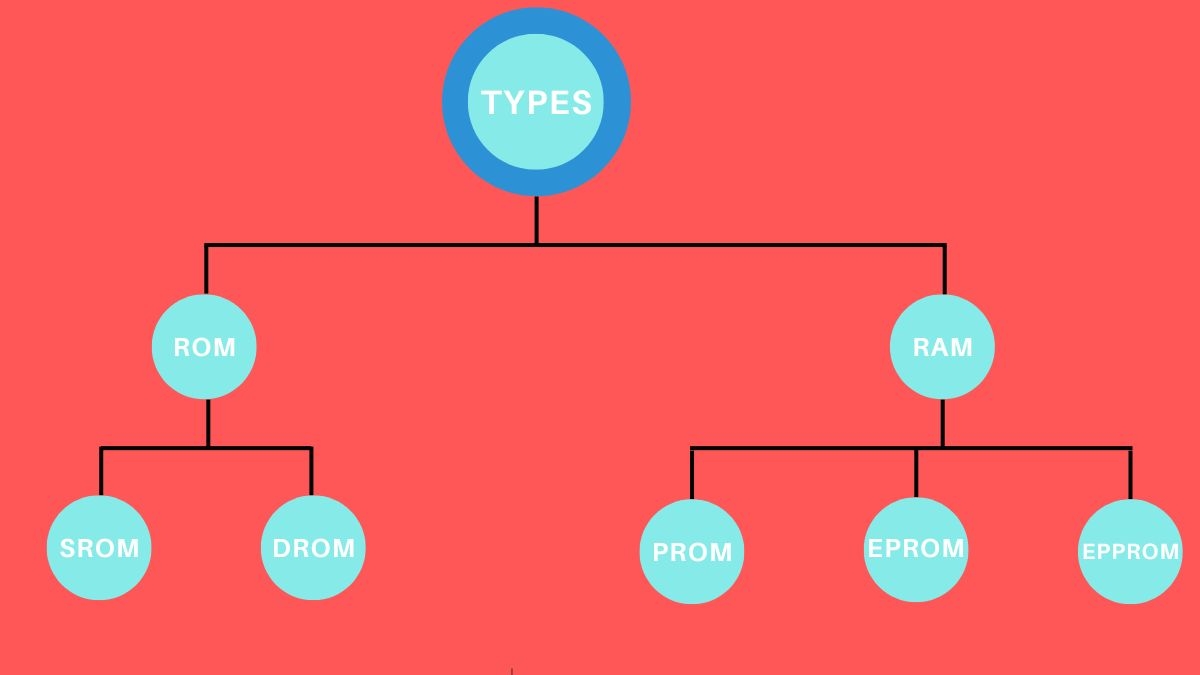
Types of ROM
ROM has 4 types:
Programmable ROM: It is a type of ROM where the data is written after the memory chip has been created. It is non-volatile.
Erasable Programmable ROM: It is a type of ROM where the data on this non-volatile memory chip can be erased by exposing it to high-intensity UV light.
Electrically Erasable Programmable ROM: It is a type of ROM where the data on this non-volatile memory chip can be electrically erased using field electron emission.
Mask ROM: It is a type of ROM in which the data is written during the manufacturing of the memory chip.
Comments
All Comments (0)
Join the conversation