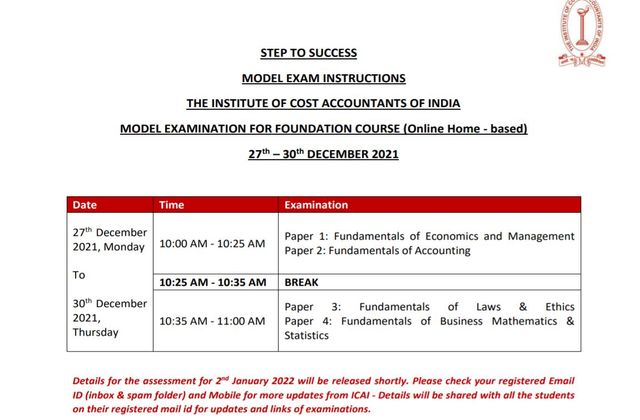
CMA Foundation 2021: As per the recent updates, the Institute of Cost Accountants of India (ICMAI) will conduct a CMA Foundation model exam 2021 for the December session. The ICMAI CMA model exam will be held from 27th to 30th December 2021. The exam will be conducted in MCQ mode online from home. This will help the registered candidates to understand the paper pattern of the actual CMA Foundation exam.
CMA Foundation Model Exam Time and Subject
| Model ExaminationTimings | Papers |
| 10 am to 10:25 am | Paper 1: Fundamentals of Economics and ManagementPaper 2: Fundamentals of Accounting |
| 10:25 am to 10:35 am | BREAK |
| 10:35 am to 11 am | Paper 3: Fundamentals of Laws & EthicsPaper 4: Fundamentals of Business Mathematics &Statistics |
Check complete details about CMA Model Exam Here
CMA Foundation Model Exam Login Details
To take the exam, candidates must have the login details. They must have their Registration ID (Enter the registration number or identification number), Registered date of birth and Passkey (will be given before a day of the CMA Foundation exam). In case of any queries during the CMA Foundation model exam, candidates can reach out to ICMAI on icmaisupport@cocubes.com.
Requirements to take CMA Foundation Model Exam Via Laptop/Computer and Mobile
Candidates who will be using laptop/computer for the CMA Foundation model exam must have a continuous Internet connection with 1 to 4 MBPS speed, they can use the browser - Google Chrome (Latest version). Also, the laptop or computer must have Webcam and microphone (functioning). If they are appearing for the exam via mobile phone, then they must have android version 5 and above. Also, the mobile phone must have a functional Front Camera.
How to start CMA Foundation Model Examination 2022 via Mobile Phone?
- Step 1 - Download the “COCUBES ASSESSMENT” app from the Google play store.
- Step 2 - Enter “cma2022” in the assessment URL and continue.
- Step 3 - Note down the login details (as given by ICMAI) before running the application for model examination.
How to start CMA Foundation model examination 2022 via laptops/desktops?
- Step 1 - Download the Safe Assessment Browser (SAB) tool.
- Step 2 - Run the SAB (for Windows 10) or use SAB (for Windows 7,8) as per your operating system -> More info -> Run anyway.
- Step 3 - Enter “cma2022” in Access Token Step 5 - Click on “Start” and appear for the model exam.
Also Read: XAT Admit Card 2022 (Delayed): Download XAT Hall Ticket from December 24 at xatonline.in

Comments
All Comments (0)
Join the conversation