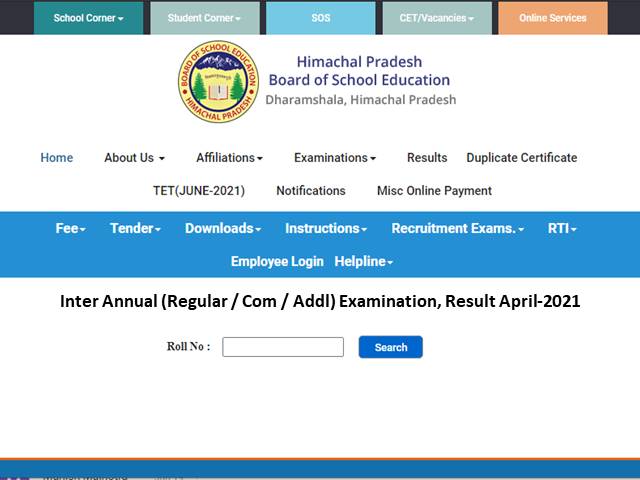
HPBOSE 12th Result 2021: Himachal Pradesh (HPBOSE) Class 12 Results 2021 have been declared on the official website of the board. Students will be able to check the HP Board 12th Results 2021 by clicking on the result link given on the official website. Since the class 12 examinations of the Himachal Board were cancelled due to the pandemic, the students were evaluated based on the marks secured in the internal assessment criteria set by the board. Candidates will be able to check the HPBOSE 12th Result by entering the HP Board class 12 Registration number in the result link provided. A direct link for students to check the HPBOSE class 12 Results 2021 is also available on this page.
Pushpendra from Kullu Tops
As per local media reports, a student named Pushpendra from Kullu has topped Class 12 with 500/500 marks. Himachal Pradesh Class 12 Results have been released on the official website Himachal Pradesh Board of School Education i.e. hpbose.org and 3rd party website i.e. hp12.jagranjosh.com. Students will be able to check the Himachal Pradesh Class 12 Results 2021 by entering the login details in the result link.
HP Board 12th Results will be available on the official website of Himachal Pradesh School Board - hpbose.org. Candidates will also be able to check the HP Board 12th Results by clicking on the direct link provided below. The link will be activated once the results are declared by the board officials.
Check HPBOSE 12th Results 2021 - Direct Link (Live Now)
Where to check HP Board 12th Result 2021
The HP Board class 12 Results will be available on the official website of Himachal Pradesh Board - hpbose.org. Candidates will also be able to check the HP Board 12th Results by clicking on the direct link provided on this page. The direct link will be activated once the results are declared.
Steps to check the HPBOSE 12th Result 2021
Step 1: Visit the official website of HP Board
Step 2: Click on the Himachal Pradesh Class 12 Result link
Related Stories
Step 3: Enter the Registration number in the HP Board result link
Step 4: Click on the submit button and download the results

Comments
All Comments (0)
Join the conversation