Key Points
- SEED 2026 registration starts from August 1 at sid.edu.in.
- Online SEED exam to be held on January 11, 2026.
- Last date to apply for SEED and SID is November 30, 2025.
The Symbiosis Institute of Design (SID) has started the registration for the SEED 2026 entrance exam on August 1, 2025. If students want to join the B.Des (Bachelor of Design) course at Symbiosis, they need to fill out the SEED application form 2026.
Students can fill out the form online by visiting the official website at sid.edu.in. Make sure to complete the SEED 2026 registration before the last date, November 30, 2025.
To apply for SEED 2026, students must pay an application fee of Rs. 2,250 per programme. They can pay the fee online while submitting their application.
SEED 2026 Registration: Important Dates
Students planning for the SEED 2026 exam can check the complete schedule for SEED 2026 registration, exam, and admission process:
| Events | Date / Period |
| Online Registration Starts | August 1st, 2025 (Friday) |
| Last date for online registration and payment for SEED and SID | November 30th, 2025 (Sunday) |
| SEED Admit Card Download | From January 5th to January 11th, 2026 |
| SEED Mock Test | January 7th, 2026 (Wednesday) |
| SEED 2026 Exam (Online) | January 11th, 2026 (Sunday) – 60 mins (10 AM–4 PM) |
| Declaration of SEED Result | January 19th, 2026 (Monday) |
| Declaration of SEED Shortlist for PRPI | January 23rd, 2026 (Friday) |
| Slot Booking for Personal Interaction (PRPI) | To be declared later |
| PRPI Admit Card | To be declared later |
| Portfolio Upload Start Date | To be declared later |
| Portfolio Review and Personal Interaction (PRPI) | To be declared later |
| Declaration of First Merit List | To be declared later |
| Fee Payment and Online Registration for First Merit List Candidates | To be declared later |
| Commencement of the Programme | June 29th, 2026 (Monday, Tentative) |
Steps to Fill SEED 2026 Registration Form
Students can follow the given steps to apply for the SEED 2025 Application Form:
Step 1: Go to the official website at sid.edu.in and click on the “New Registration” tab to start your SEED 2026 application process.
Step 2: Agree to the instructions and read all the instructions carefully and click on the “I Agree” button to move ahead.
Step 3: Fill in the basic details like your name, date of birth, email, and other basic information. Then click “Save and Continue.”
Step 4: Choose a strong password and a security question. After that, click the “Submit” button.
Step 5: Once registered, your SEED ID will appear on the screen. You will also get an email with your SEED ID and password.
Step 6: Enter your full name, parents’ names, date of birth, gender, email ID, address, and contact number. Add your academic details like Class 10, 12, or diploma results.
Step 7: You can select up to three exam cities from the drop-down list. Even though SEED 2026 will be held in online mode, you still need to choose preferences.
Step 8: Pay Rs. 3,250 (₹2,250 for SEED + ₹1,000 for SID) using the Billdesk Payment Gateway. This fee is non-refundable.
Step 9: After filling in all the details and paying the fee, click on “Submit” to complete your SEED 2026 application.
Step 10: After submitting, download the SEED 2026 application form PDF and keep it safe for future use. Check it carefully. If you find any mistake, inform the Symbiosis authorities.
Also read: Raksha Bandhan 2025: Delhi CM Rekha Gupta Celebrates Festival with Students at Jan Seva Sadan Delhi
To stay updated on current trends, join the Jagran Josh Telegram community!
https://t.me/jagranjoshofficial
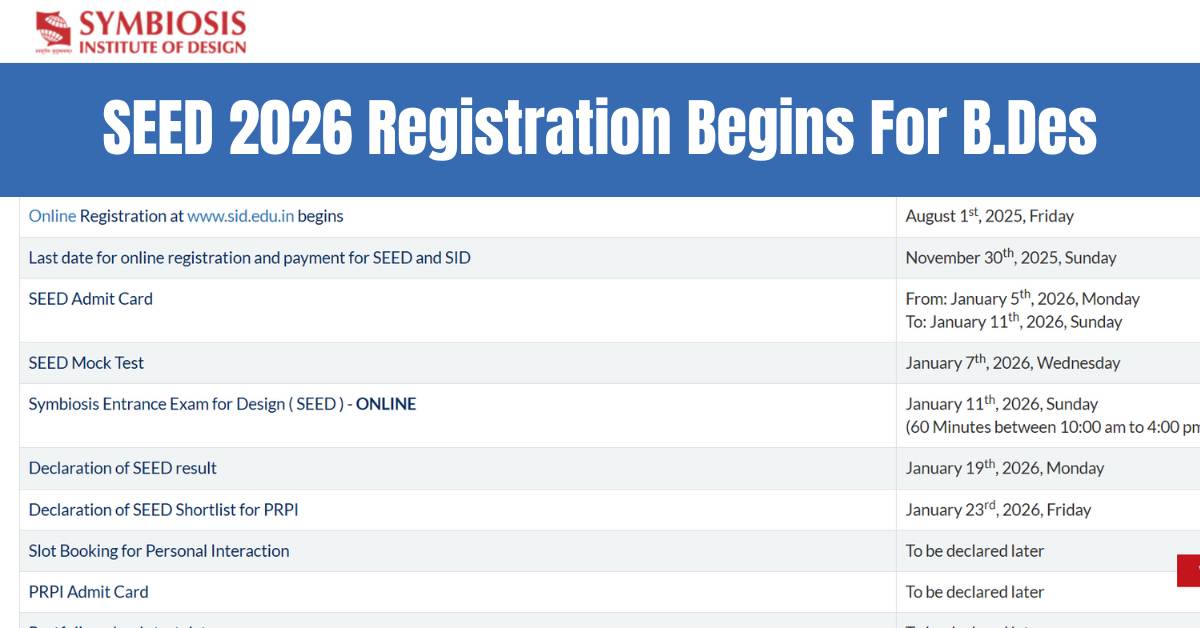
Comments
All Comments (0)
Join the conversation