Tripura TJEE Counselling 2023: The Directorate of Higher Education, Tripura has extended the counselling registrations for the Tripura Board of Joint Entrance examination (TJEE) 2023 to June 27 in online mode. Candidates who are interested in the counselling process and are yet to apply can register by filling out the registration form through the official website - tbjee.nic.in.
As per the official notification, those candidates who could not register themselves in the pre-fixed time can login using their required credentials such as registration id and password and submit their counselling applications by uploading the required documents online till June 27.
They are also informed that, if they failed to register then, they will not be able to participate in the counselling process. The candidates should keep visiting the official website of the Tripura board for the latest updates on choice filling and counselling dates.
TJEE Counselling Registration 2023 - Direct Link (Click Here)
Documents required for Tripura TJEE counselling registration 2023
Candidates need to upload the necessary documents that are mentioned below to complete the Tripura TJEE counselling registration.
- Admit card of Madhyamik exam or equivalent/ Birth certificate as age proof
- Marksheet of HS (Class 12th) or equivalent exam
- PRTC (not citizenship certificate)/ other certificates as proof of residency
- Caste (SC/ ST) certificate
- Persons with Disabilities (PwD) Certificate
Check the official notification here
How to register for TJEE Counselling 2023 online?
Interested candidates can follow the steps that are given below to know how to fill out the counselling registration form in online mode.
- Step 1: Visit the official portal of TJEE - tbjee.nic.in
- Step 2: Click on the online registration link available on the homepage
- Step 3: After this, login using the required login credentials as asked
- Step 4: Fill out the necessary details in the application form and upload the valid documents in the prescribed format
- Step 5: Go through the entire application form and then click on submit
- Step 6: Download and save the application form for future use
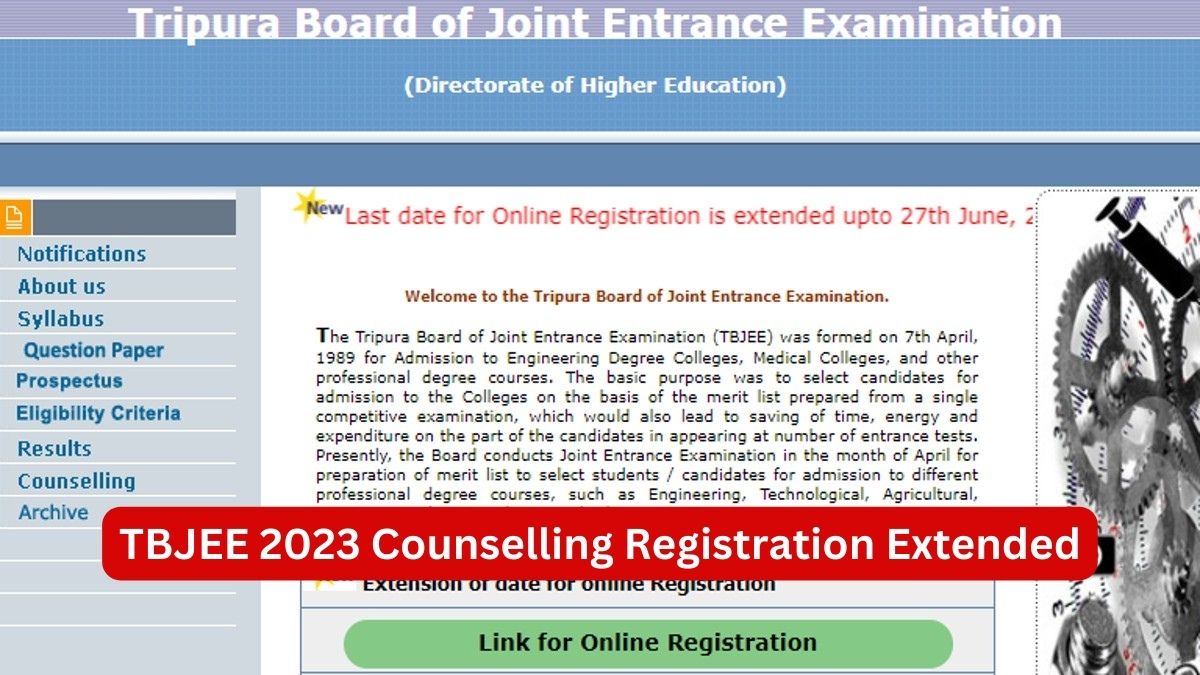
Comments
All Comments (0)
Join the conversation