Mangalore University Results 2023: Mangalore University (MU) has declared UG results for 4th and 5th semester exam online. Candidates can check their Mangalore University results at the official website: results1.mangaloreuniversity.in. They have to use their registration number and semester in the login window to download their MU results for various undergraduate courses.
The Mangalore University results have been announced for BSc (Interior Design and Decoration)/CBCS (4th and 6th sem), BSc. (Fashion Design)/CBCS (4th and 6th sem), BSc (Food, Nutrition & Dietetics)/CBCS (4th and 6th sem), BSc (Hospitality Science)/CBCS (4th and 6th sem), BSc(Home Science).
MU Results 2023 Server 1 - Direct Link (Available Now)
Mangalore University Results Server 2 - Direct Link (Available Now)
Mangalore University UG Results 2023 for BSc Courses
Candidates can check below the table to get the direct link to download 4th and 5th semester result:
| UG Courses | Semester | MU Result Link |
| B.SC (Interior Design & Decoration)/CBCS | 4th | |
| B.SC (Interior Design & Decoration)/CBCS | 6th | |
| B.SC. (Fashion Design)/CBCS | 4th | |
| B.SC. (Fashion Design)/CBCS | 6th | |
| B.SC. (Food, Nutrition & Dietetics)/CBCS | 4th | |
| B.SC. (Food, Nutrition & Dietetics)/CBCS | 6th | |
| B.SC. (Hospitality Science)/CBCS | 4th | |
| B.SC. (Hospitality Science)/CBCS | 6th | |
| B.Sc.(Home Science) | 4th | |
| B.Sc.(Home Science) | 6th | |
| Bachelor of Arts (Human Resource Development)/CBCS | 4th | |
| Bachelor of Arts (Human Resource Development)/CBCS | 6th | |
| Bachelor of Business Administration/CBCS | 4th | |
| Bachelor of Business Administration/CBCS | 6th | |
| Bachelor of Commerce/CBCS | 4th | |
| Bachelor of Commerce/CBCS | 6th |
How to check Mangalore University Results 2023?
The MU results can be checked online at the official website: results1.mangaloreuniversity.in. Go through the steps to know how to download Mangalore University sem results:
Step 1: Go to the official website: results1.mangaloreuniversity.in
Step 2: On the homepage, UG subject-wise link will appear on the screen
Step 3: Click on My Results (Server - 1 or 2)
Step 4: A login page will appear on the screen
Step 5: Enter registration number and semester
Step 6: Download and save it for future references
Also Read: Karnataka KCET Second Round Seat Allotment Result 2023 today, Download UGCET List at kea.kar.nic.in
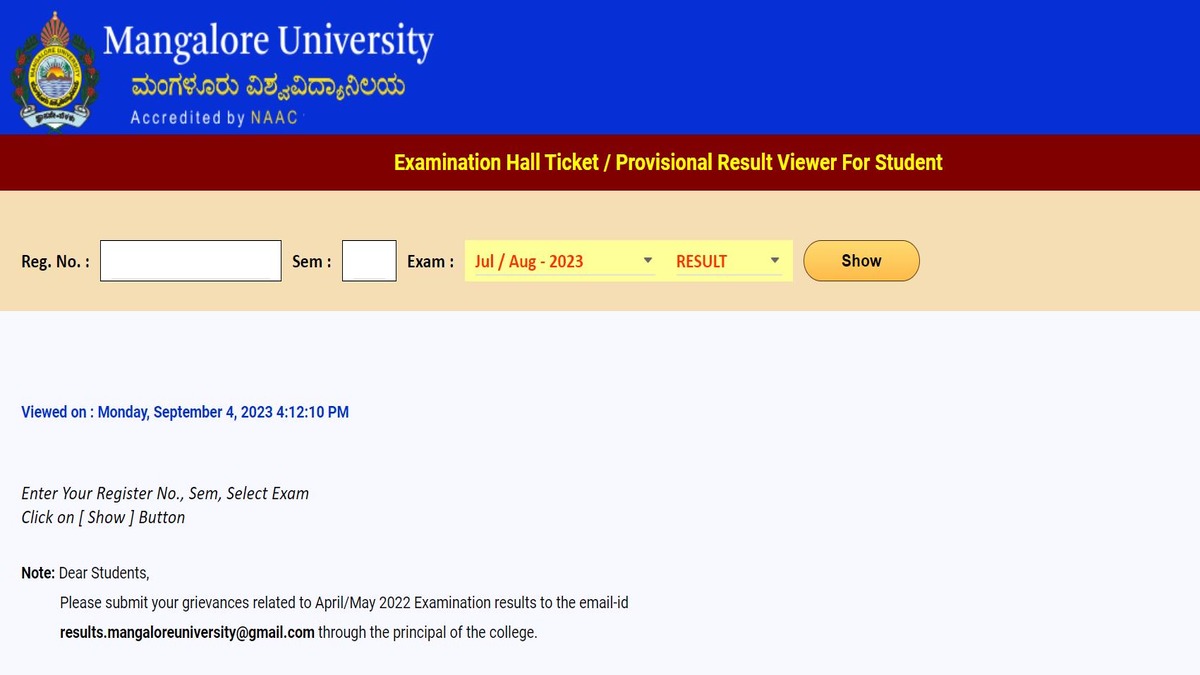
Comments
All Comments (0)
Join the conversation